

In order to keep your site up and performing fast, you need to watch what you install on your server, update your themes and plugins, and make sure your server has enough resources to handle all the visits your site gets. WP Server Stats for WordPress is one of many plugins you can use to keep an eye on your server.

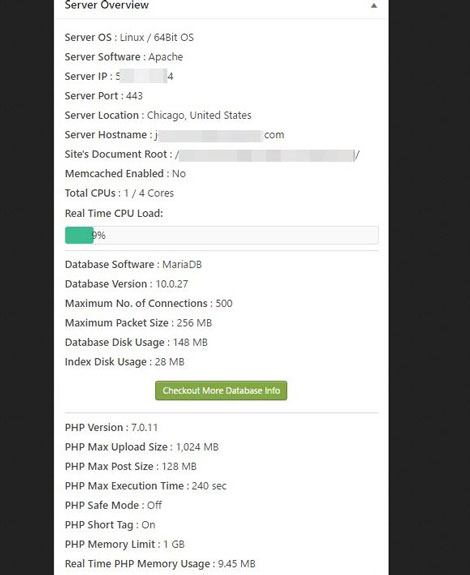
This plugin shows server OS, IP address, port, host-name, total RAM, real-time RAM usage, database version number, disk usage, PHP max upload size limit, allowed PHP memory per site, and other important information. You can get this information other ways but this plugin simply saves you time.

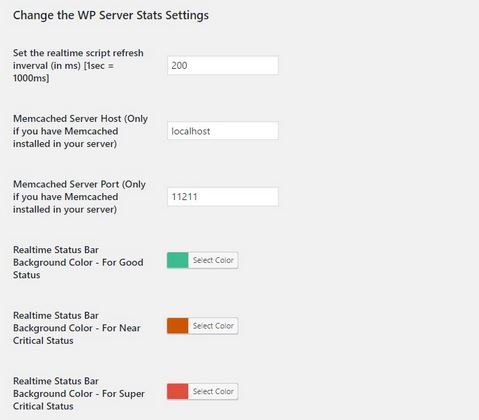
WP Server Stats shows real-time PHP memory, RAM usage, and CPU info in different colors depending on load. It uses Transient caching to not put extra load on your server. You can try WP Server Stats for free.
