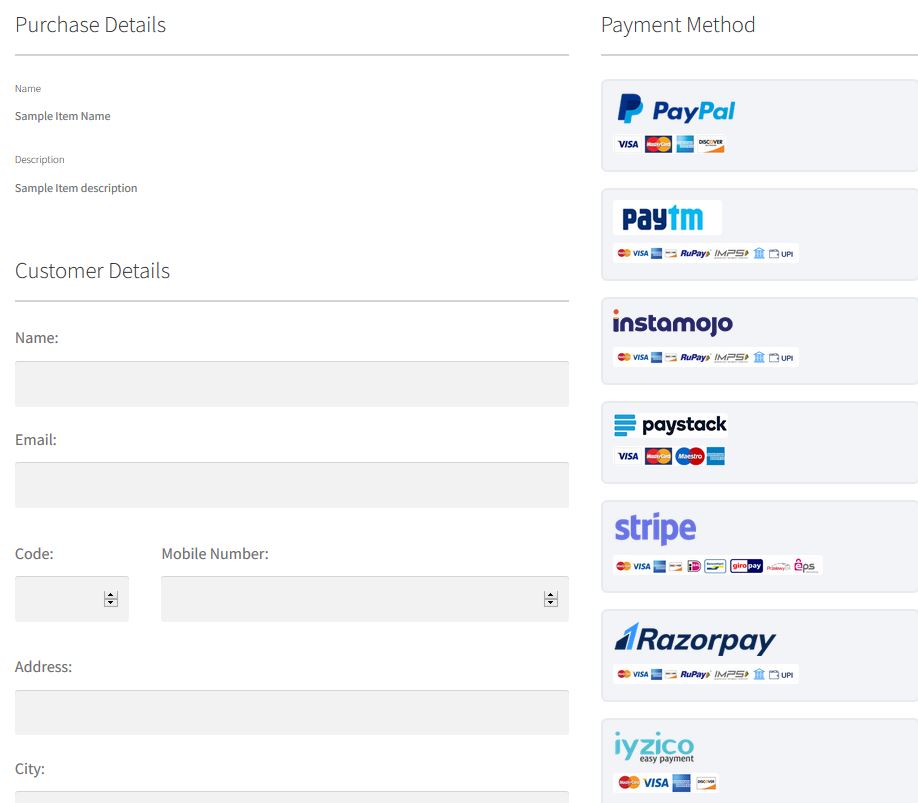🛠️ Divi Builder drag & drop page builder for WP
In order to keep your site in top shape, you need to keep an eye on warnings and silent errors. WP Log Viewer for WordPress is one of many plugins that can help with that. It lets you easily view recently logged errors. Entries are color coded, so you can easily differentiate among notices, warnings, deprecated, and database issues.

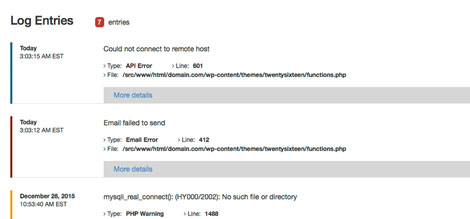
Thanks to this plugin, you can filter errors with a simple click. Entries can be sorted by date. Real-time search is also available. The admin bar widget gives you a quick look at error count. Debugging can be enabled or disabled with a click. Want to download your log file? No problem.

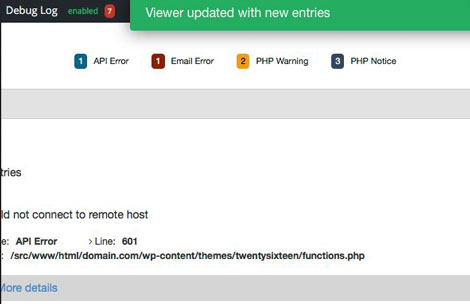
WP Log Viewer automatically refreshes, so you won’t miss new errors. This is a free plugin.
More WordPress reading: