Premium Themes
3 Premium WordPress Wiki Themes
Many webmasters prefer using non-WordPress content management systems to bring their wiki websites online. But sometimes, you don’t want to bother with learning a whole new CMS. Besides, there are many advantages to using WordPress to run your wiki. These 3 premium Wiki themes can get the job done and make your website look good too:
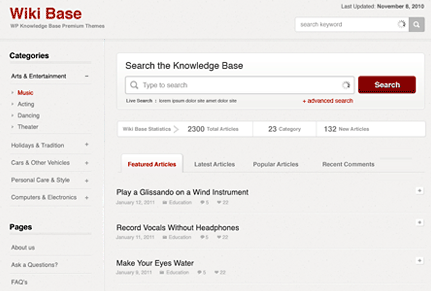
Wikibase: a sophisticated WordPress theme that makes your website look like a Wiki. It is highly customizable and has 5 color skins.

WordPress Wiki: a light-weight Wiki theme for those of you who don’t want to deal with advanced Wiki content management systems. It has multiple skins and a cool FAQ plugin to extend your website’s functionality.
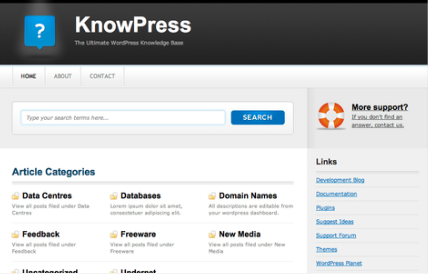
KnowPress: a very useful theme for those of you who want to create an online database of articles related to your business/niche. Easy to customize and use for other purposes.
Please share your wiki theme suggestions below.





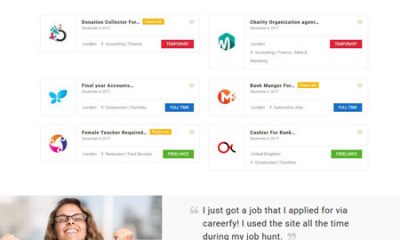








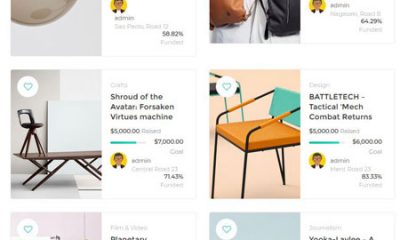



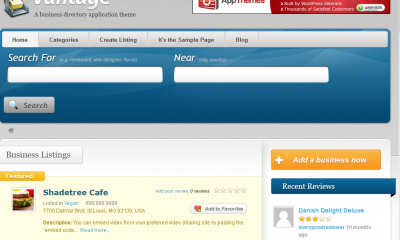





Todd
June 29 at 5:30 am
Wikibase actually doesn't turn your site into a full wiki. It makes your blog look like a wiki but does not actually offer the wiki editing functions of users that a normal wiki would.
Cyrus
June 29 at 1:56 pm
Yes. You are right. But it works great for multi-author portals. We have actually reviewed Wikibase here. Don't know why we used that wording for it.