

In order to execute PHP on your site, you can always write your own custom plugins. But what if you want to simply execute a single line of PHP code in a widget or post? These plugins can help:

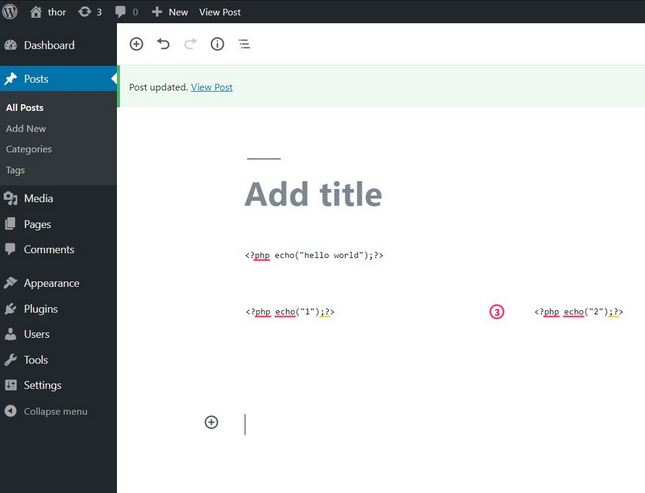
PHP Everywhere: this simple plugin lets you execute PHP code in your widgets, pages, and posts to fully customize your site to your liking.

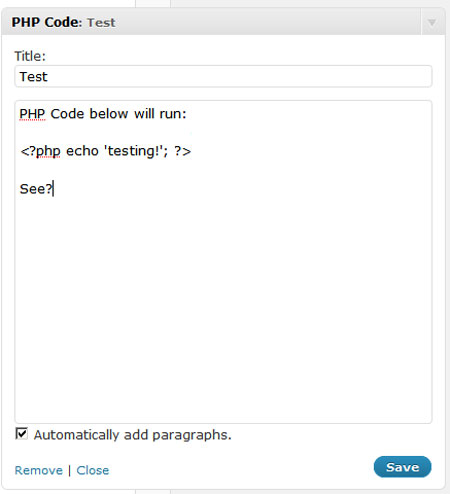
PHP Code Widget: lets you run PHP code snippets in your widgets. Only admins and editors can take advantage of this feature.

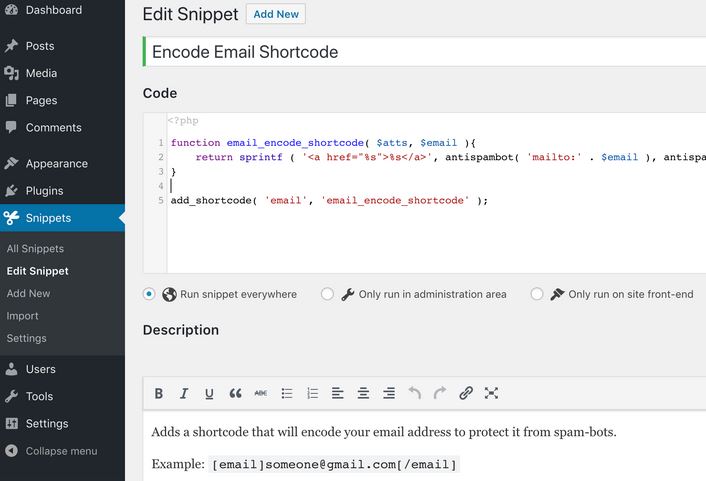
Code Snippets: this versatile plugin removes the need to add custom code snippets to your functions file. It provides you with a graphical interface to manage snippets. Snippets can be exported too.
CSS & JavaScript Toolbox: lets you add CSS, JavaScript, PHP, and HTML code to your pages, posts, and everywhere else. It also lets you embed scripts from GitHub, JSFiddle, and other sources. This is great for ads too. Simply add your code and assign where it needs to go.
Include Me: lets you include external files in your posts and pages and share them between different pages. You simply have to use the IncludeMe shortcode.
Have you found better plugins to manage code snippets in WordPress? Please share them here.
