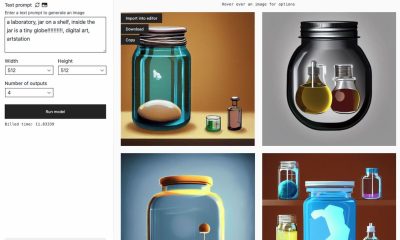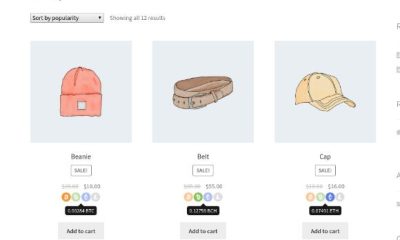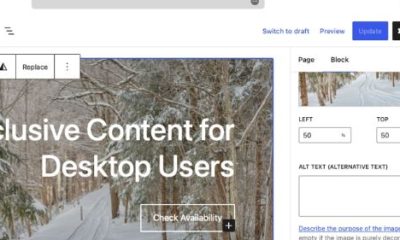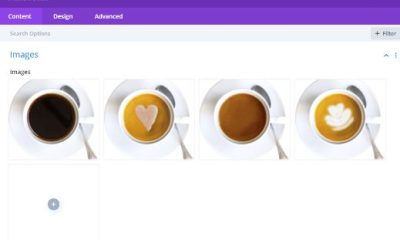Plugin Lists
5 WordPress Plugins To Enhance the Classic Editor
Plenty of WordPress users still use the Classic Editor to write and edit their content. It already comes with a basic set of tools for changing alignment, font colors, headings, and other settings. Thanks to these plugins, you can supercharge the Classic Editor:
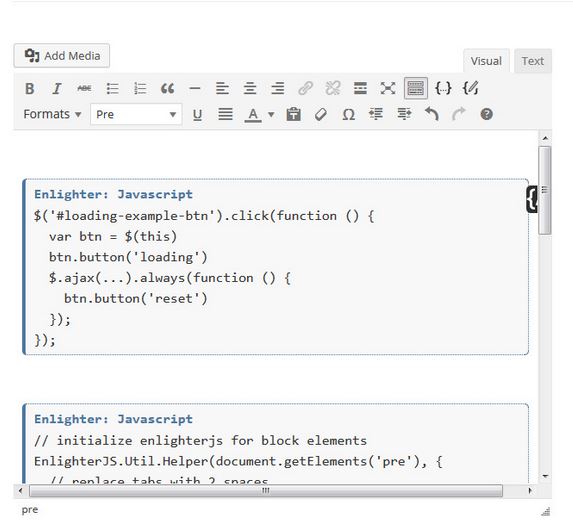
Enlighter: a versatile syntax highlighter for WordPress with full Gutenberg and Classic Editor integration. It supports the most common programming languages. You can also use it to highlight existing code.
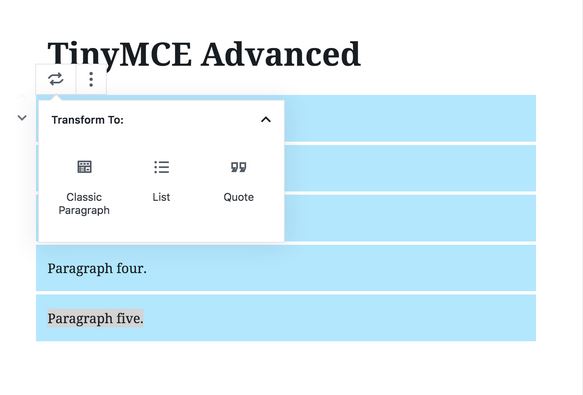
TinyMCE Advanced: it adds a classic paragraph block to your editor. It also allows for creating and editing tables in the Classic Editor. You can also set font family and sizes.
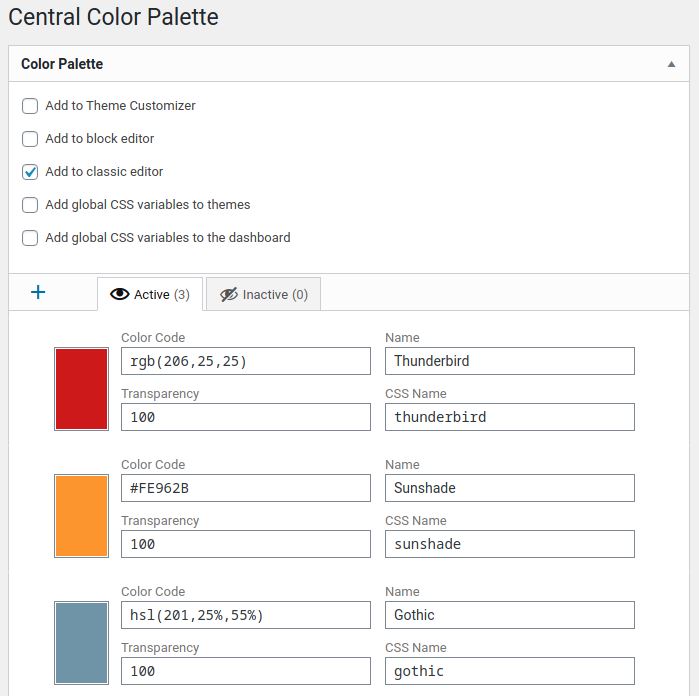
Central Color Palette: lets you create site-wide color palettes to give your site a uniform look. It comes with a customizable color grid to make your life easier.
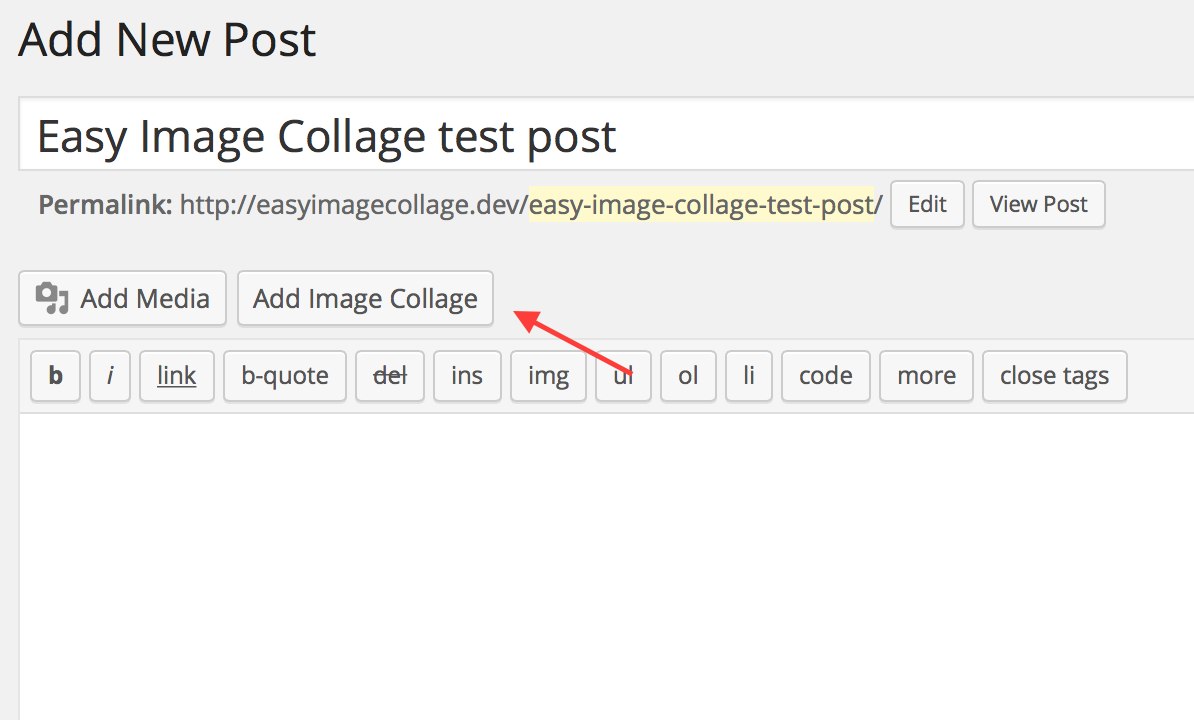
Easy Image Collage: makes it easy to create gorgeous collages. It works with the Classic and Gutenberg editor. It has a drag & drop interface and multiple responsive layouts.
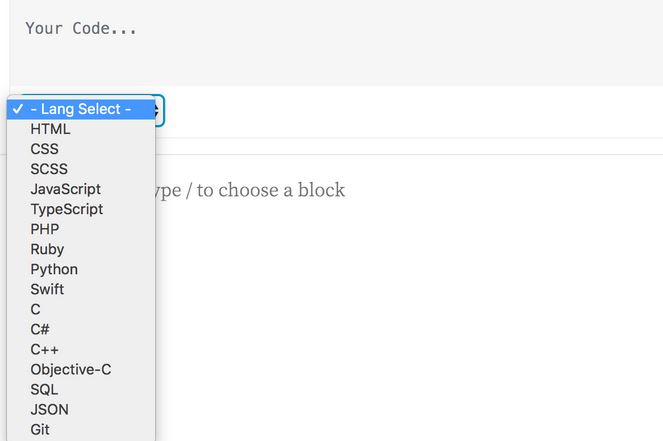
Highlighting Code Block: another plugin that lets you add syntax highlighted code to your pages. Simply choose the code block option on your toolbar and select the language you are using.
Have you found other extensions for the classic WordPress editor? Please share them here.