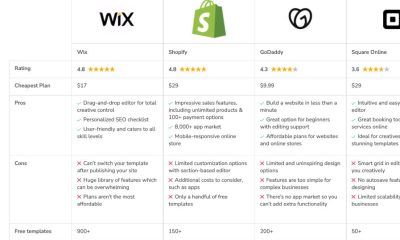Wordpress Plugins
2 Useful WordPress Plugins for Thumbnail Scaling
Have you ever adopted a magazine theme with a grid layout only to realize uploading images in different sizes gives your website an awkward look? You could always fix images that don’t get resized properly manually. These 2 plugins can help you with proper thumbnail scaling to save you some time:

Post Thumbnail Editor: this plugin allows you to fix thumbnails that are not resized properly. It simply gives you more control on how images are resized.
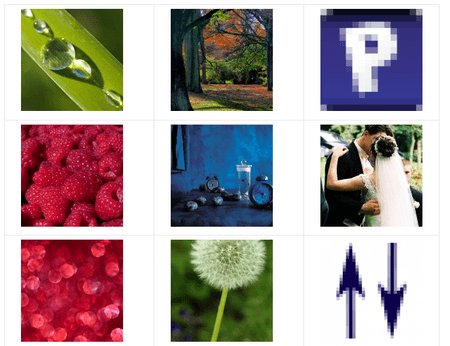
Thumbnail Upscale: enables upscaling of thumbnails for small media attachments. You need to have the crop setting enabled for your thumbnails for this plugin to work. To upscale existing images, just run the Force Regenerated Thumbnail plugin.
You could always avoid grid layout issues by uploading images of the same size to your site. If you have not been doing that, the above plugins might help you solve your layout problems faster.