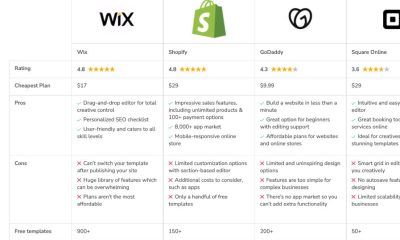Wordpress Plugins
6 WordPress Plugins for Debugging
Every coder understands the importance of debugging his/her code. Some of us are better at it than others. But you simply can’t ship bug-ridden code and expect your customers to be happy. There are many fun debugging codes, browser extensions, and scripts available on the market. These 6 debugging plugins can more than help you keep an eye on your code and its performance:
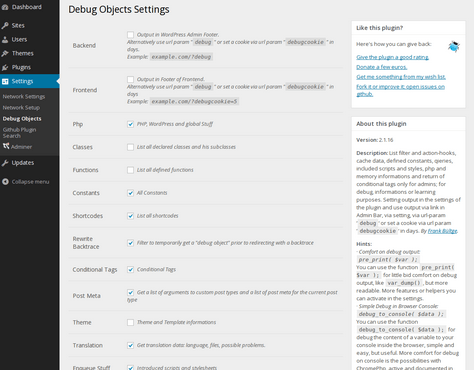
Debug Objects: provides you with query, cache, cron, hooks, and other useful information, so you can better optimize your code.
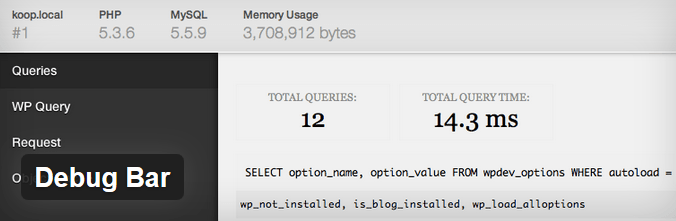
Debug Bar: adds a debug menu to the admin bar to show query, cache, and other debugging information. Enable WP_DEBUG to track PHP warnings and notices.
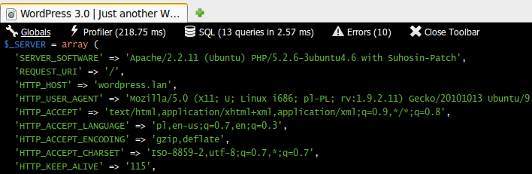
BlackBox Debug Bar: collects and displays errors, executed queries, globals, and other useful info. It helps you identify what’s affecting your site’s performance.
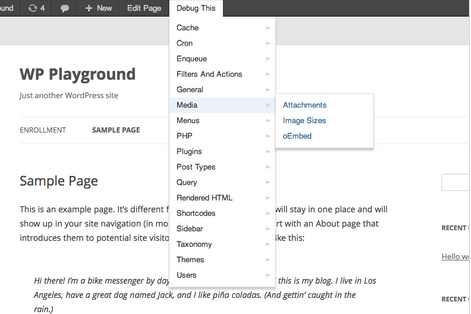
Debug This: it includes various debug modes, so you can keep an eye on cache, cron, PHP, filters, and other parts of your site. You can create a debug mode using the Debug This API.
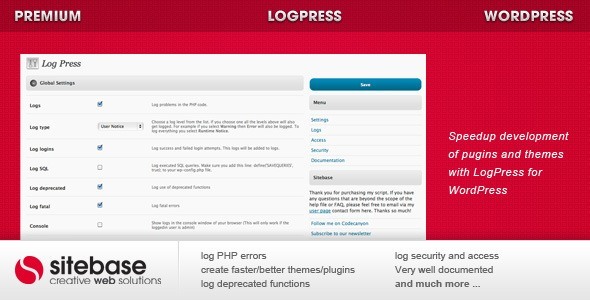
LogPress: this script logs PHP errors, fatal errors, SQL queries, login attempts, and more. You can also log hack attempts (e.g. XSS and SQL injections).
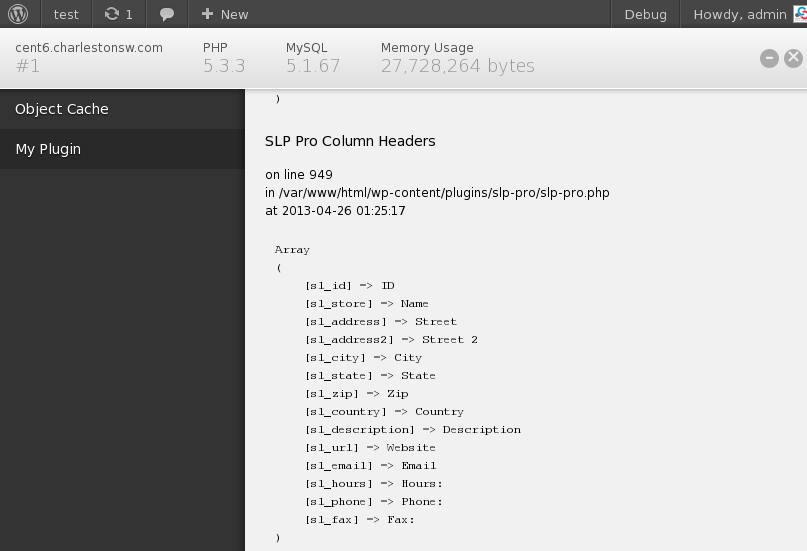
Debug My Plugin: helps you debug your code with the help of Debug Bar. Puts debugging messages in the drop down Debug Bar interface to save you time.
There are many other plugins and extensions you can use to debug your code faster. When it comes to producing great code, you can’t take a shortcut. The above plugins simply help you debug your code more conveniently.