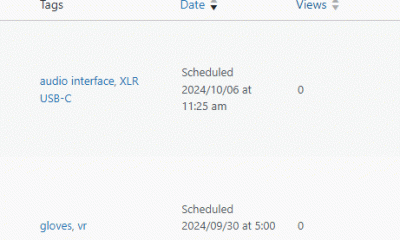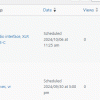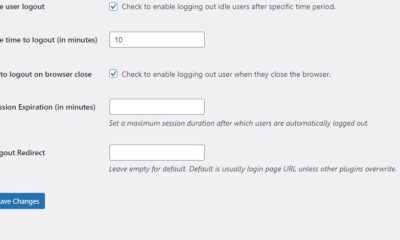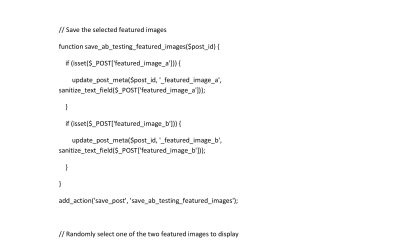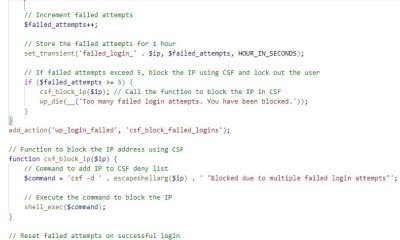Wordpress Tips
Install WordPress on Nginx: 15 Resources
So you want to speed up your WordPress website, saving some money on hosting, and improve your website’s performance? You are going to need Nginx. Nginx is a lightweight server that is already being used by many top sites to serve data in a more reliable fashion. As long as you configure your web-server the correct way, there is no reason you can’t reduce the load on your server and speed up your website dramatically. Interested? Here are 15 resources that can help you install and optimize WordPress on Nginx:
WordPress on Nginx Installation
If you have no idea how to install Nginx and get WordPress up and running on it, these resources can help you out:
- Dreamhost Nginx Wiki: it gives you a solid background on Nginx and how you can get WordPress up and running on it quickly. It covers URL redirects too.
- Nginx “how to”: a wonderful resource that teaches you how to configure Nginx to be fast and reliable. The code provided is nice to have.
- Nginx Wiki: not comprehensive by any means, but it does include some tips to help you get your website up and running without too many problems.
- HOWTO: Install WordPress on Nginx: a pretty decent guide that walks you through the installation process step by step. It provides you with codes you will need too.
- Howto nginx + wordpress + ubuntu shortest setup: provides you with a short way to setup your Nginx webserver and get it up and running on Linux.
Setup WordPress rewrites for Nginx
Nginx is a powerful web server but it does not support your .htaccess rewrites. That means you’ll have to make some changes to get your website to work properly. These articles can help you get started:
- Apache htaccess to Nginx converter: a super cool tool that makes converting url rewrite rules to Nginx rules much more convenient. Great for learning new things too.
- Pretty Permalinks with WordPress and Nginx: a pretty simple way to make your WordPress site up and running without things breaking.
- WordPress NGINX Rewrite Rules: gives you a nice break-down of how to do make changes to your server to get WordPress running on Nginx smoothly.
- Nginx Rewrite Rules for W3 Total Cache Plugin: W3 Total Cache is the best cache plugin around. But it is not fully compatible with Nginx. At least not until you make some changes to your server. This piece covers some of those.
- nginx rewrite rules for WordPress + WP Super Cache: a good starting place if you want to optimize WP Super Cache for WordPress on Nginx.
Speed Up Nginx for WordPress
Switching to Nginx is only one part of the process. Optimizing it for speed and performance is a whole other story. These articles teach you how to get the most out of your Nginx server:
- How To Speed Up WordPress With Nginx And WP Super Cache: pretty self-explanatory. If you don’t want to make the jump to W3 Total Cache, this article shows you how to speed up your site with WP Super Cache.
- NGINX + PHP-FPM + APC = Awesome: yet another powerful article that teaches you how to speed up your Nginx server and push it to its limit.
Secure Your Nginx server
You don’t want to leave your Nginx server open to hack attacks. These security tips should help you handle most attacks on your sites:
- Top 20 Nginx WebServer Best Security Practices: has 20 Nginx security tips to get you started.
- Hardening Nginx: it does not cover everything but should give you some ideas on areas you need to work on.
Get Nginx installed for you
Don’t want to have anything to do with the technical side of things when it comes to Nginx? You can always use the below company to help you set up your WordPress site on Nginx:
- WP Nginx: it could cost you as low as $200 to get started with this service. It will depend on how big of a project you give them though.
If you need more Nginx help, you can always pick up this excellent Nginx book. Nginx is not that scary once you get to know it.