

One of the best ways to catch potential hack attacks or fix catastrophic updates to your site is by keeping track of added, changed, and deleted files on your server. You can always sign up for a paid service to do the job or rely on free plugins like WordPress File Monitor.

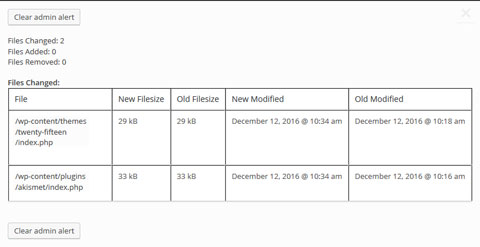
This script lets you monitor added, deleted, and changed files. When a change is detected, you receive an e-mail, so you can determine if something is wrong. Files can be monitored based on hash, time stamp, and size. Want to exclude certain files or directories? No problem.

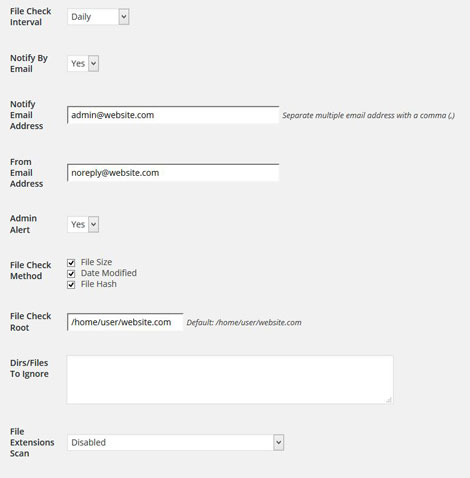
Webmasters can change email, file check interval, file check method, and other settings from the Settings page. The pro version is more flexible as it allows sending email alerts to different addresses based on directory and even SMS alerts.
