

WordPress already makes it easy to bring your website online and grow a community. When you are getting started, organizing your posts, plugins, and content is not hard. These 7+ WordPress content organizers make your life a whole lot easier as your site grows:


Tag Groups: organizes your WordPress tags in groups. You can filter posts and tags by group and display cleaner tag clouts.
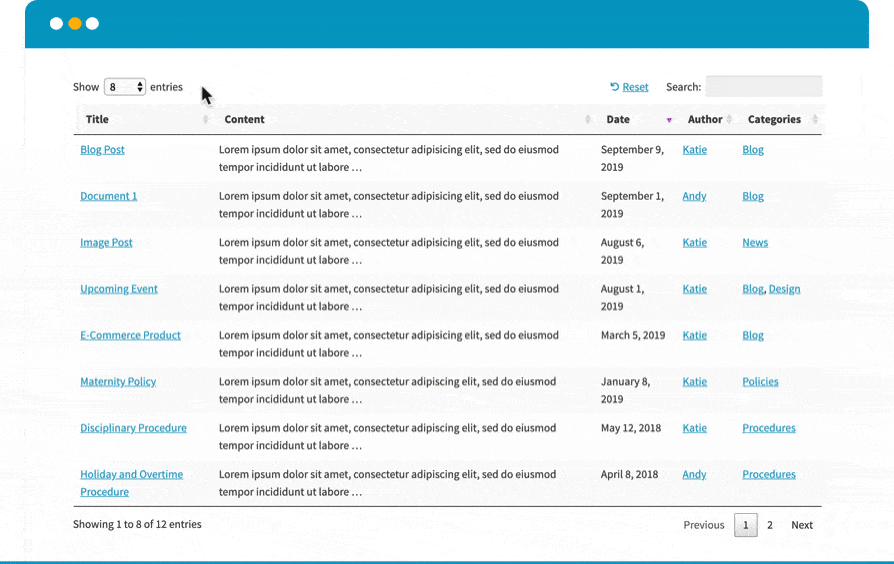
Posts Table with Search & Sort: organizes your WordPress posts into a sortable filterable table. Your visitors will be able to filter content by date, category, and author.
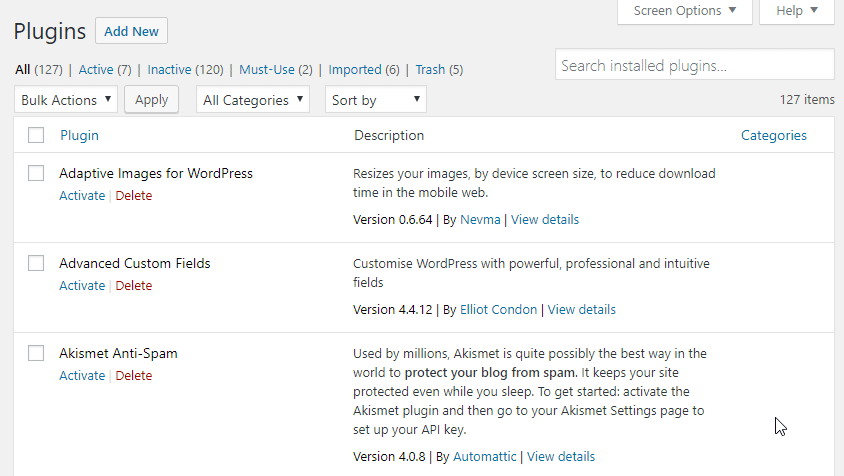
Plugin Organizers: these plugins are useful for those of you who have many plugins installed. They let you organize your plugins and even change their load order.
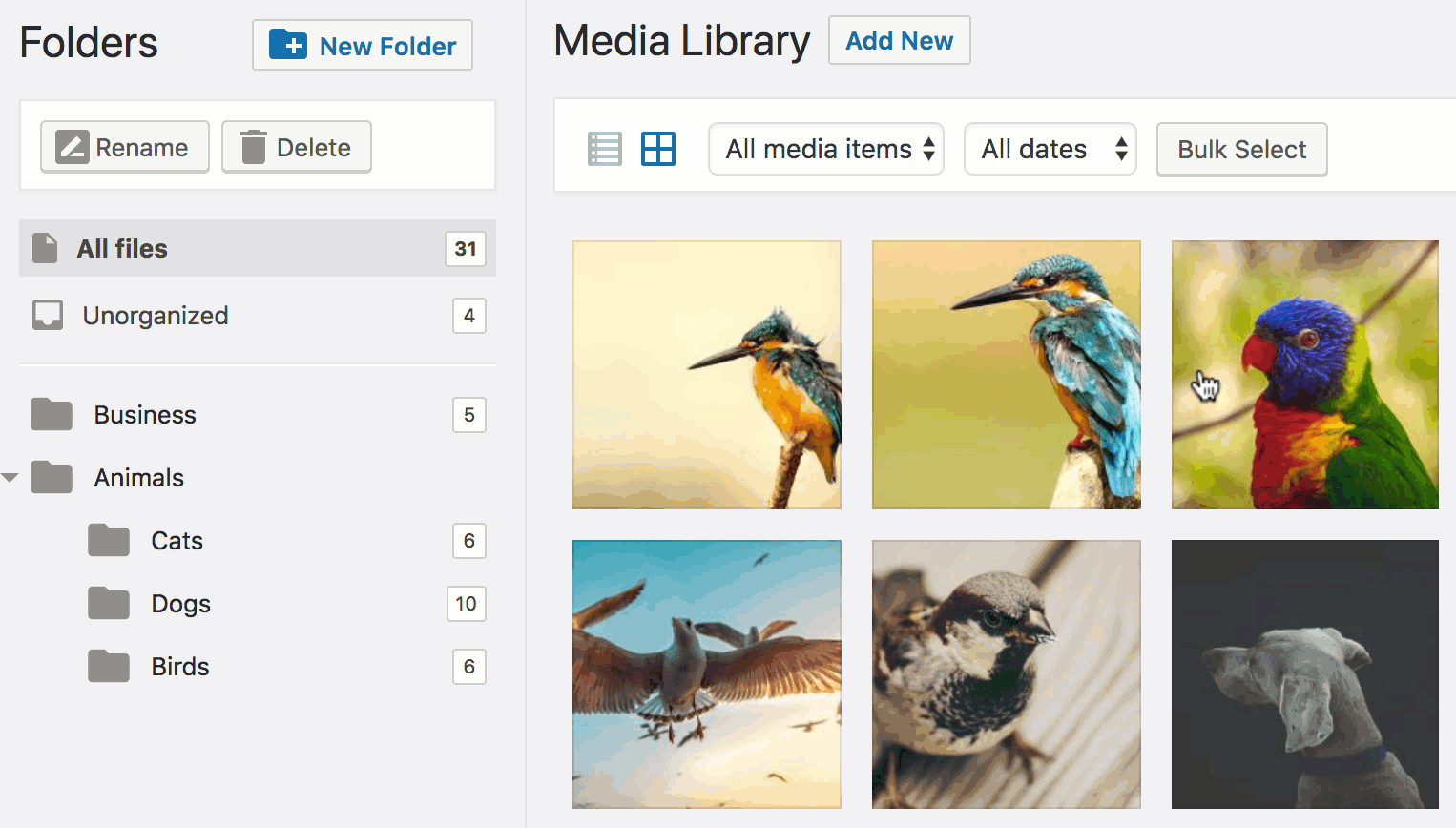
Media & Folder Managers: these plugins let you manage your WordPress media via drag & drop. They also let you create, rename, and delete folders and files.
Organize Series: this plugin helps you organize your posts in series. It adds a series taxonomy to your site to give your content more structure.
Participants Database: makes it easy to manage a database of people or anything else on your WordPress site. You can enter records manually or import with a CSV file. Participants Database comes with convenient shortcodes for displaying the data.
Editorial Calendars: these plugins help you get your content calendar in order and visually plan and schedule posts. They also help you stay on the same page with your writers and editors.
Have you found better content organizers for WordPress? Please share them here.
