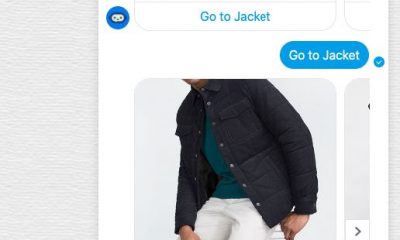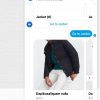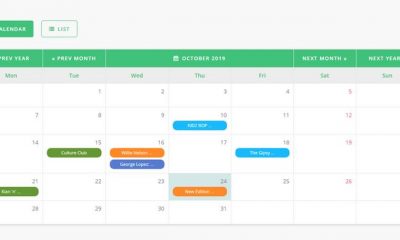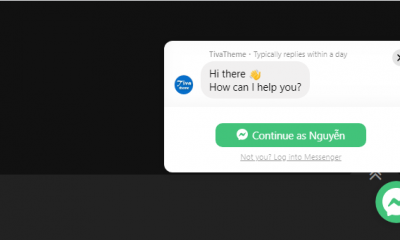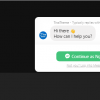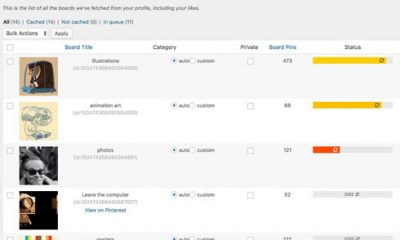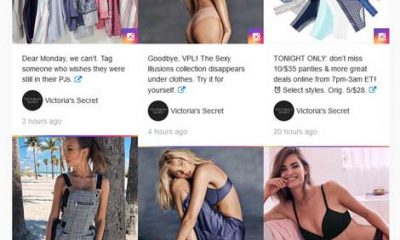Social Media
10 Ways To Integrate Facebook Into WordPress
Facebook is the top social networking site these days. It is being used by millions of people already and can bring you a ton of traffic if used the right way. Adding and getting content to/from Facebook can help you take your WordPress community to the next level. Here are 10 ways to take full advantage of Facebook to take your WordPress portal to a whole new level:
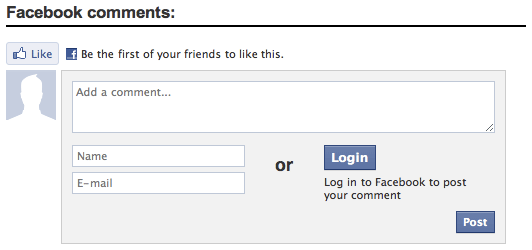
Adopt Facebook Comments: many top websites have already added Facebook’s comment system to their websites. It can potentially increase your traffic and increase the level of engagement among your readers.
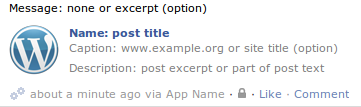
Add links to Facebook: adding your links and encouraging others to share your content is one of many ways to get action on Facebook. This plugin lets you do just that.
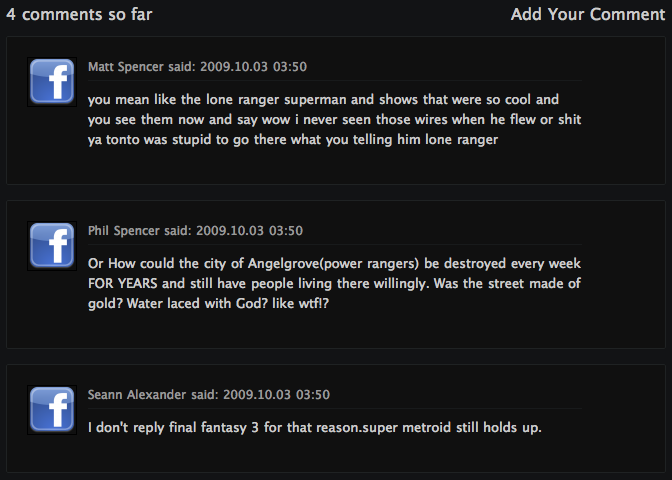
Import Facebook comments: this cool plugin can pull comments from Facebook into your own blog. It can save you a lot of time doing it.
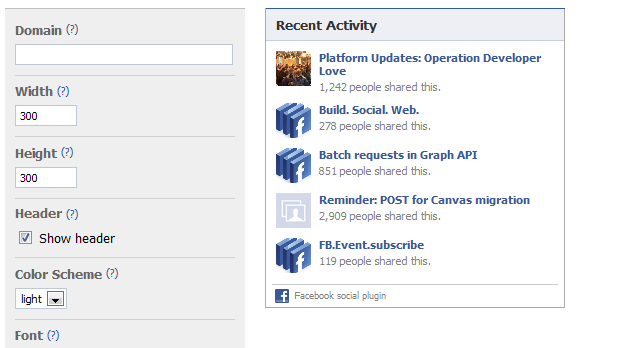
Keep track of Facebook activity on your site: you do not necessarily need WordPress plugins to add a Facebook activity widget to your website. Facebook already has a bunch of social plugins you can take advantage of on your site.
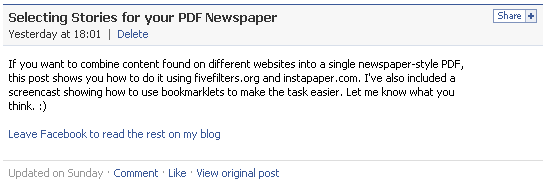
Bring traffic back from Facebook: don’t want people to just read your content on Facebook? This plugin can help you pull people in.
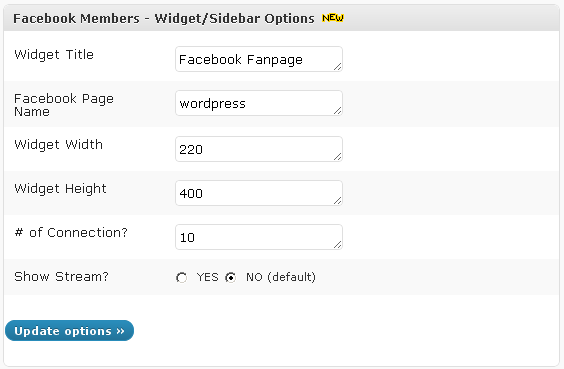
Get more Facebook likes for your pages: Facebook Members is one of many plugins that can add a like box to your website. The more likes you get, the better chance you have of making it big on Facebook.
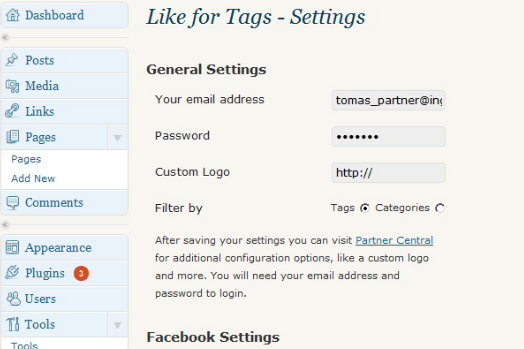
Keep your fans in the loop: Facebook Like for tags is a powerful plugin that enables you send updates to folks who have liked your posts with certain tags. Another way to use to keep the attention of your Facebook fans.
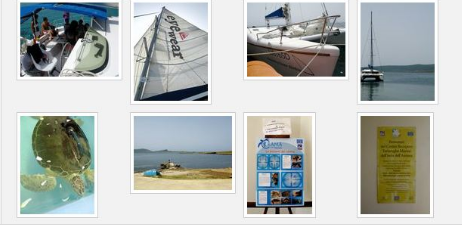
Add Facebook content to WordPress: want to add content from Facebook to your website? WordPress Facebook Grabber has you covered.

Add a social tool bar: social toolbars such as Wibiya allow you to bring Facebook and other social networking sites to your WordPress site in a dynamic fashion. Wibiya is a freemium toolbar and has a ton of useful apps.

Take control of your content on Facebook: when somebody likes your page on Facebook, Facebook automatically grabs certain information from your website (e.g an image). Facebook Opengraph gives you more control on how your content will be displayed on Facebook.
Facebook can do wonders for your WordPress site if you come up with the right plan for it. Fully integrating Facebook into your WordPress site is just a start.