

Social networking sites such as Facebook and Twitter have become great sources of traffic for bloggers, portal developers, and anyone who owns a decent website. As long as you have great content that people want to consume, there is no reason you can’t go viral on those sites and get a ton of tweets and likes. Social Discussions is a handy WordPress plugin that enables you to maximize your social media opportunity as far as your WordPress site is concerned. It can automatically post your articles to social media sites and keep track of your social stats too.

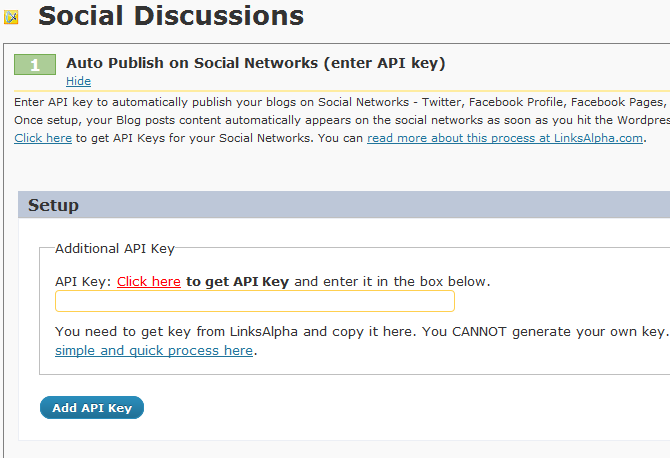
In order to get started with this plugin, you are going to need your own API key from Links Alpha. Once you have one, you can use this plugin to publish your blogs automatically to Twitter, Facebook profile, and FB pages. This plugin does allow 1-click sharing on top social networking sites, making it easier for your readers to share your content with the world.

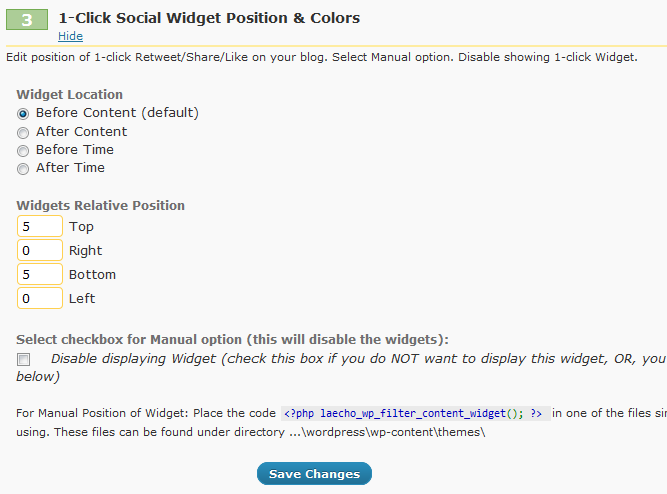
Social Discussions keeps track of your story and the clicks and love it receives on social networking sites. It can display tweets count, Facebook likes, Bit.ly clicks, Digg Digg count, and your Gbuzz # on your website. You are also in control of what icons are displayed on your page. You can change widget location and position from the options page.

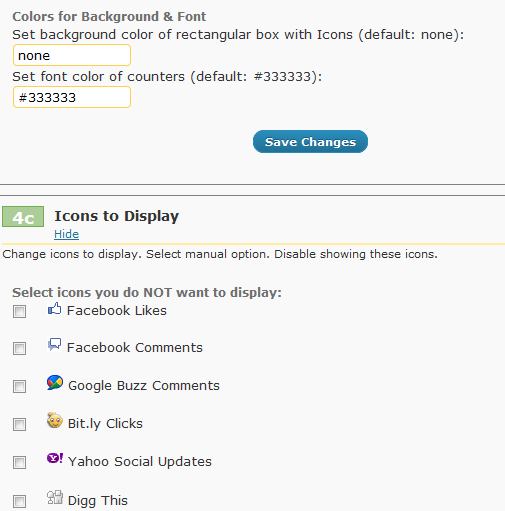
Last but not the least, WordPress webmasters can use Social Discussions to find out about their top pages on social networking sites. It shows you your top articles and the days they have gotten the most action. Top social referrers are displayed too.
If you are clueless about how your website is performing on Twitter and Facebook or just want to make sure you keep track of your progress on those sites, Social Discussions can help. It has plenty of options and can provide you with actionable data.
