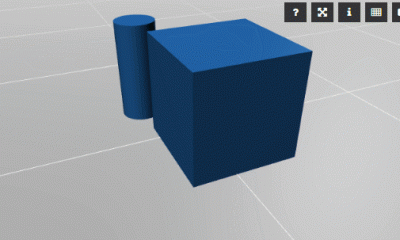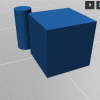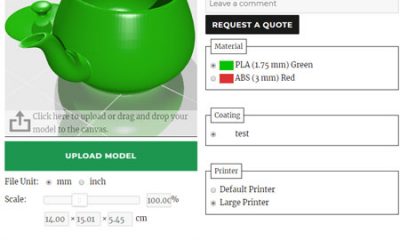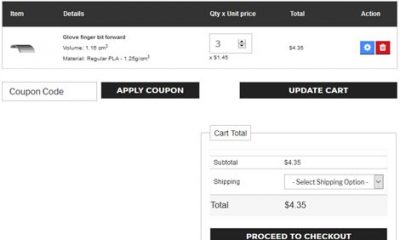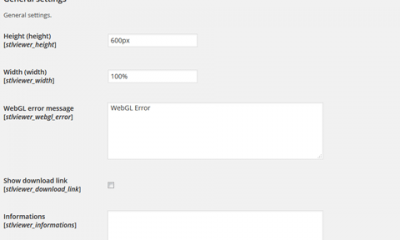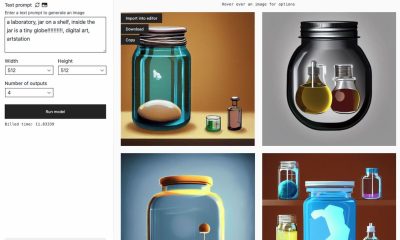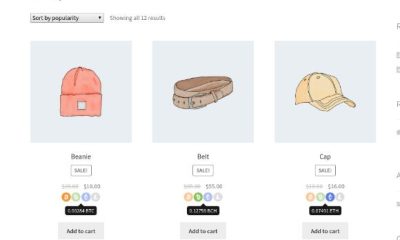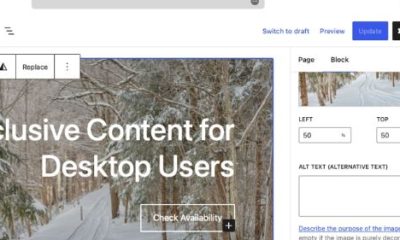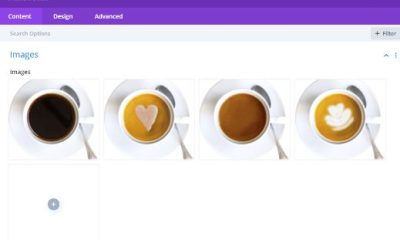Plugin Lists
Show the Status of Your 3D Printer in WordPress: 2 Ways
Many folks are trying 3D printing these days. 3D printers are becoming a lot less expensive and more user-friendly. The latest models allow you to watch and control your designs from your smartphone. You could also display the status of your 3D printer on your website. OctoPrint happens to be a platform that makes your printer wireless and lets you control and monitor it more conveniently. You could also use its API to show your 3D printing information on your site. Here are 2 ways to put it to good use:
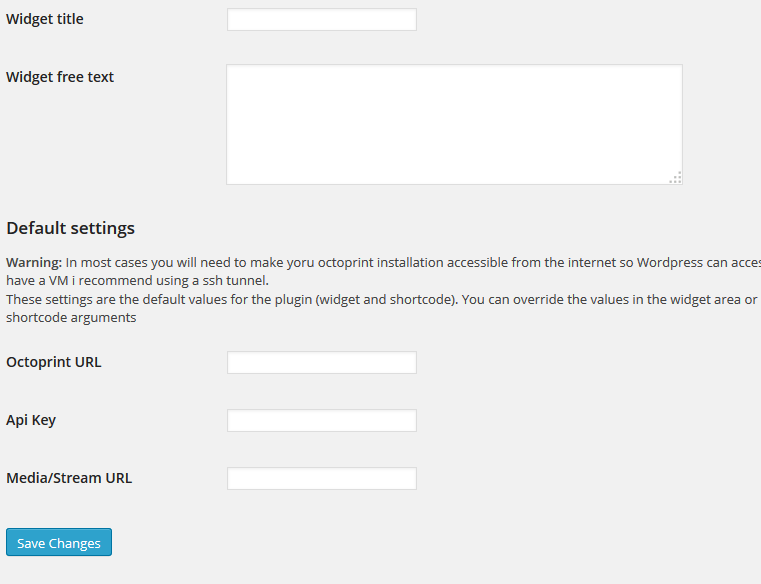
Octoprint for WP: an interesting plugin that displays the status of your 3D printer in a widget or on your pages with a shortcode. It uses the Octoprint API to accomplish the job.
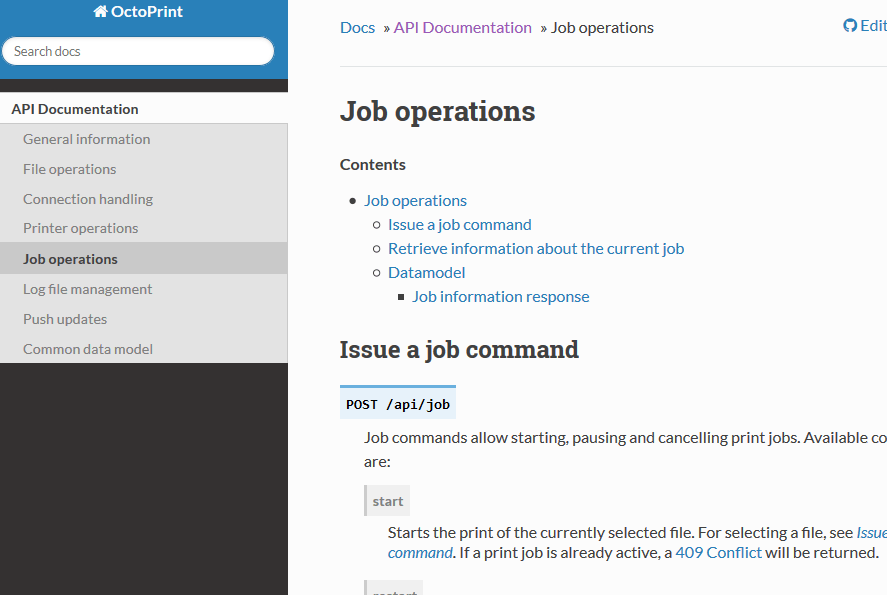
Octoprint REST API: don’t want to use the above plugin? The guys at OctoPrint have proper documentation for their REST API, so you can do all kinds of neat projects with your 3D printer and share info with your readers.
3D printing can be a lot of fun, but you need to be a bit technical to get started. OctoPrint helps you have more fun with your 3D printer though.