


Say you run a WordPress blog, and you have a thousand posts on your blog. Now let’s imagine someone gets to your WordPress blog for the very first time and read one of your post. The prospect of going through all your posts to figure out related posts is simply daunting, and people who have the potential to be your loyal readers for years to come may leave your site and never come back as they never got the chance to read the other 10 great articles that you had written about their topic of interest.
That’s where the concept of related posts comes in. To be able to show similar posts on your blog right after every entry can help you gain and retain more readers. Besides, a lot of big blogs have so many gems hidden inside them, and you’d be surprised how your blog can explode by offering related posts on your blog.
I have tried many plugins that offer the related posts feature, but none comes close to Similar Posts plugin. It’s a free plugin that is pretty much plug and play. All you have to do is activate the plugin and bam! You’ll have related posts after your entries. The reason I like this plugin is not its convenience but rather how it goes about showing related posts. With so many similar plugins, you get similar posts based on how you tag your posts. However, this plugin is using a sophisticated search algorithm that compare posts based on the words in them, and that’s how similar posts are displayed. The author says it the best:
The results can be tweaked in several ways to tailor them for you blog. By default the plugin chooses the 20 most frequent words to make its matches but the number is adjustable. It is worth experimenting to see how many words gives the best results for your blog — it has hardly any impact on speed, even if you set the value high enough to include the whole post. The relative importance given to words in your title may be adjusted so that well-chosen titles can be used to advantage or titles with little relevance downplayed. Similarly, tags can be used to improve matching or not according to your blog and it’s needs.
I have personally used 50 and have not seen better results on my blog. I think the law of diminishing returns really apply here. For my technology blog, 50 words has given the best results, but the improvements are not that remarkable. What this means is that the plugin comes with a very decent default setting right out of the box, but if you are picky, you can even use custom fields to modify the behavior of the plugin.
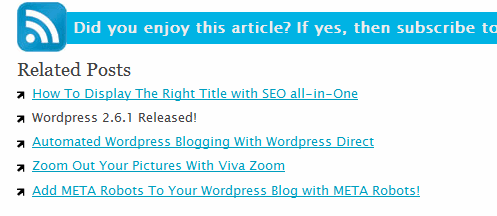
This is a very smart plugin regardless of how you look at it. But it is particulary useful if you are running a WordPress Job site or an online comparison site. Think about how much you can improve your site’s stickiness by showing people other jobs that they may be interested in. The good news is that the plugin is for free. The bad news is that the plugin is for free, so I do recommend you testing it out so you can differentiate yourself from your competitors. Here is where you can get more information on Similar Posts plugin.
