

There are plenty of social media plugins that just add a few button to your website. If you want to go beyond that and make your website even more social media friendly, you are going to need Share and Follow. It gives you a lot of flexibility as far as the buttons you can add to your posts. Moreover, it adds a social media tab to your website to give your visitors more encouragement to follow you on Facebook, Twitter, and other websites.


Share and Follow has a ton of options and does not require you to do any coding. You can pick and choose which pages you want your buttons to show up on. You can control the text that shows up in your heading, the size of your buttons, and everything in between.

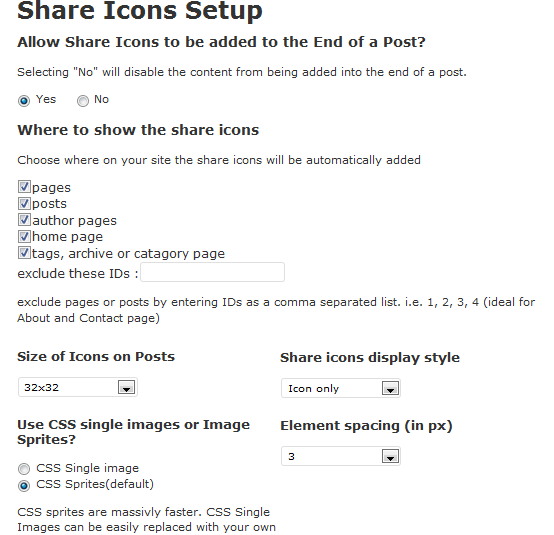
The social tab feature is very useful. If you have a popular blog and want to get people to follow you on Twitter and Facebook too, your social tab can help. It is not that intrusive but can get your visitors to take the action you want them to. You can pick and choose your social profiles, images or text replacements, and customize the look and feel of your social tab.
I like the fact that you can customize the behavior of this plugin without having to touch your code. If you know your CSS, you should use your own code to give this plugin a unique look on your website.
If you are looking for a way to encourage your visitors to submit your posts to top social sites or connect with you on those sites, Share and Follow could be all you need.
