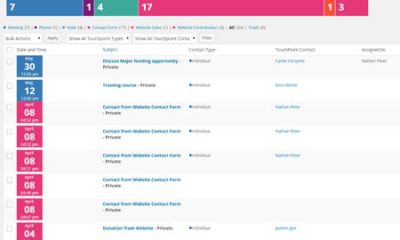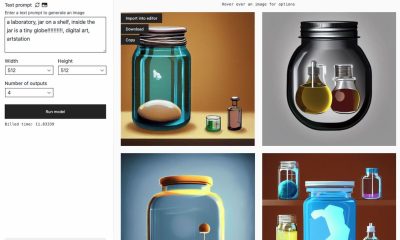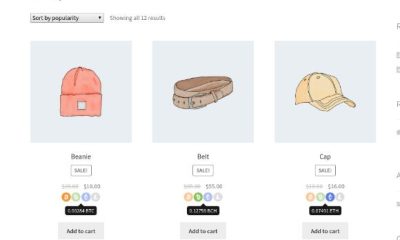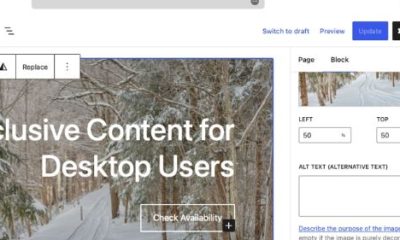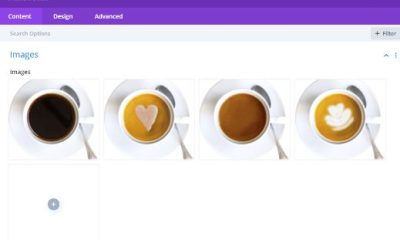Plugin Lists
How to Integrate Salesforce with WordPress: 7 Plugins
Salesforce shouldn’t need any introduction. Plenty of businesses rely on its services for customer relationship management. Thanks to these Salesforce WordPress plugins, you can integrate and sync this service with your site:
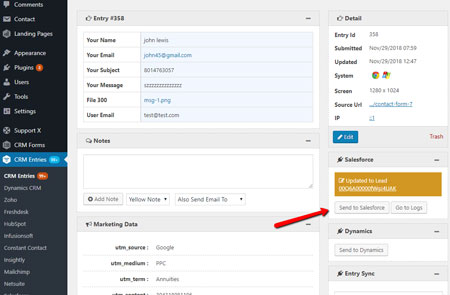
Contact Form 7 Salesforce: sends submissions from Contact Form 7 and other contact form plugins to Salesforce. You can filter submissions to only send certain submissions to Salesforce.
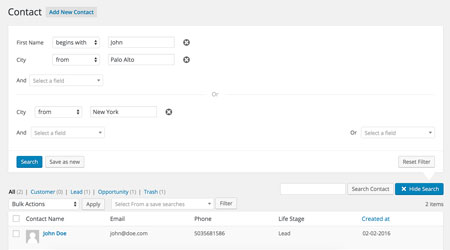
WP ERP: a complete customer relationship management plugin for small businesses. Lets you create your own company profile and manage financial, employee, and customer interactions. With the Salesforce Contacts Sync module, you can import and sync your mailing lists.
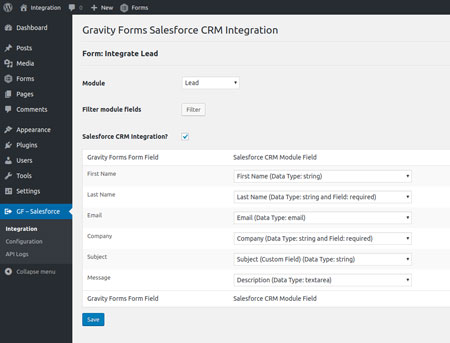
Gravity Forms Salesforce CRM Integration: syncs contacts, cases and leads between your WordPress Gravity Forms and Salesforce CRM. Supports custom fields. Lets you map your Gravity Forms fields to your Salesforce fields.
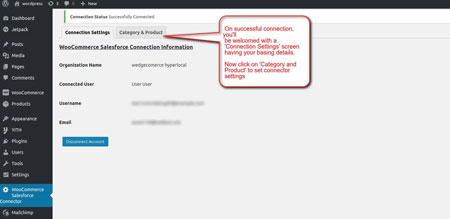
WooCommerce Salesforce Connector: integrates WooCommerce and Salesforce CRM with auto-sync functionality. It has field mapping for users, products, and orders. It can be used to bulk process data.
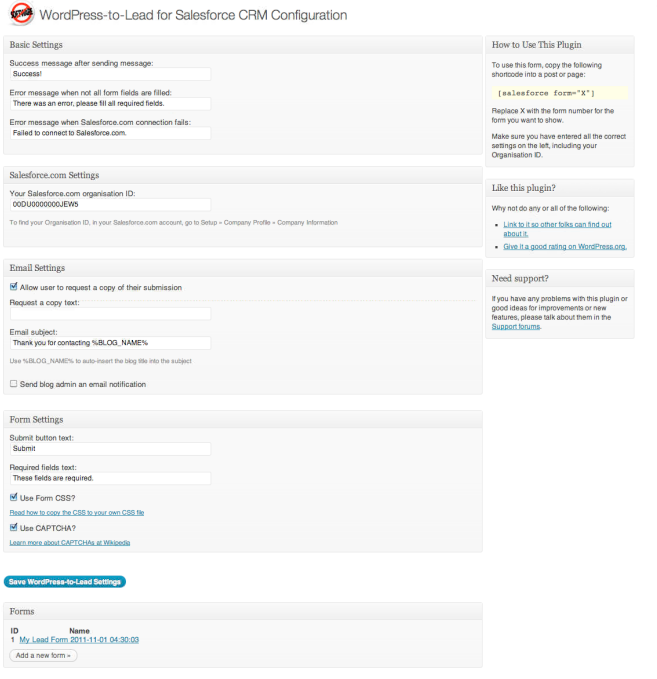
Brilliant Web-to-Lead for Salesforce: another plugin that connects your WordPress site to your Salesforce CRM account, so data is automatically sent when a contact form is submitted.

Object Sync for Salesforce: this Salesforce WordPress plugin lets you lets you sync data between your objects and WP. You can assign objects that are created and deleted when data is update in WordPress.
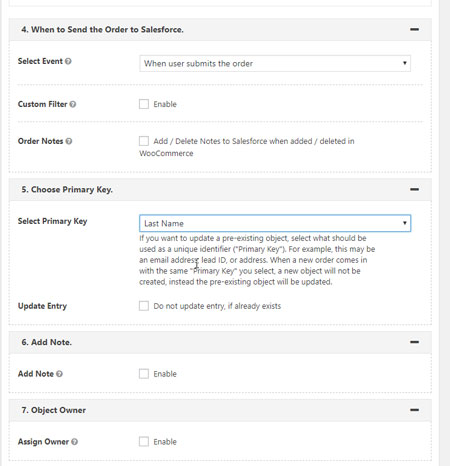
WooCommerce Salesforce Integration: another Salesforce plugin for WooCommerce. Lets you easily map Salesforce fields to WooCommerce. You can apply filters and set up rules to limit orders sent to Salesforce. The premium version supports custom fields, user sync, bulk sync, and other advanced functionality.
Have you found better Salesforce WordPress plugins? Please share them here.