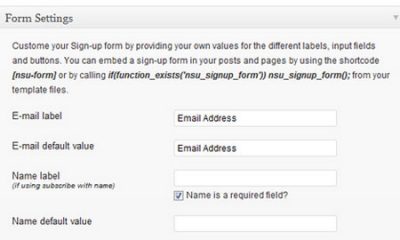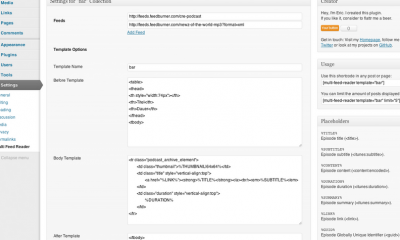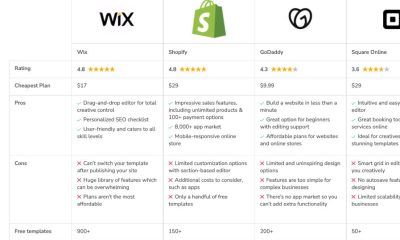Wordpress Plugins
RSS Feed Aggregation: How to Add RSS Feeds to WordPress
By now, you have probably seen and tested some of the popular RSS feed aggregators around. Sites such as AllTop make it easy for their visitors to keep up with all their favorite sites from one location. You could also add your favorite RSS feeds to your site. If you know your PHP, you could always develop your own aggregator. If not, these feed plugins could come handy:
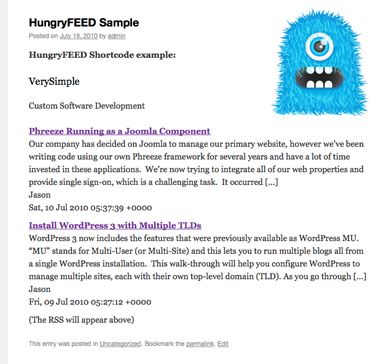
HungryFEED: a cool plugin that embeds and displays RSS feeds inline on your pages and posts. Just use the shortcode to add feeds to your site.
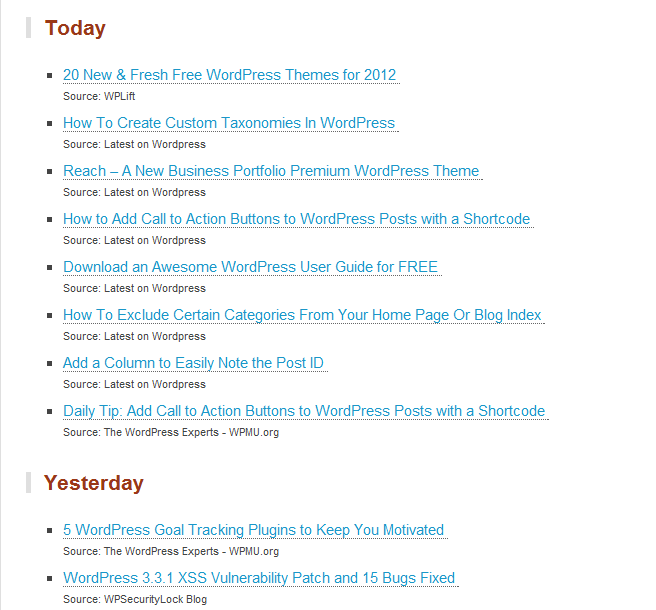
WP RSS Aggregator: this plugin imports and merges multiple RSS feeds using SimplePie. It outputs feeds sorted by date.
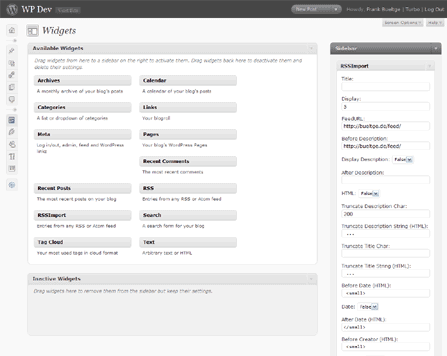
RSSImport: this plugin imports RSS feeds into WordPress. It has a shortcode and widget. It uses standard WordPress libraries to accomplish this.
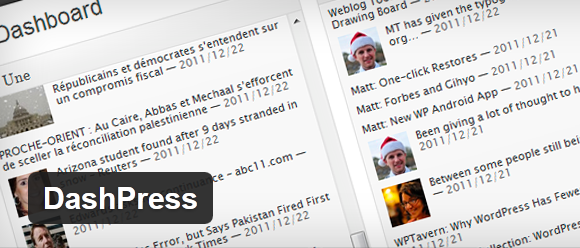
DashPress: this plugin adds RSS feed updates to your dashboard. You can choose the number of feed items that show up.

SimplePie Rss Reader: this is another simple RSS reader you can use to add feeds to your site. It uses SimplePie as the name suggests.
There are other ways to add RSS feeds to WordPress. The above plugins are more than useful if you don’t want to do any coding to get this done.