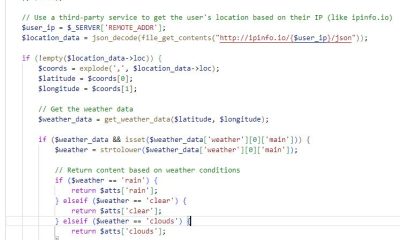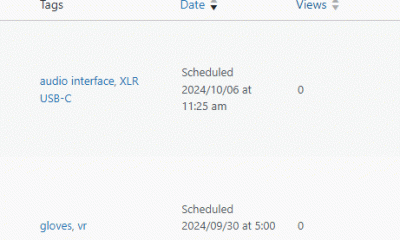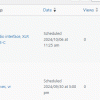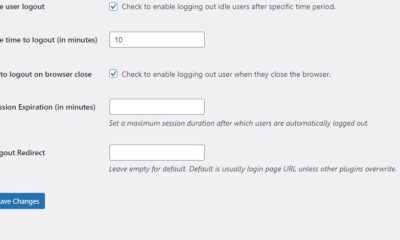Wordpress Plugins
5 Cool Role Editors & Access Managers for WordPress
Many WordPress bloggers do not allow anyone other than admins to sign up for an account on their website. If you plan to let your visitors sign up for an account on your site, you want to manage their roles very carefully. Choosing the wrong roles for your members could be disastrous for your website. Here are 5 role editors that help you manage user roles on your site more easily:
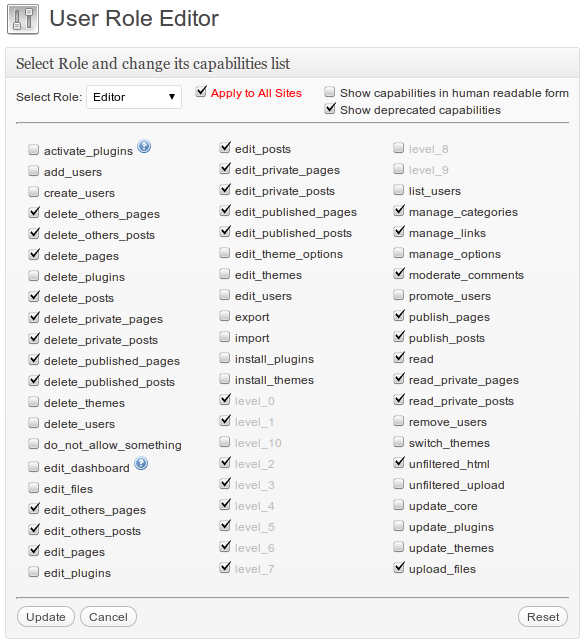
User Role Editor: want to change role capabilities on your website easily? This plugin has you covered. Just check/uncheck the appropriate boxes to get started.
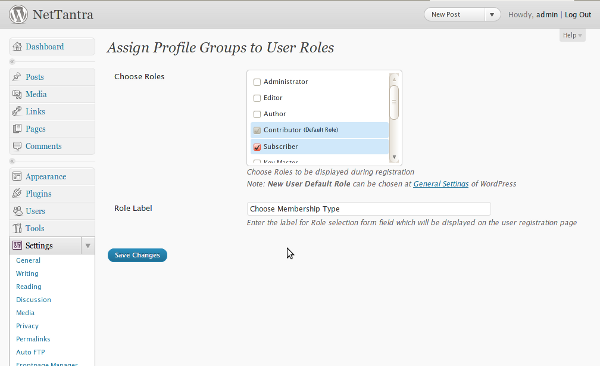
WP Roles at Registration: this plugin lets users choose their role during the registration process.
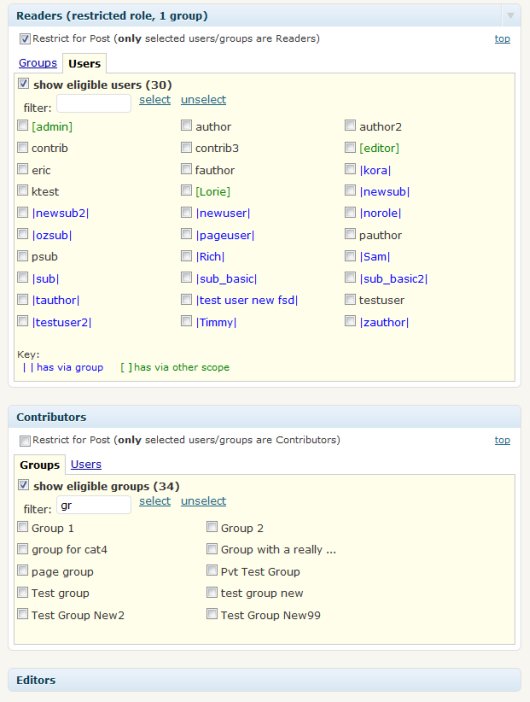
Role Scoper: enhances WordPress by adding CMS-like reading and editing permissions to WordPress. It supports access permissions for pages, categories and posts. One of the most sophisticated role editors around.
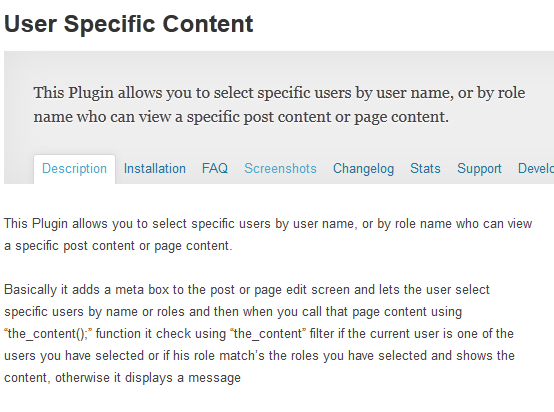
User Specific Content: this plugin lets you control who can view a specific post or page content (based on their role).
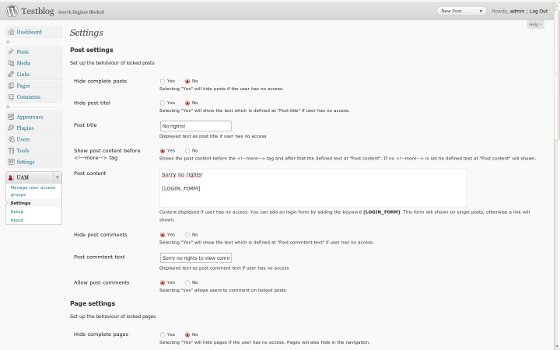
User Access Manager: lets you manage access restrictions for posts, pages, and files. You can set access by user group or post categories.
Managing a public online community can be quite challenging. You should watch out who gets access to what in your community. The above plugins help with that.