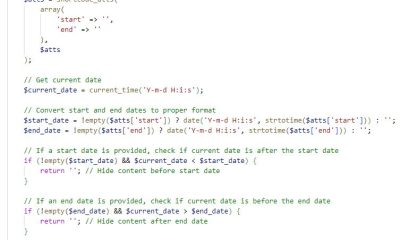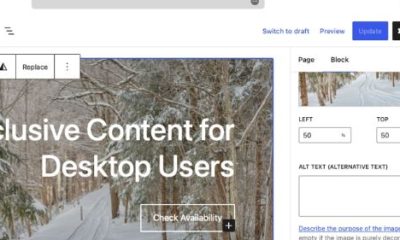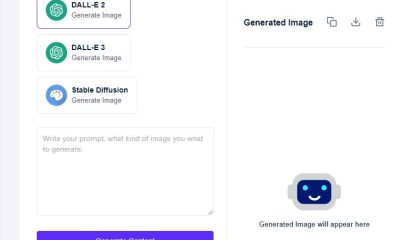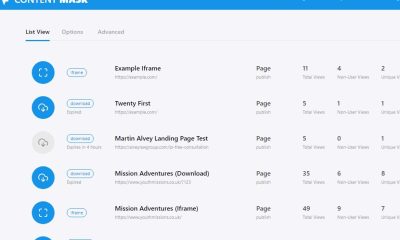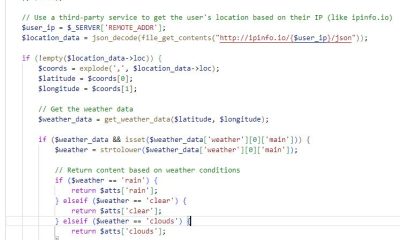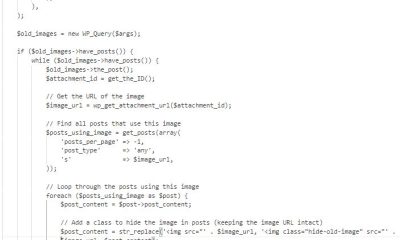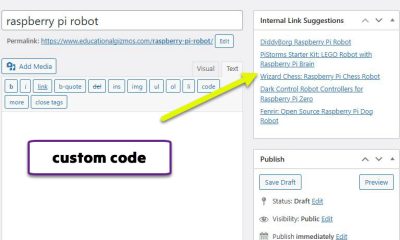Wordpress Tips
WordPress Code: Replace Post Content on a Schedule
In the past few years, we have covered plenty of cool plugins that let you add dynamic content to your website and hide/show them on certain dates. Have you ever wanted to replace your post content after a specific time? This PHP code has you covered.
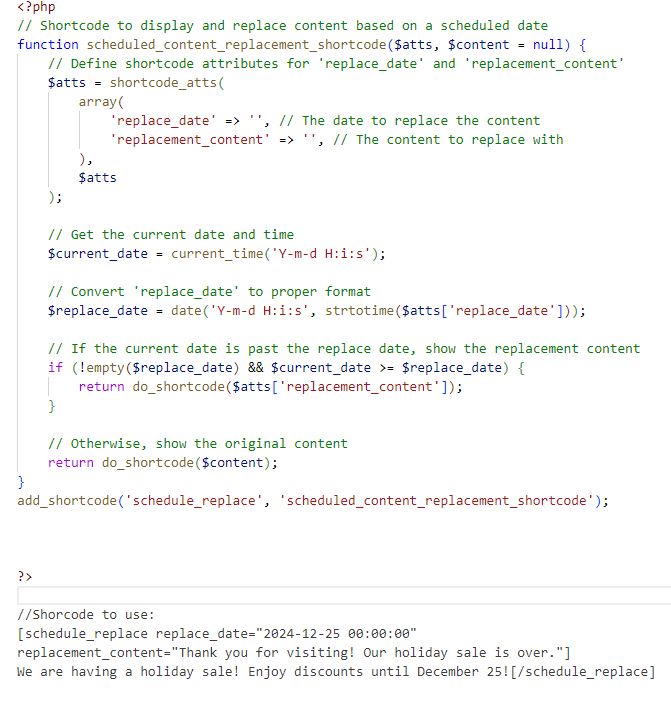
The idea behind this function is simple: it simply looks for the date to replace your content and passes the new content after that date. If that condition is not met, your original content is shown to your visitors. You will just have to use the “schedule_replace” shortcode with a date and content to get started.
[HT]