Wordpress Plugins
3 Awesome Related Posts Plugins with Thumbnails
Writing great blog posts is one way to bring more traffic to your website. Once there, you need to find a way to keep your visitors from leaving your website right away. One way to do that is by taking advantage of related posts plugins. These plugins generally allow your visitors find out about other articles you may have written about a certain topic. You can find a ton of these plugins on WordPress.org. The ones that offer post-thumbnail functionality right out of the box (without you having to change your code too much) are not as abundant but they can make your website look more dynamic. Here are just 3 related post plugins that add post thumbnails to your blog posts:
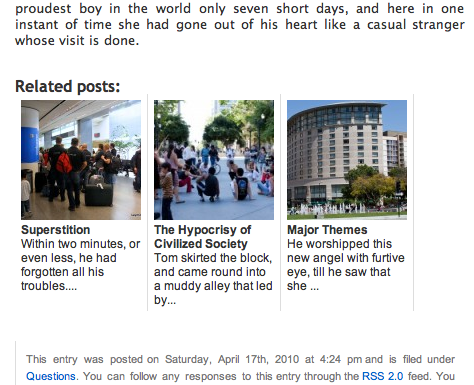
Related Posts Thumbnails: a super related posts plugin that has a ton of options and shows your related posts with their respective thumbnails. Generally, it grabs the first image from your posts.
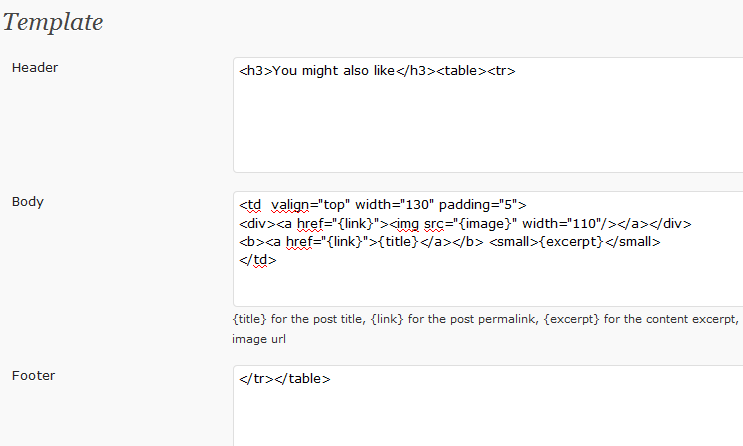
Best Related Posts: probably not the best related posts plugin around as the name suggests. But it is solid and easy to customize. Its template is a piece of cake to modify.

Similar Posts: one of the most versatile related post plugins I have tested. It has a ton of options and keeps you in control of what shows up on your pages. Its templates can be modified without knowing too much coding. The only downside is its performance on larger sites.
Related posts are awesome for webmasters aiming to get their visitors familiar with more articles on their sites. There is one caveat though: these plugins do tend to use a lot of resources and put some load on servers. So make sure you go with the ones that allow your hosting environment to stay stable over the long run.

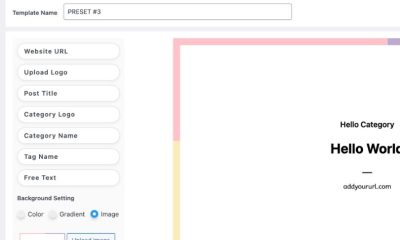

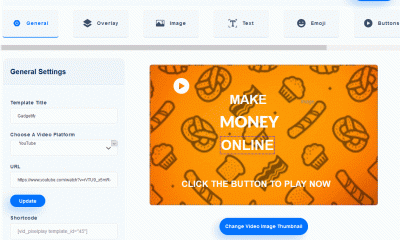
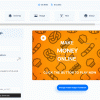
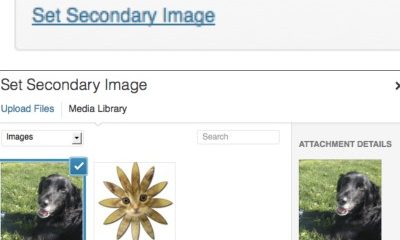

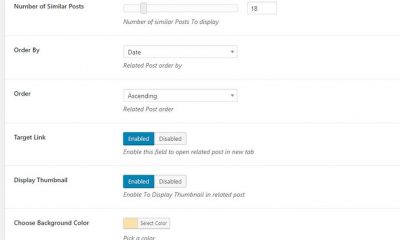










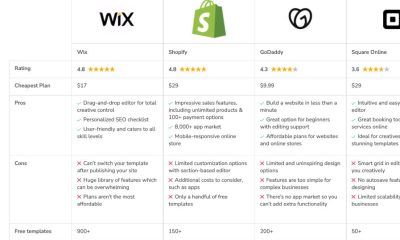







Daniel
July 8 at 12:31 am
I don't use those 3 plugins. On my website, I use YARPP (Yet Another Related Post Plugin), which is one of the most efficient related post plugin for WordPress. It uses both Title, Content, Tags & Categories to retrieve related content. 😉
Cyrus
July 8 at 1:57 pm
Very interesting. I have actually tested the plugin. For some reason it did not perform well in our hosting environment. Which version are you using?