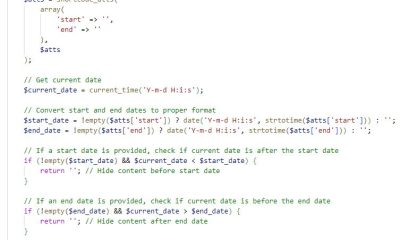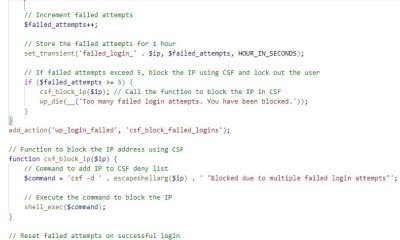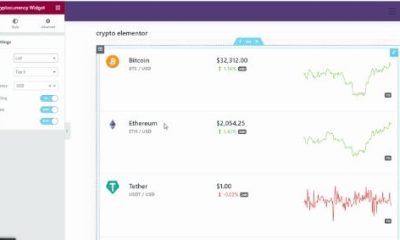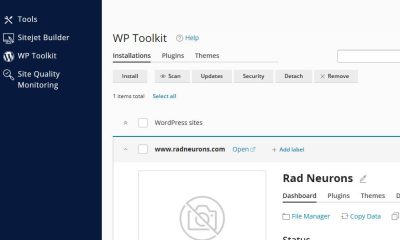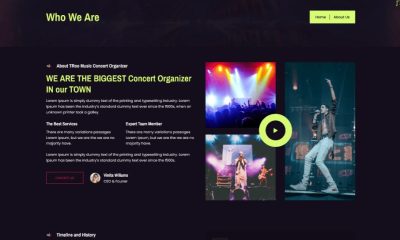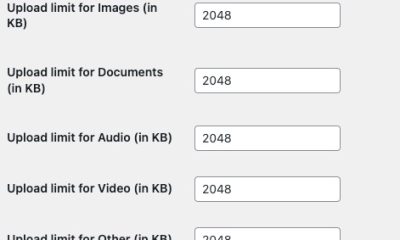WP Stuff
How to Add a Random Post Button to WordPress
As webmasters, we all understand the importance of reducing our bounce rate and keeping our visitors on our website for longer. Using related and random posts plugins is one way to do that. I am a big fan of random posts plugins as they are easy to create and can be coded to put less load on your server. You can do this by writing a plugin or modifying your functions code. Here is what we want:
A button that, when clicked, redirects users to a random post from your site and opens it in a new window. It also covers the entire width of your pages.
Here is the code I am using:
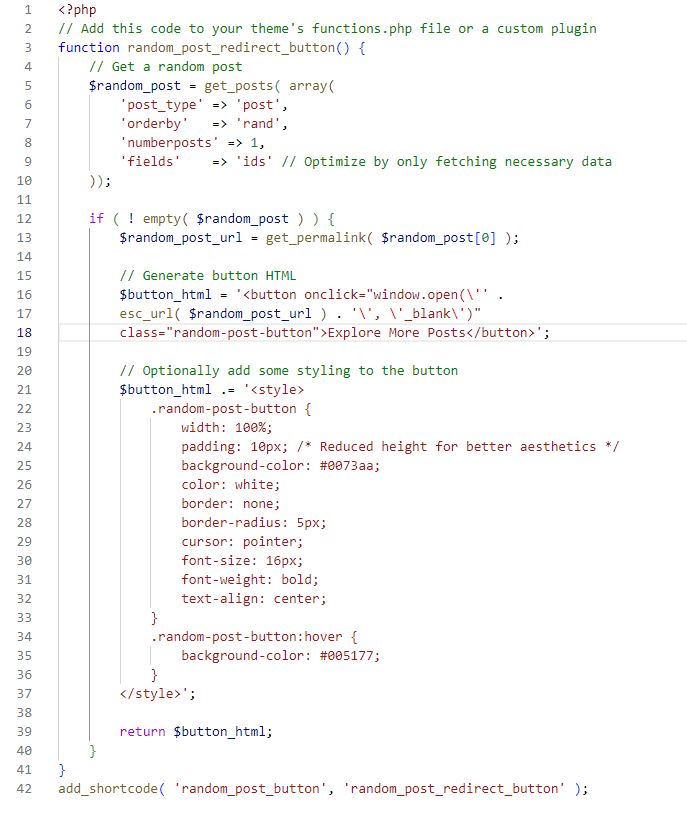
The idea here is simple: the ‘get_posts’ function to fetch a random post from the WordPress database. The `orderby` parameter is set to ‘rand’, so a random post is selected every time. I am fetching ‘ids’ for performance optimization. In the next section, you can see that I am using _blank as target to open links in a new window. The next function targets every posts and adds the button to the bottom of the page.
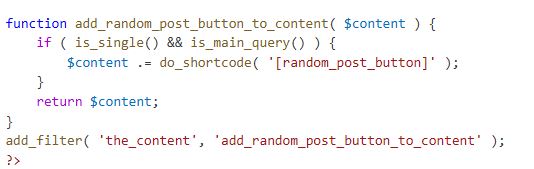
Here is what the plugin looks like:
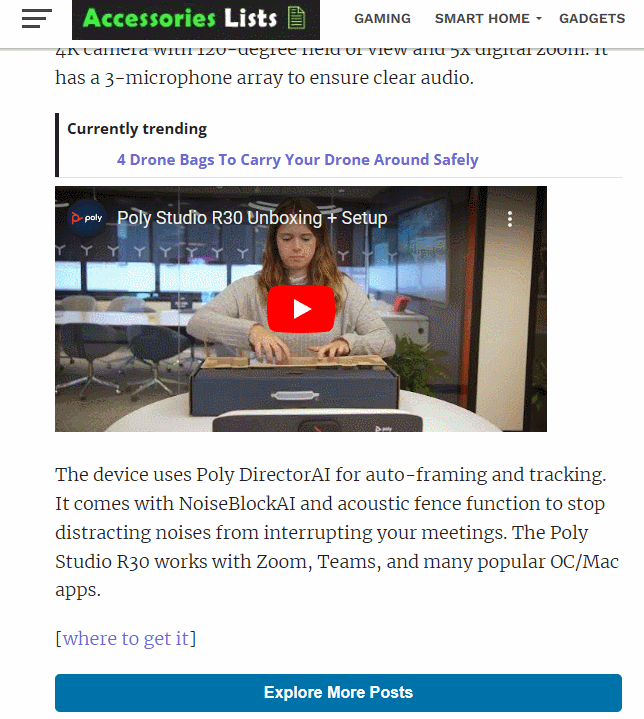
This is a pretty simple script but encourage your visitors to see more posts on your site before leaving. How would you improve this?