

In order to keep your blog growing on a consistent basis, you need to focus on providing quality content on a consistent basis. Once you get started with your blog, people start to look for how often you post, and it becomes their habit to refer to your site when you do post new information. So if you start blogging everyday, you better be prepared for a backlash when you run out of things to say on your blog. Once you set up a post frequency on your blog, you better stick with it. While you can plan things ahead, there is no way to predict emergency situations. What if you have to be away for a month. Can you afford to leave your blog alone for a month with no one there to take your place?
That’s where Time Release comes in. It’s a simple plugin that lets you queue up your posts and have them published automatically after days of inactivity on your side. How many days? That’s really up to you. You can define that in the back-end and let the plugin take over when you are not around to blog.

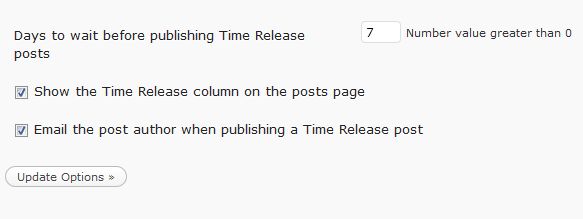
Now when you do queue up blog posts, make sure you queue those that can stand the test of time. In other words, don’t queue up news items that will be old in a matter of days. The best way to go is queuing up lists. Those usually don’t get old too quickly. The plugin does allow you to get a notification when a new post is published, so you’ll know when something new has gone up on the site.

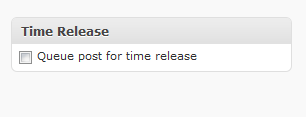
Adding posts to your queue is almost too simple. All you have to do is check the box in the above figure (shows up on your post page), and that’s all there is to it. All in all, if you are looking for a foolproof solution to keep your blog going even when you are not around, Time Release comes in handy. Best of all, it’s a free plugin.
