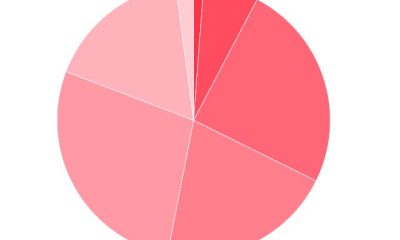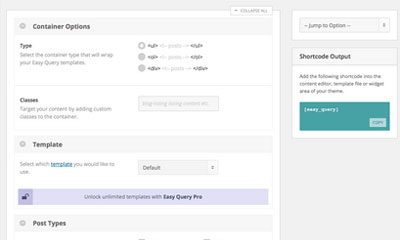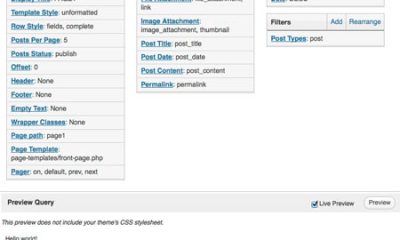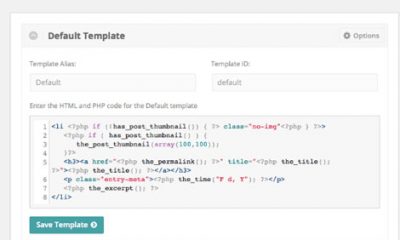Wordpress Plugins
Query Monitor for WordPress
Building a fast, flawless WordPress website is not always easy. If your website is suffering from performance issues, you will need to debug your code to find out what could be slowing down or breaking your site. Query Monitor for WordPress happens to be a powerful plugin that lets you debug plugins to find possible errors and slow queries.
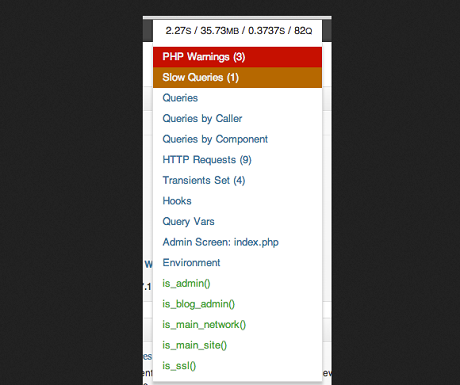
The Query Monitor plugin shows all database queries performed on any given page. You will be able to see the time for all the queries and notifications for slow queries. The plugin lets you filter queries by type, component, and calling function. You can also see all the hooks used on the current page as well as the relevant files and classes.
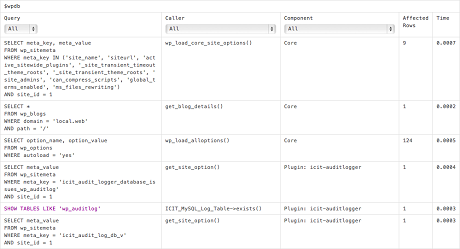
In order to properly debug your code, you need to track all the scripts, dependencies, and anything else that might be affecting your site’s performance. The Query Monitor can help as it shows all the HTTP requests performed on each page, scripts & styles used, redirects, PHP notices, and other relevant information. You should know your WordPress, PHP, and JavaScript to get the most out of this plugin though.