Wordpress Plugins
5 Must See Query Monitors for WordPress
Starting a website with WordPress is not that hard. There are all kinds of themes and plugins available for you to install. Debugging WordPress is another story though. You should know a thing or two about how WordPress and PHP work before even attempting to fix complex WordPress issues. Keeping an eye on WordPress errors, monitoring plugins, and tracking queries also help. Here are 5 plugins you can use to track WordPress queries:
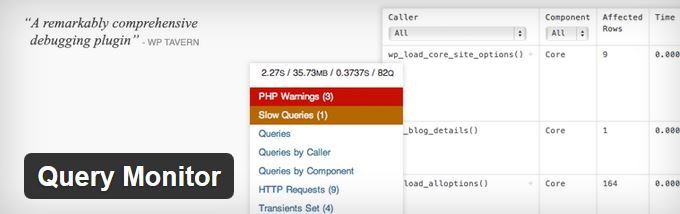
Query Monitor: shows you debugging and performance information on database queries, redirects, HTTP requests, and more. It shows you all database queries for the current page and helps you find slow queries faster.
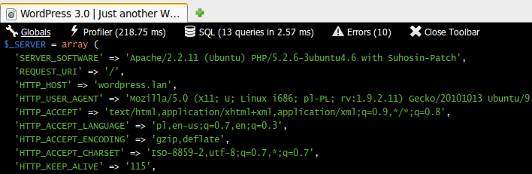
BlackBox Debug Bar: a plugin that collects and displays errors, executed queries, and other information, so you can debug from the front-end and admin area. It measures the performance of plugins and themes.
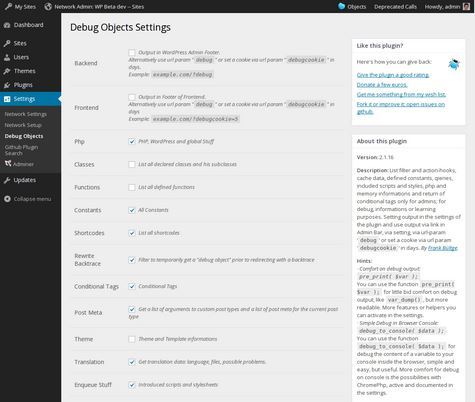
Debug Objects: it provides information on queries, cache, constants, hooks, functions, server, and WordPress. You can pick and choose what you would like to keep track on Debug Objects Settings page.
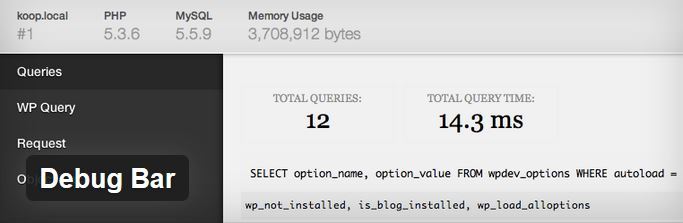
Debug Bar: a simple tool that shows query, cache, and other debugging information in an elegant fashion. If WP_DEBUG is enabled, this can also track PHP warnings.
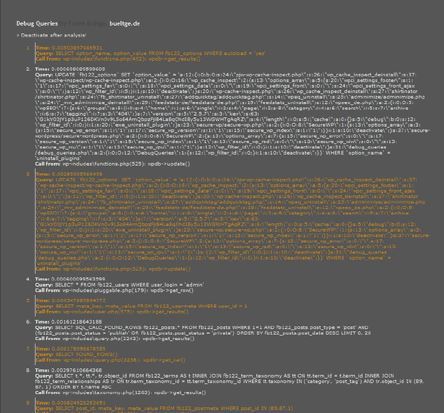
Debug Queries: list queries for admins, so they can figure out what is causing slowness. It shows you the real execution time for each query.
These plugins help you figure out what might be causing your website issues. Fixing those issues is up to you.










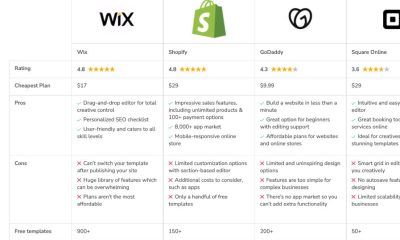







jeenie1
February 6 at 8:27 am
These are great – thanks for sharing!