

In order to get the most out of WordPress, you need to get yourself familiar not only with the backend but also the platform (with all its functions, …). There are plenty of things you can do with just a few lines of codes. That includes changing the order of your posts. Don’t want to do any coding? No problem. Here are 5 plugins that let you change the order of your posts conveniently:

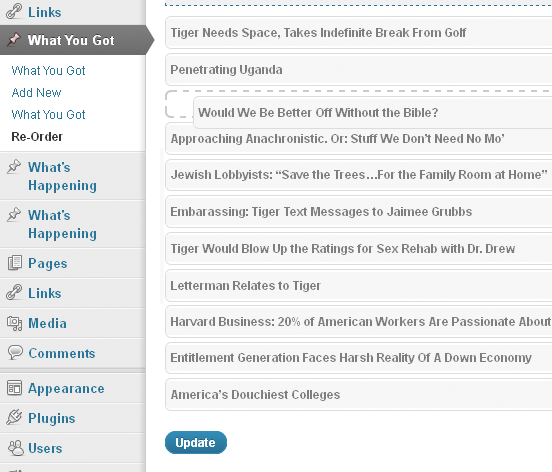
Post Types Order: a dynamic plugin that lets you change the order of any custom post type using a drag & drop interface.

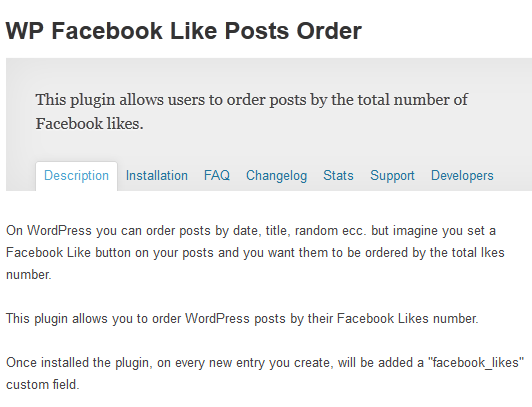
WP Facebook Like Posts Order: want your most liked articles to show up on top? This plugin is just what you need. It uses Facebook Likes number to order your posts.

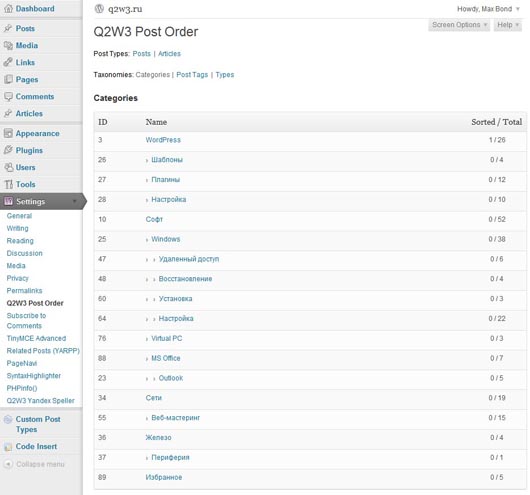
Q2W3 Post Order: lets you change the order of your posts. It can handle custom post types too.
My Post Order: this plugin allows you to order your posts in any order that you desire. You can choose posts individually or by category.
Global Posts Ordering: another simple plugin you can use to change the order of your posts via drag & drop. Similar to Simple Page Ordering in many ways.
Thanks to these plugins, you won’t have to write a single line of code to re-order your posts.
Which one are you impressed with the most?
