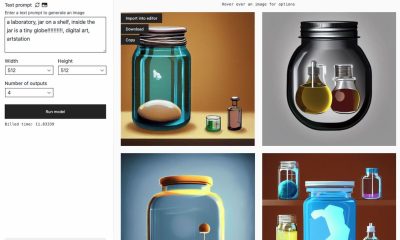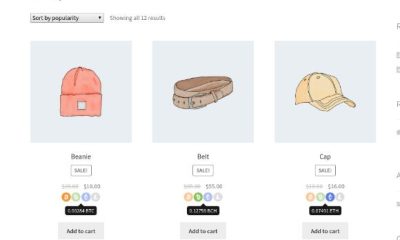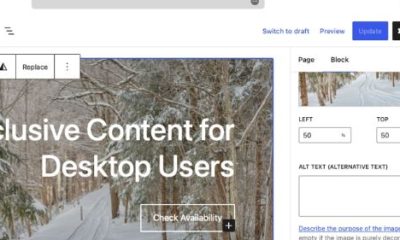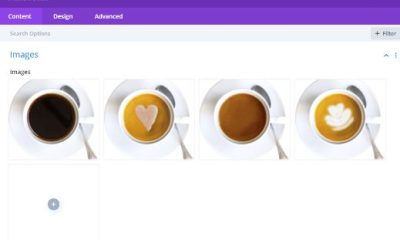Plugin Lists
6 WordPress Plugins to Monitor Site Health
WordPress makes it very easy to bring a site online. You will need to regularly update your scripts, maintain your environment, and fix minor issues before they become something major. These WordPress plugins can help monitor your site’s health:
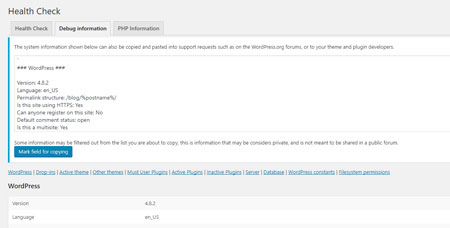
Health Check: it checks your WP, PHP, MySQL versions and detects possible configuration errors.
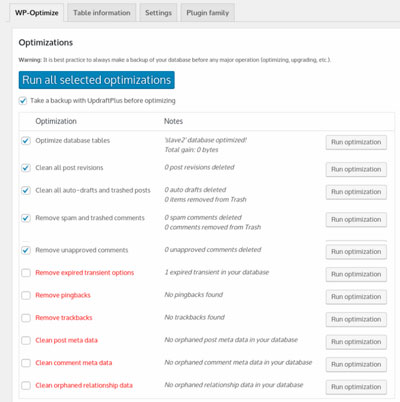
WP-Optimize: automatically cleans up your database to make sure your site runs as smoothly as possible. You can set it up to carry clean-ups weekly.
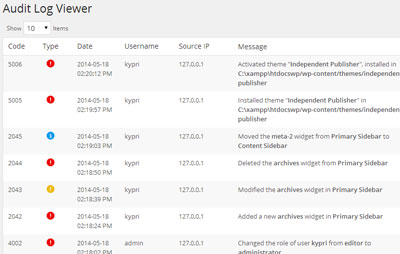
WP Security Audit Log: a real-time user activity and monitoring plugin that maintains an audit log of everything happening on your site, so you can spot suspicious behavior.
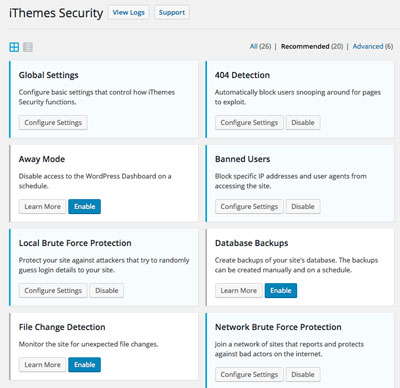
iThemes Security: protects your site against common vulnerabilities, such as weak passwords and obsolete software. It also tracks when users take action on your site.
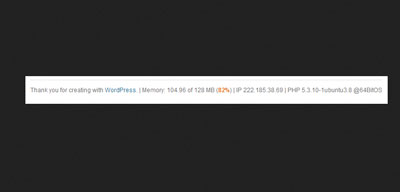
Server IP & Memory Usage Display: displays important info about your server, such as memory usage, IP address, and memory limit in the admin bar.
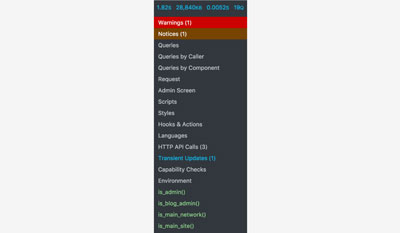
Query Monitor: shows database queries performed, slow queries, possible errors and other issues. Helps you get a better sense of what could be causing your site issues.
Which one of these plugins do you use most often? Any suggestions? Add your favorite plugins here.