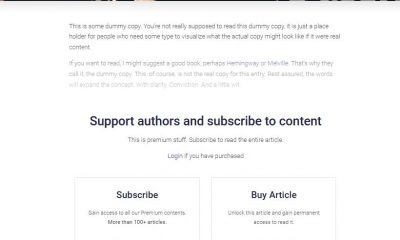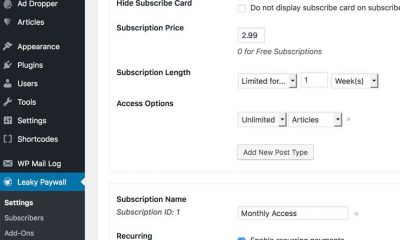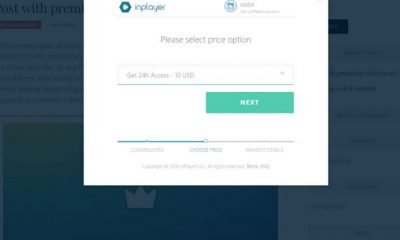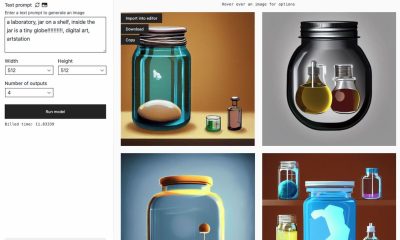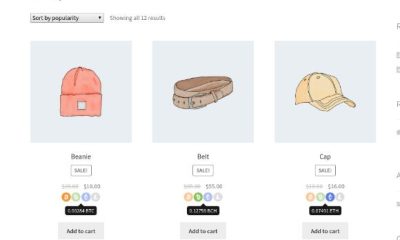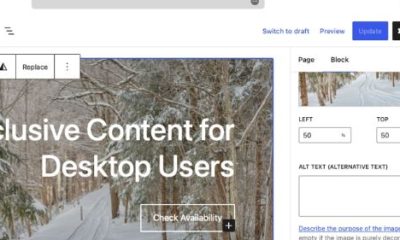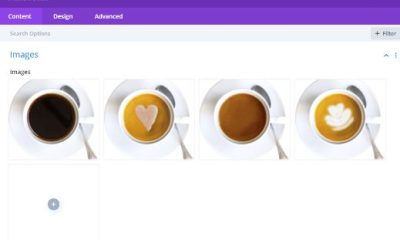Plugin Lists
7 Must See Paywall Plugins for WooCommerce & WordPress
With more people using adblockers these days, publishers are changing their business model to stay afloat. Many of them are adopting a paywall approach to generate revenue. Here are 7 WordPress paywall plugins that let you adopt this system:
Adding a Paywall to WooCommerce & WordPress
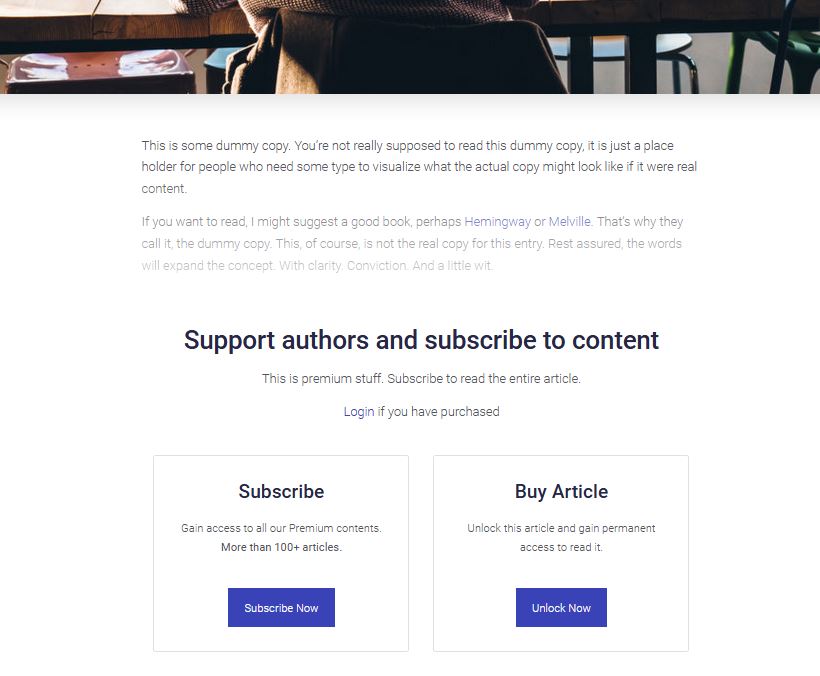
Jeg Paywall PayPal: a WooCommerce extension that lets you create a Paywall system to monetize your content. It supports flexible pricing options. It should work with all your favorite themes.
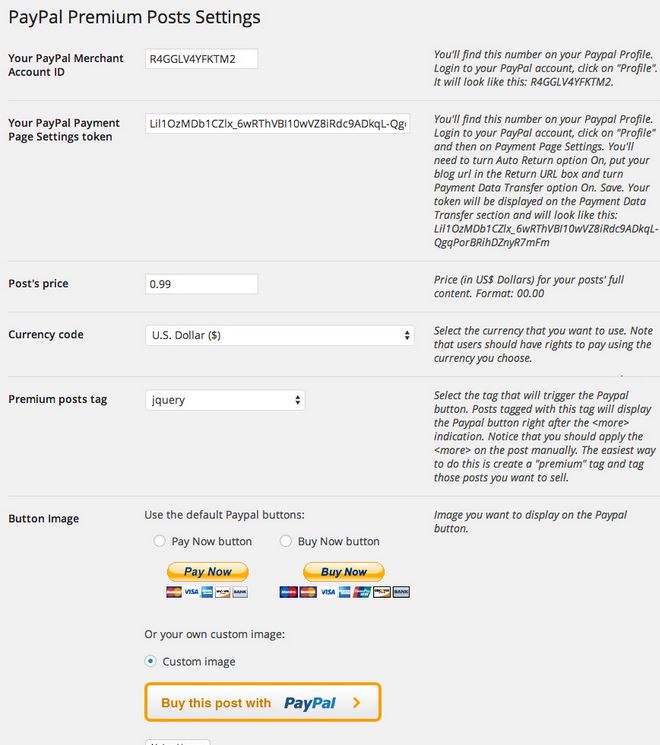
PayPal Premium Posts: a Paywall WordPress plugin that lets you sell your content fast. Lets you customize button and messages. Supports a wide variety of currencies.
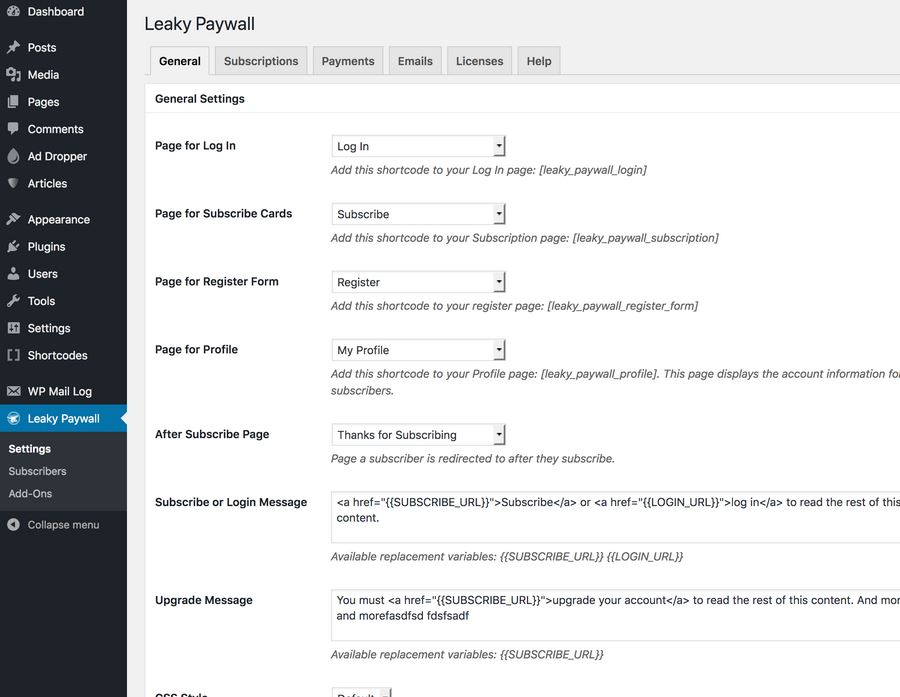
Leaky Paywall: a paywall system for WordPress that can be used for metered, hybrid, and hard paywalls. It lets you restrict content by type, category, tag, and individually. It integrates with Stripe, PayPal, UniPress, and a whole lot more.
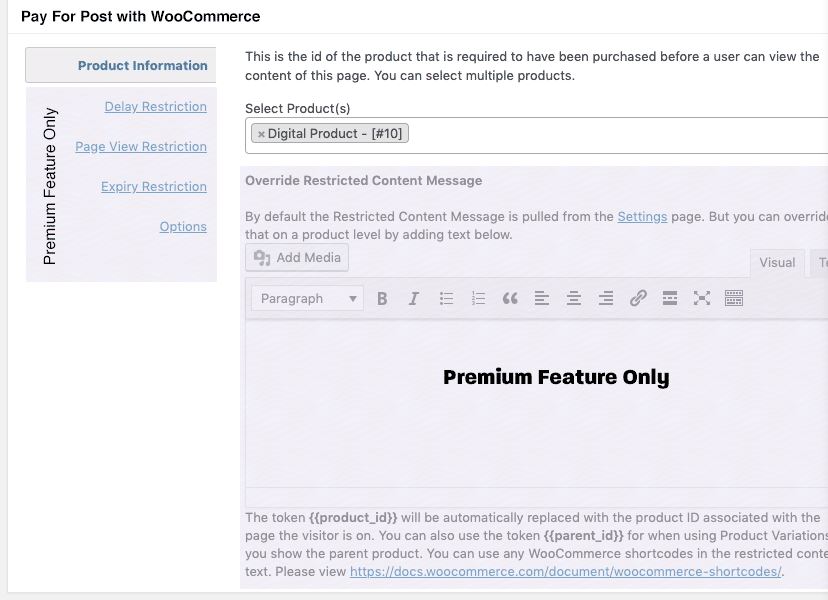
Pay for Post: another Paywall WooCommerce plugin that lets you sell your premium content like a pro. The premium version lets you delay restrictions for a set amount of time, apply pageview restrictions, and change expiration settings.
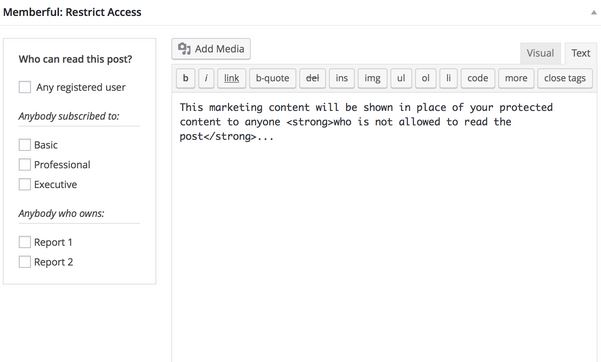
Memberful WP: a membership plugin that integrates your site with Memberful, so you can sell subscriptions. Lets you create a paywall and restrict access to content based on membership level. Optionally, you can create private RSS feeds.
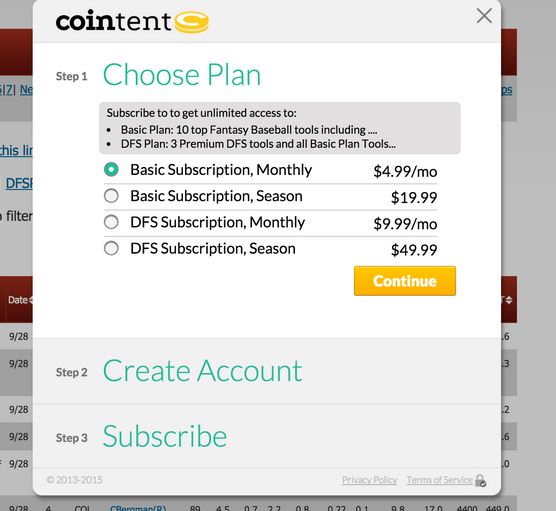
CoinTent: lets your visitors pay for individual posts or purchase subscription to access all your content. It supports micropayments and metered paywalls.

Paid Articles: this plugin lets you block parts of your articles and ask your visitors to pay for access. You can change price, access time, button, and messages in the back-end.
Have you found better paywall plugins for WooCommerce & WordPress? Please share them here.