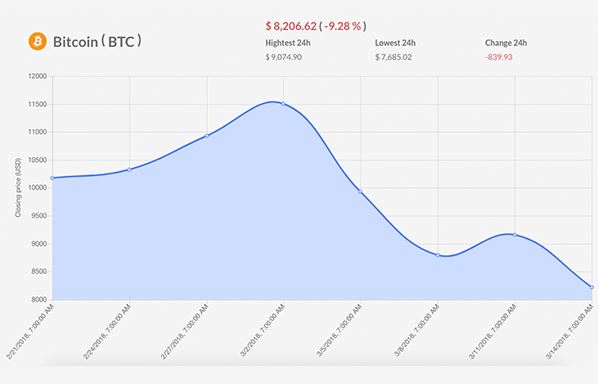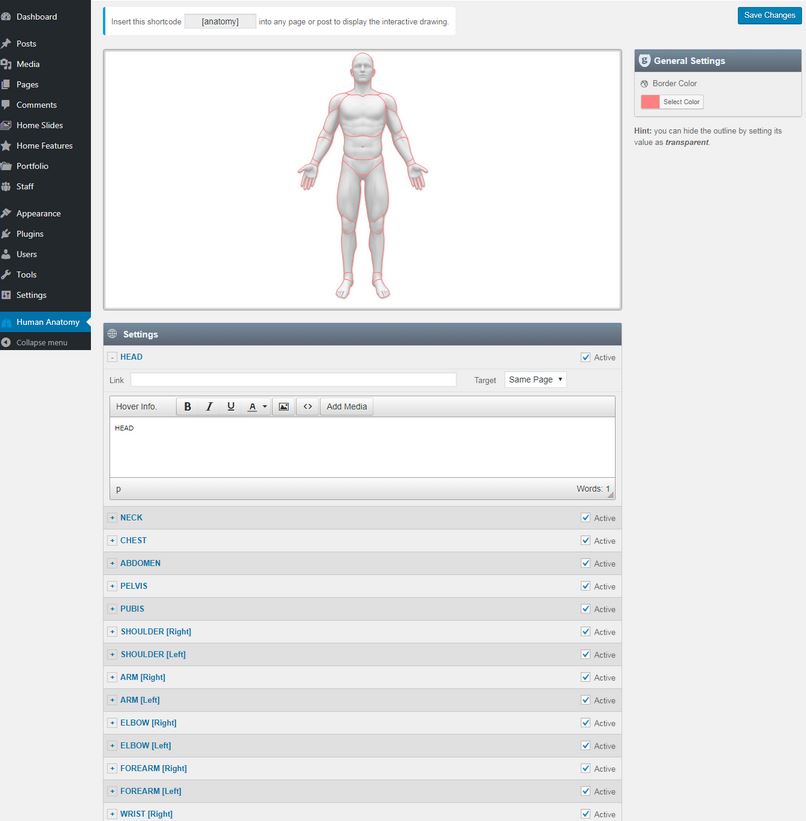Anyone who has run a WordPress site for a while knows the importance of optimizing their database on a regular basis. You don’t necessarily need a plugin to start optimizing and maintaining your database. But plugins such as Optimize Database after Deleting Revisions make the job easier. This plugin enables you to delete redundant revisions, trashed posts, spam comments, and more.

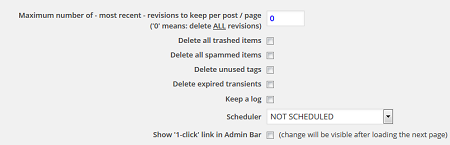
The plugin is very simple to use. Once you install it, you can pick and choose what you want to delete or optimize. I do encourage you to keep a log. Want to run the script on an hourly or weekly basis? This script has you covered. Since dealing with your database is a sensitive issue, the plugin gives you one last chance to check your options before optimizing your database. I do encourage you to have a recent backup of your database ready just in case something goes wrong.

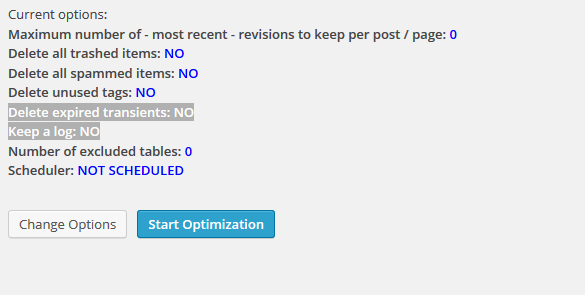
We tested this plugin on multiple websites and were able to reduce large databases by as much as 20%. Your results may vary if you already have a fairly optimized database. This is a free plugin.