Free Plug-ins
OpenX Widget for WordPress: Run Your Own Ad Server

If you own a heavy content based WordPress blog, you are probably familiar with the challenges of getting sponsors for your blog and serving ads without an ad server. You can always take advantage of ad services that are out there, but most of these solutions are costly and often very complex to implement. That’s where OpenX comes in. It’s an open source ad server system that allows you to host your own ads. It is by no means an inferior solution as it allows you to do all kinds of things with your ads including but not limited to geo-targeting, IP-targeting, agent-tracking, and …
OpenX Widget for WordPress makes implementing OpenX on your blog like a piece of cake. All you have to do is download the plugin and enable it on your blog. Then you can simply use it to rotate ads in your content or sidebar. Here is how you can install this plugin:
1. Drop the attached file in the /wp-content/plugins folder of your WordPress installation.
2. Enable the plugin in the WordPress administration console.
3. Setup the OpenX server in the OpenX-WP setup page.
4. You can now add OpenX banners within your posts using the macro “{openx:NN}” where NN is the OpenX zone ID that you want to display.
5. This plugin also provides a widget which can be added to the WordPress sidebar.
You can now pit your Adsense ads against ads from YSM to find out which one performs the best (no, it’s not against the policy if you are only showing one of them at a time). How cool is that? Try it today for yourself. It’s free.

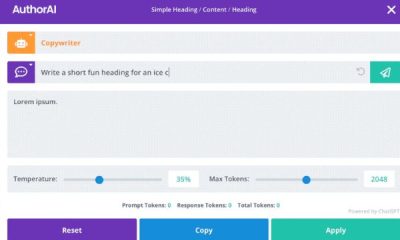

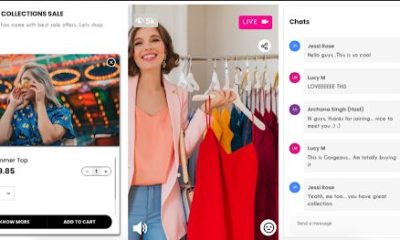

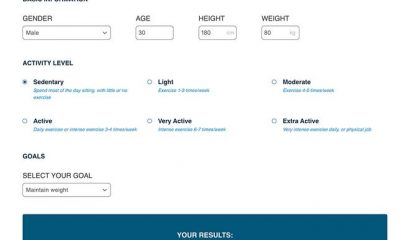

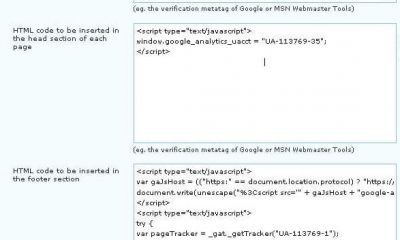




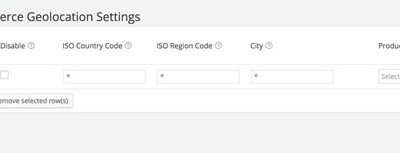
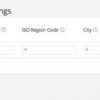
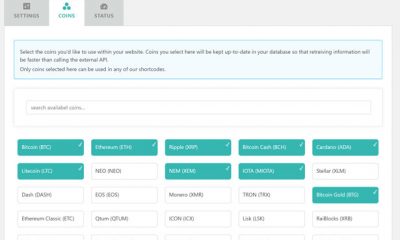

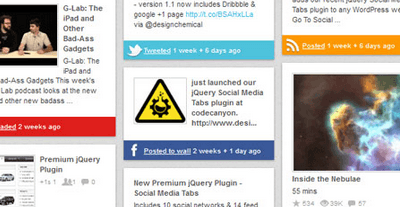





RAz
June 26 at 11:30 pm
Can I use openX widget to display Interstitial ads instead of a banner in wordpress?