Wordpress Backup
5 Online Backup Services for WordPress
I have met and seen so many webmasters who rely on their host’s backup system for disaster recovery. There is nothing wrong with that. But you should always have a backup for your backups. In other words, you need to have your files stored in multiple locations to reduce your risk. The good news is backing up your site at an offsite location (e.g. Amazon S3) won’t cost you a lot. Here are 5 fairly affordable services and tools you can use to do the job:
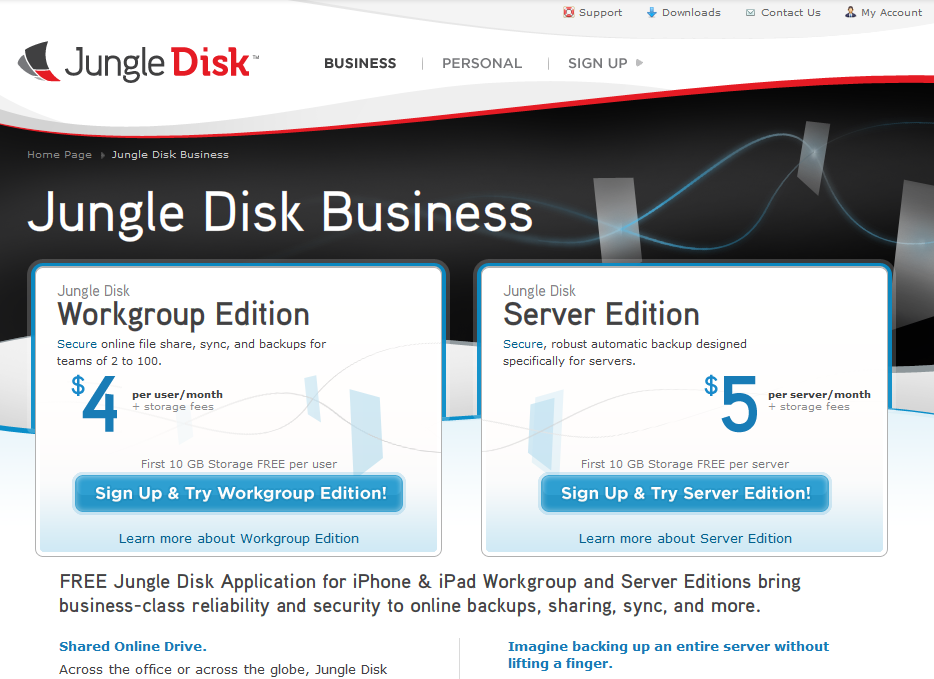
Jungle Disk: the service we rely on to backup our servers. Each server will cost you $5 a month plus storage costs. You get 10 GB of storage for free though. Use this to backup your site to Rackspace or Amazon S3. You get encryption for your data too.

SpiderOak: this is a nice alternative to Jungle Disk. It provides you with automatic data backup. 100 GB of storage costs you $10 per month. The client for this service is decent but not perfect. SpiderOak can be installed on headless servers too.
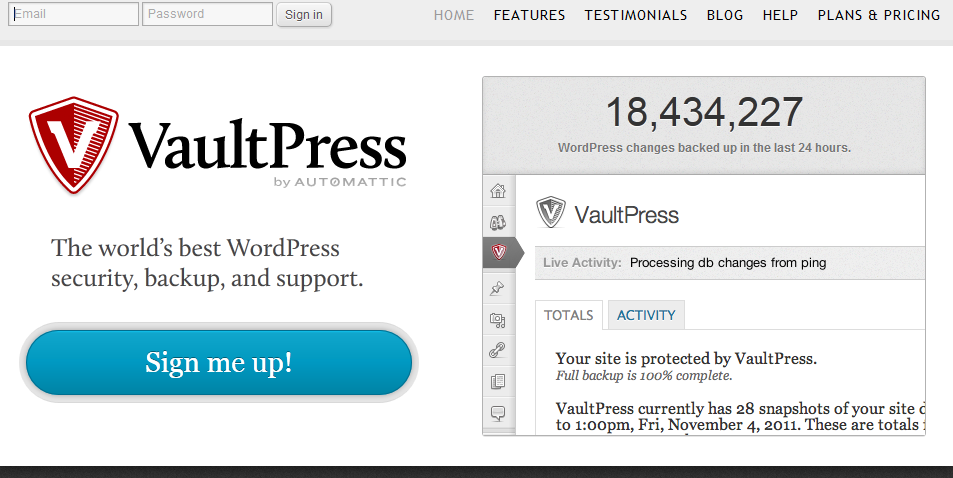
VaultPress: it is not the cheapest WordPress backup service around but you do get what you pay for. These guys make recovering from disasters a piece of cake. Their more expensive plans offer more security features.
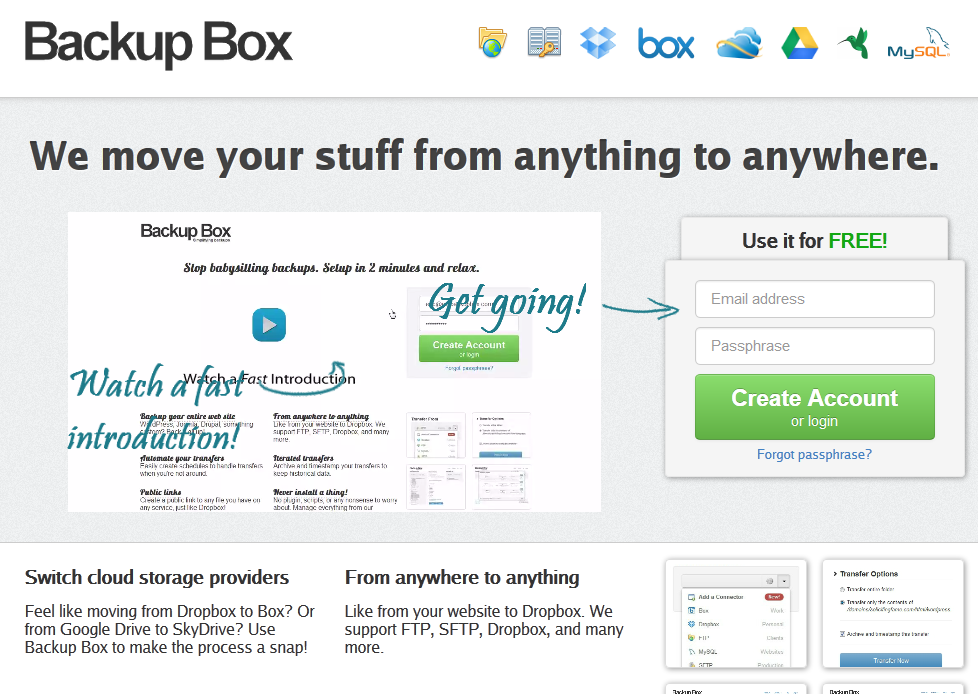
Backup Box: this is useful for those of you who want to backup your files to Dropbox, Box.net, Google Drive, or Microsoft SkyDrive. It does allow you to backup your entire site and automate the process.
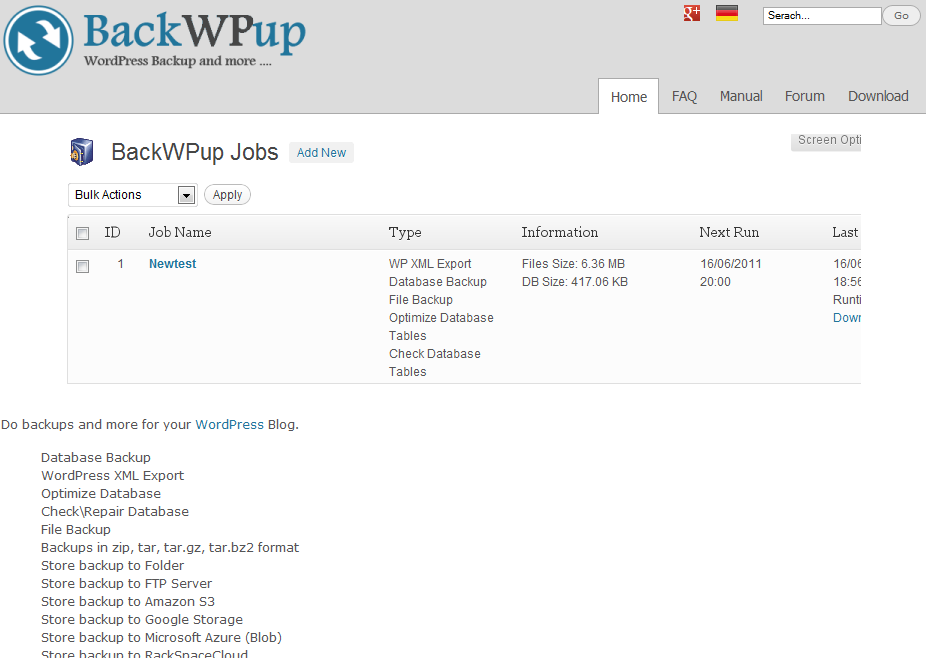
BackwpUp: this is one of the best backup plugins we have tested. It lets you backup your site to SugarSync, DropBox, Microsoft Azure, Amazon S3, Rackspace, or a FTP server.
Your turn: which online backup services do you use for your WordPress site?










Jordan
December 3 at 5:26 am
wpstatus.com does WordPress backup as well. Their service is in beta right now. They back your site up to both Amazon and Rack space (for redundancy). They have no restore feature yet, but their support says that it is coming.
Cyrus
December 3 at 11:01 am
Very exciting. Thanks for the suggestion 🙂
Mike
January 27 at 10:02 am
I use BlogVault and myRepono – both great services. myRepono covers all types of sites, not just WordPress, and it’s pretty inexpensive too.
Ivica
November 2 at 8:53 am
I use ManageWP (http://mainwp.com/) and BackupBuddy (http://ithemes.com/purchase/backupbuddy/) in combination. Both are fantastic tools and works perfectly with Headway Themes framework.
Cyrus
November 2 at 4:48 pm
We use InfiniteWP but ManageWP is a beautiful solution