

WooCommerce makes it easy to bring your store online to sell physical and digital products. If you have a very popular site, you may want to allow others to join your community and sell their own products. These 5+ multivendor marketplace WooCommerce plugins can help:

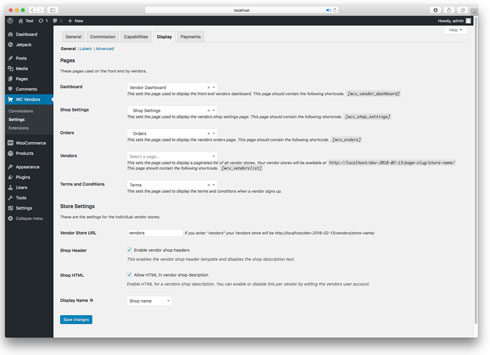
WC Vendors: enables you to turn your website into an Etsy like marketplace. Your vendors will be able to submit products for review, add/edit products, export orders, and a whole lot more. The plugin supports global commission rates. The pro version has even more features.

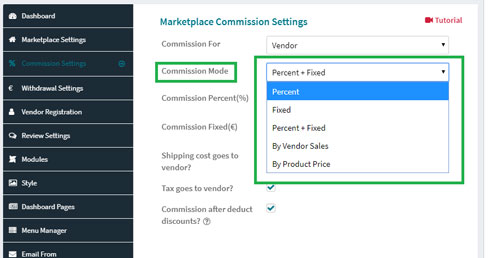
WCFM Marketplace: it comes with everything you need to start your own online marketplace. It comes with flexible commissions, refund management, shipment tracking, store invoice, and a whole lot of handy features. It has highly flexible commission and shipping systems and supports PayPal, Skrill, Cash, bank transfer and split payments.

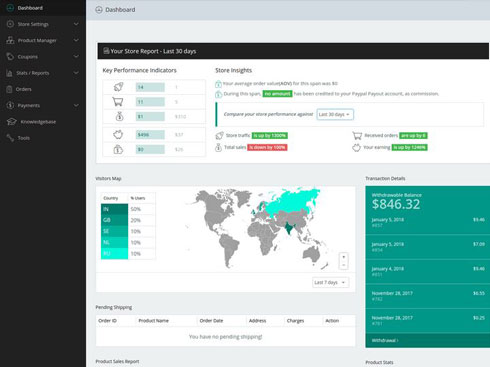
WC Marketplace: a modular marketplace solution with a whole host of premium extensions that lets you build a sophisticated e-commerce portal. It allows your vendors to create individual stores and manage their inventories. It is compatible with WooCommerce Bookings, Subscriptions, and Simple Auctions.
WooCommerce Vendor Marketplace Pro: allows your members to create their own stores to sell products. It lets you decide who can become a vendor and how much you get to keep. You get reports, custom tax tables, coupons, reports, and reviews/ratings.
Dokan: lets you build your own eBay or Etsy like website. Lets you have unlimited vendors and products. Physical/digital products, bookable items, and auctions are supported. The pro version gives you full control over your marketplace.
WooCommerce Memberships: this handy plugin lets you set up membership levels with different pricing plans, capabilities and commissions for your marketplace. Works with many marketplace add-ons.
Have you found better WooCommerce multi-vendor marketplace plugins? Please share them here.
