

Have you ever had to move your site from one server to another? That process is not that hard as long as you move your files and database properly. Moving your site from one domain to another or changing your URL structure dramatically can make the process more challenging. I mainly rely on phpMyAdmin to migrate my sites from one server to another. After having done that for hundreds of times already, the process has become easy for me. You could always use WP Migrate DB if you find using phpMyAdmin challenging.

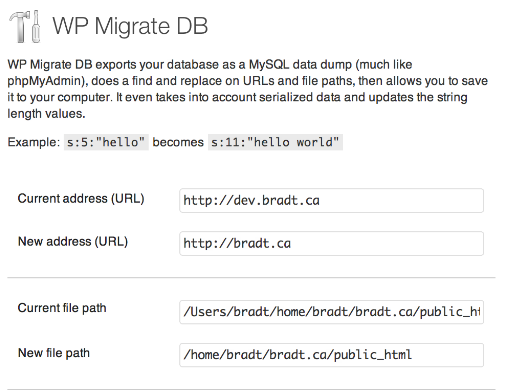
WP Migrate DB not only provides you with your site’s MySQL data dump, it also finds and replaces URLs and file paths to save you time in the process. You can download your database dump to your computer to use on your new server. This could prove useful if you are moving your site to a new server or intend to push your local code to your production server.

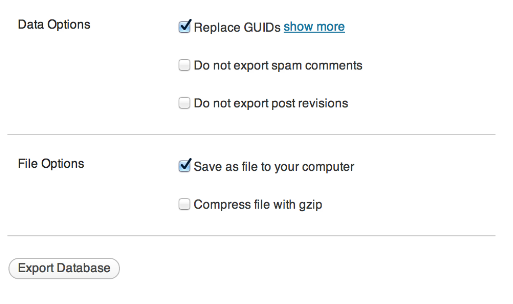
The plugin lets you keep spam comments and post revisions from getting exported. Files can be compressed and used as a gzip file. Best of all, the script is user friendly and does not require you to be a technical expert to use it.
As always, you should have your site backed up before trying a plugin like this. We have had decent results with it so far. It is not 100% perfect but for the most part does what it promises.
