

LinkedIn is one of the most popular social networks around (alongside Facebook, Twitter, Google+, and Pinterest). It targets business professionals who want to build up their network and use the community to further enhance their career and reputation. LinkedIn is capable of driving a decent amount of traffic to your site depending on what you cover. Adding LinkedIn to WordPress is fairly easy. The site already has a bunch of tools you can use for that. These 15 LinkedIn plugins are helpful as well:

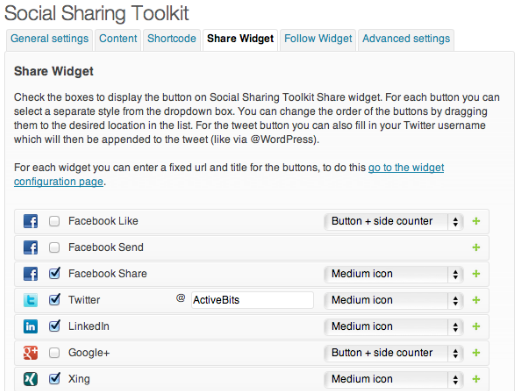
Social Sharing Toolkit: adds social share buttons for Facebook, Twitter, LinkedIn, and other top sites to WordPress.

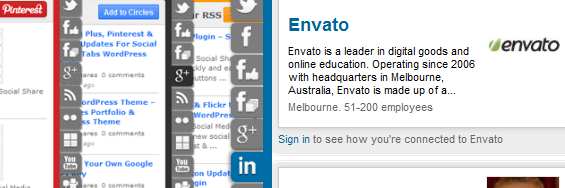
Social Network Tabs: combines all your favorite networks’ feeds/profiles and displays them in an attractive fashion on your site.

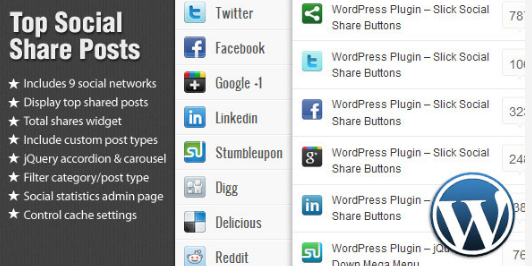
Top Social Share Posts: a cool plugin that tracks and updates your post counts from Facebook, Twitter, Google+, LinkedIn, and many other sites. It helps your visitors find your most popular posts faster.

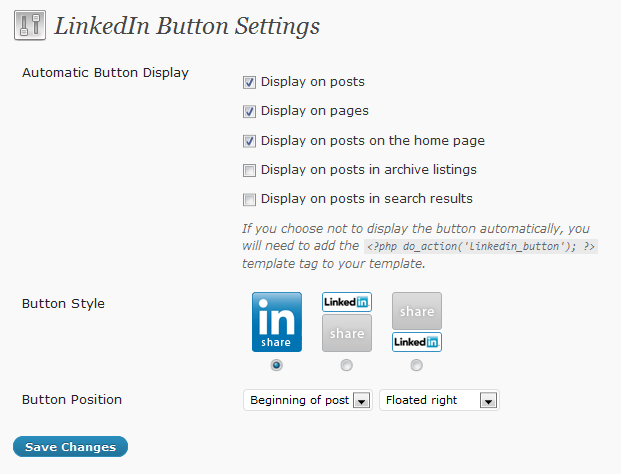
LinkedIn Share Button: adds the LinkedIn Share button to your website. You can choose where this shows up.
LinkedIn InShare button: a simple tool that adds LinkedIn’s InShare buttons to your site. It gives you some display options to play with too.
LinkedIn SC: parses your LinkedIn resume so you can show it on your pages or posts easily.
FB LinkedIn Resume: lets you publish your public profile on LinkedIn to your WordPress blog.
LinkedIn Profile Synchronizer Tool: uses the LinkedIn REST API to grab a copy of your profile on the site.
GD LinkedIn Badge: adds a simple LinkedIn badge with the appropriate link to your sidebar.
Social Login: allows your visitors to login and comment on your website using their favorite social account.
Social Metrics: a useful tool that shows you how your website is doing across top social networks. Tracks content shared on Twitter, Facebook, Google +1, StumbleUpon, Digg and LinkedIn.
SocialPress: another plugin you can use to make your website more social friendly. It lets you track visitors referred from social networks.
Social Media Widget: an attractive free plugin you can take advantage of to promote your LinkedIn and other social sites.
Social Download System: would you like to earn some shares and social media love in return for your freebies and downloadable files? This plugin has you covered.
Sharebar: one of my favorite plugins. It adds a social floating bar to WordPress. You can add LinkedIn, Pinterest, and many other social buttons to this.
What’s your favorite LinkedIn plugin for WordPress?
