Wordpress Plugins
How To Rename Uploaded Media Files in WordPress: 3 Plugins
We all upload files to our WordPress sites almost every time we want to publish a new post. WordPress manages your uploaded files and gives you some options when it comes to editing and deleting your items from your media library. Renaming the files you have already uploaded without having to use a FTP or SSH client is not as easy as it should be. Thanks to these 3 plugins, you can rename your WordPress media faster:
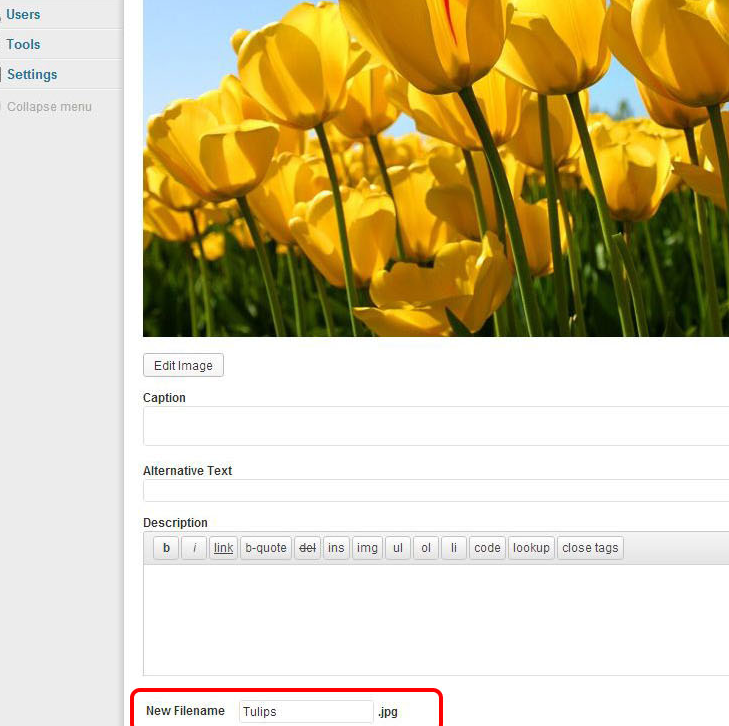
Media Rename: this plugin allows you to change the name of your files after you have uploaded them to your WordPress site.
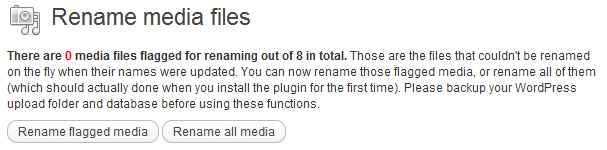
Media File Renamer: allows you to rename your media files by updating their titles. It also updates their links in your posts. It is not always perfect but could be a time saver when it works.
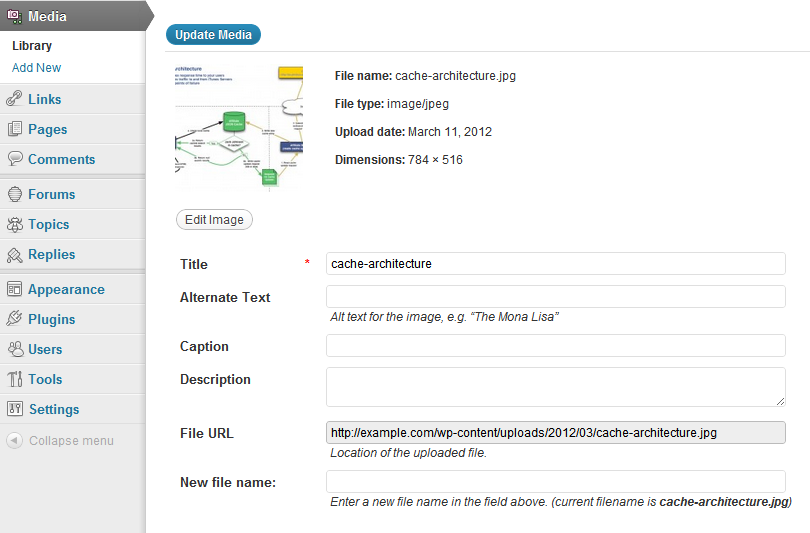
Rename Media Files: adds a field in the Media Library section, so you can change the name of your files after uploading them. It updates links too.
There are a few other ways you can go about renaming the files you have already uploaded to WordPress. The above plugins make the job a bit easier.







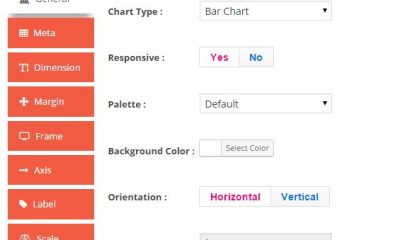




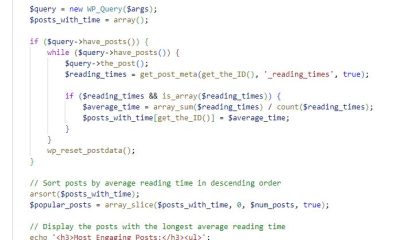













Enrique
June 4 at 1:58 pm
There's also the Easy Upload Renamer plugin that I wrote. It automatically renames the files to match the post title and it can add a predetermined string such as the blog name to the upload: http://codecanyon.net/item/easy-upload-renamer-fo…