

Google Currents is a new project by Google to challenge the likes of Flipboard. It creates personalized e-magazines from content from around the web in a flash. No matter how ugly a site, Google Currents is capable of displaying its content in an elegant fashion. Google Currents users can always add sites by searching for them. As a webmaster, you can make their job easier by creating your very own edition and publishing it to Google Currents. The main benefit of doing that is the fact that you will have more control on what shows up in your Google Currents edition.

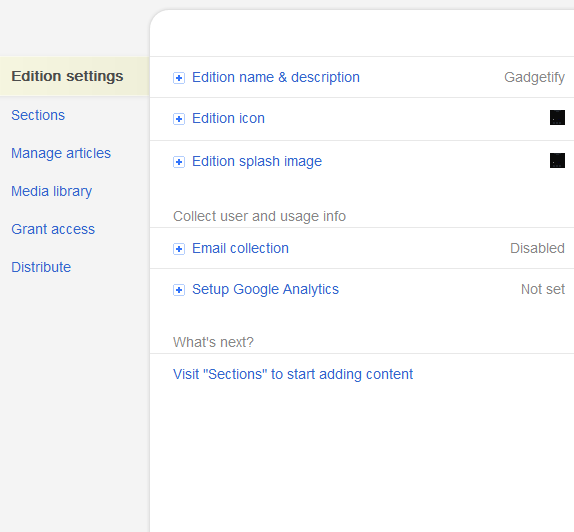
Google Currents Producer lets you customize almost every aspect of your edition. You can change the name of your site, edit its icon, and upload your splash image. It also allows you to setup Google Analytics to track how many people are visiting your website through Google Currents. Webmasters can use the Producer to add their feed, manage their articles, display photos, and feed in content from their video channels. Tablet of Contents is useful if you plan to make your content look more organized.

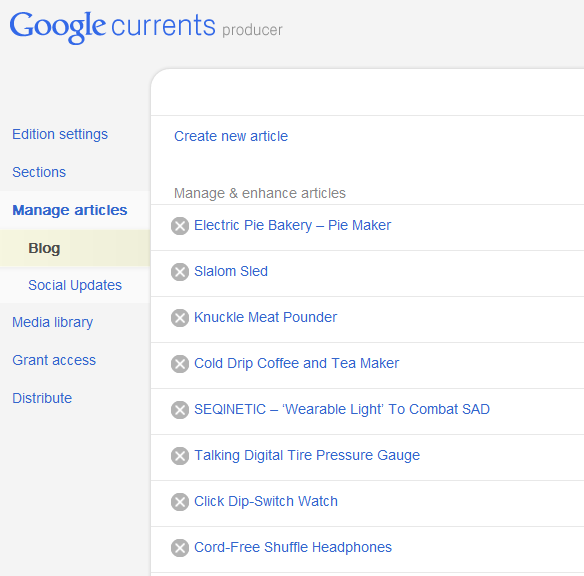
What’s nice about Google Currents producer is the fact that it allows users to remove the articles they do not want. It also gives you access to all the files you have uploaded. Want to give others access to your website? You can do so under Grant Access section. Keep in mind that you will have to verify your site before distributing its content through Google currents.
Google Currents may be new but it has a lot of potential. If you do not have a mobile friendly theme, you can use Google Currents to target your mobile visitors.
