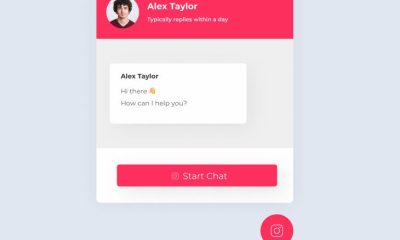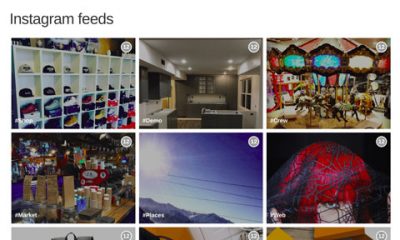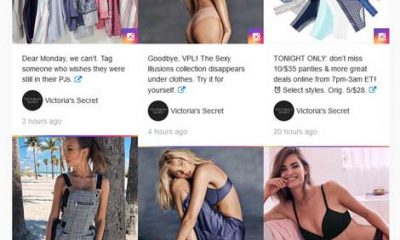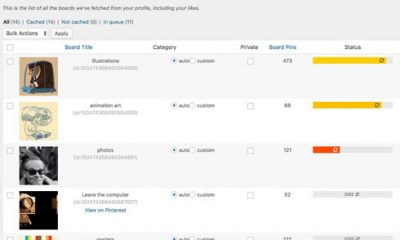Social Media
How to Import Instagram Photos to WordPress: 5 Plugins
Many folks spend a lot of time contributing and going through the content available on Instagram. It is truly an addictive social network for sharing photos. Storing your photos only on Instagram is not smart. You may want to back up your photos on your very own site just to be on the safe side. These 5 plugins let you import Instagram photos to WordPress:
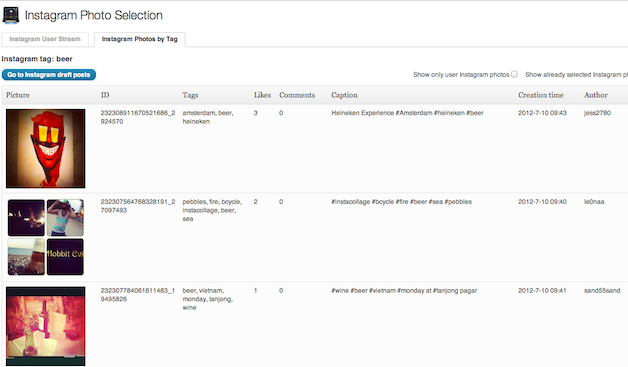
WP-Instaroll: it creates WordPress posts from Instagram photos. Use this to add Instagram photos to WordPress and link them to posts.
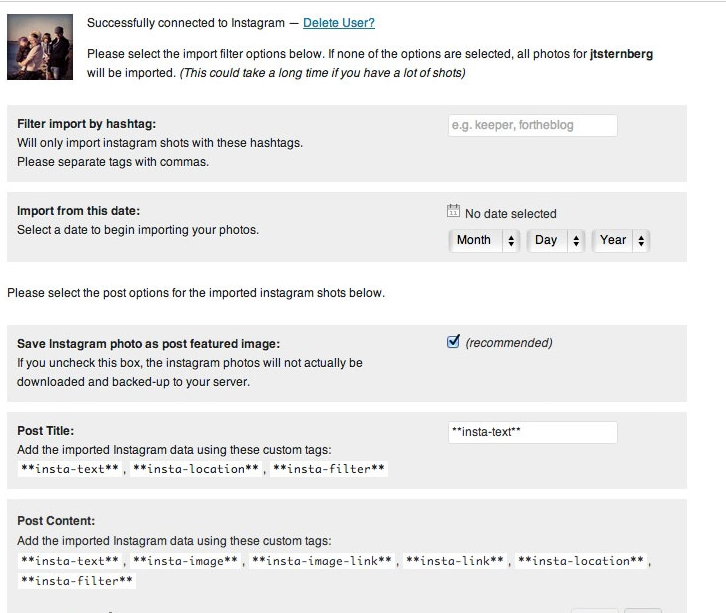
DsgnWrks Instagram Importer: lets you backup your Instagram photos and display them on your site. It supports importing to custom post-types.
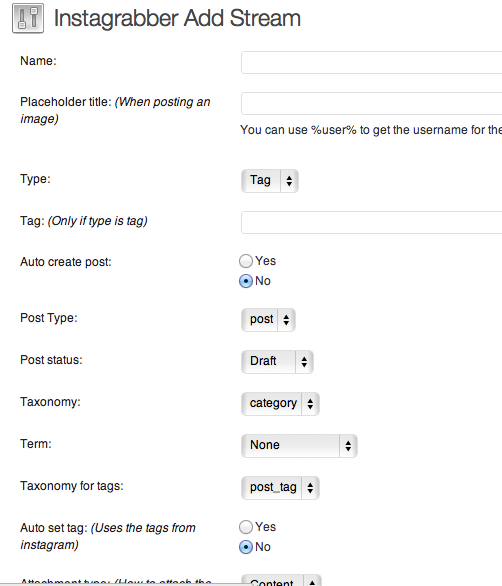
WordPress Instagrabber: gets images from Instagram and creates posts automatically. It can display photos with a certain tag. It can also show images that you have liked.
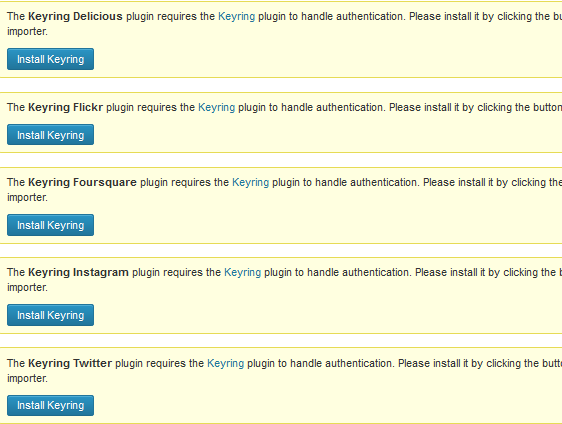
Keyring Social Importers: this was a pre-release software when we reviewed it. But it does have a lot of potential. It is developed to help you pull content from your favorite social networks.

Easygram: allows you to create blog posts and galleries on your WordPress site using Instagram photos. This plugin is developed by Obox.
You could always import your Instagram photos to your site manually but that will take a lot of time. The above plugin save you time with the process.