

The comment management system you use on your website could determine the amount of interaction your posts get. We use Intense Debate for most of our sites. But there are many WordPress webmasters who rely on the default WordPress comments system. There is nothing wrong with that along as you can find a way around its limitations and install a decent plugin to handle spam. Comment Images is one of the plugins you can use to enhance WordPress comments on your site. It lets your visitors attach an image to their comment.

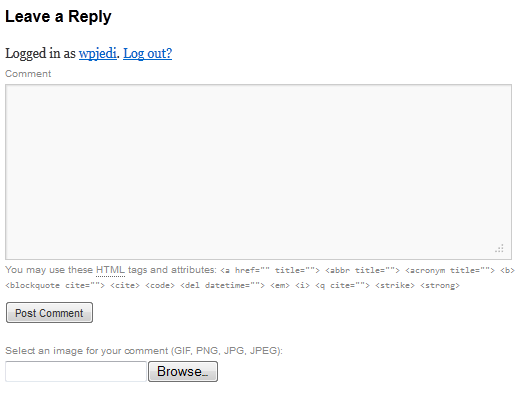
The plugin is very simple to use. Once you install it, you are going to see an upload section under the comment box on your site. Only GIF, PNG, JPG, and JPEG images may be uploaded though. The plugin does notify users if the file they are trying to upload is not allowed. I like the fact that images are styled so they fit within the comment box (no bleeding).

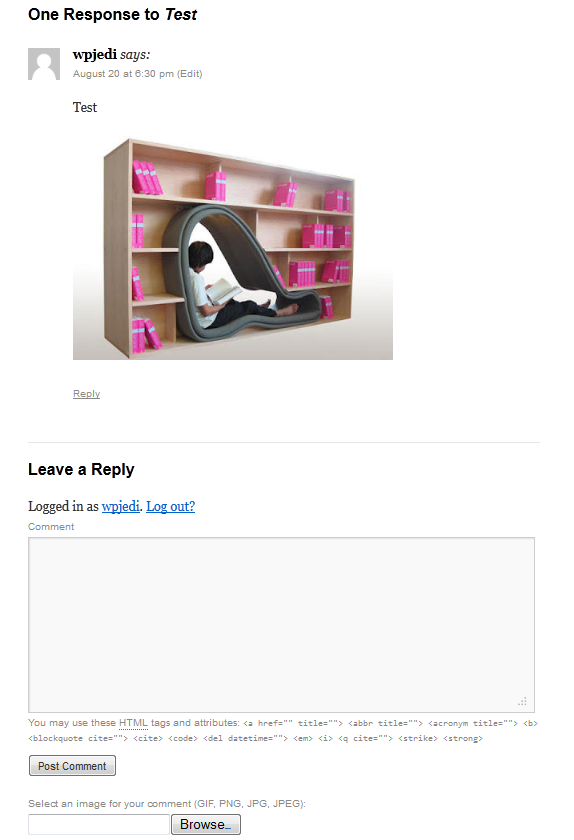
Comment Images is pretty easy to use and does what it promises. My main concern with this plugin is its security. Every time you allow your readers to upload files to your site so openly, it could be risky for your website. I strongly recommend you install a decent security plugin on your website. You should also monitor the images uploaded to avoid infringing on other people’s copyright accidentally. The idea has a lot of potential though.
