

We all rely on widgets to add content blocks to our sites. WordPress widgets are very easy to work with and come in all flavors. You could enable and disable them easily. But what if you want to exert more control on how they show up on your site? Maybe you want your widgets to appear only on certain pages or need conditional widgets. These 5 widget plugins give you more control on how widgets behave on your website:

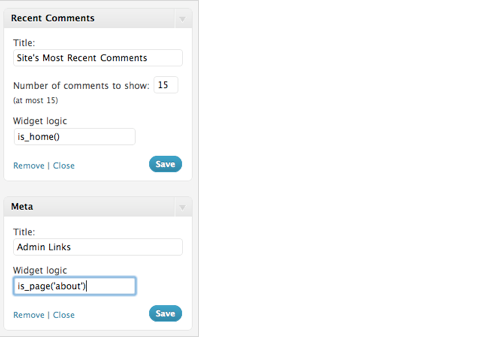
Widget Logic: lets you control which pages widgets appear on using conditional tags. It gives every widget an extra control field called “Widget logic” that lets you control its behavior.

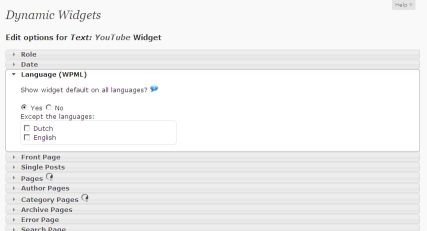
Dynamic Widgets: gives you a lot of control over dynamic widgets. Exception rules can be created for user roles, dates, browsers, languages, and other factors.

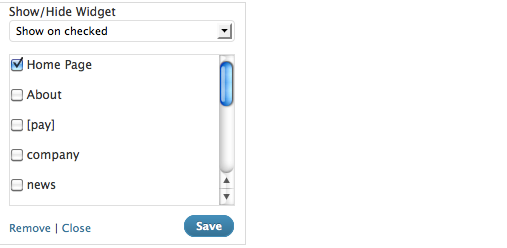
Display Widgets: a user-friendly plugin that adds checkboxes to each widget, so you can choose to show or hide it on your pages easily.

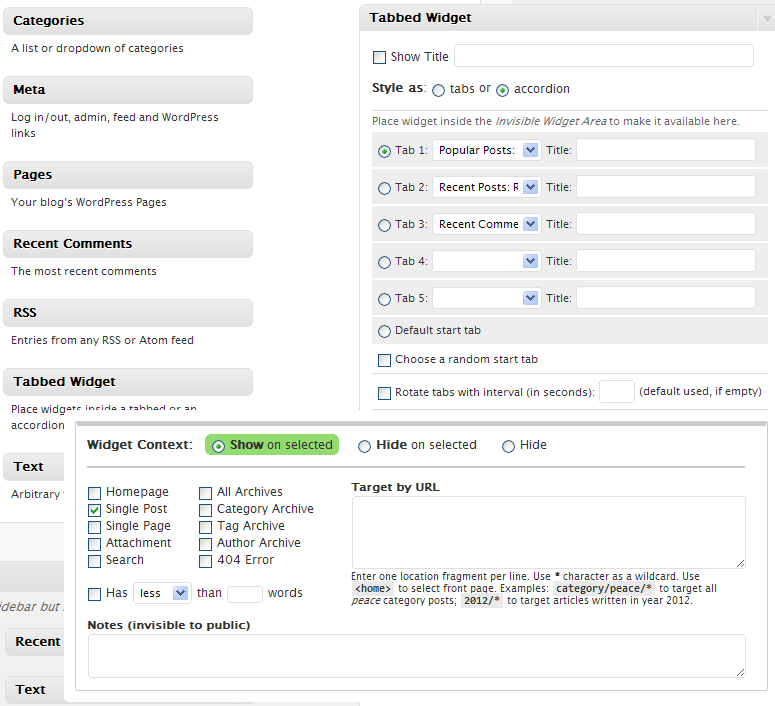
Widget Context: allows you to specify widget visibility settings and choose where each widget shows up.
Widgets Controller: yet another plugin you can use to choose the right visibility settings for your widgets. It covers homepage, search, and 404 pages too.
There are other ways to change the way widgets behave on your site. If you don’t want to do any coding for that, the above widget controllers are worth exploring.
