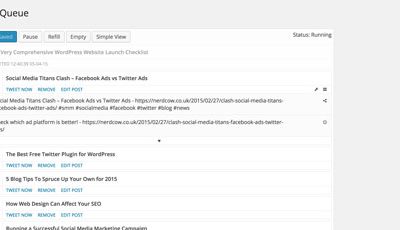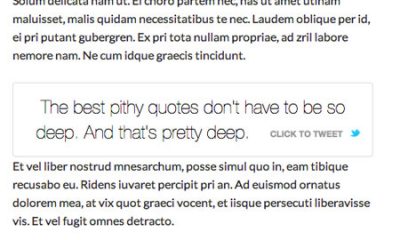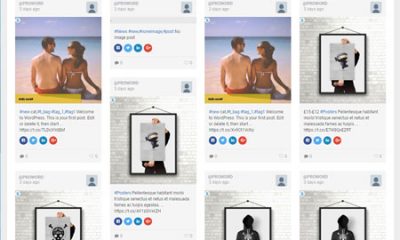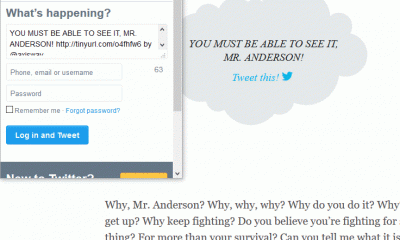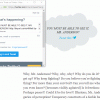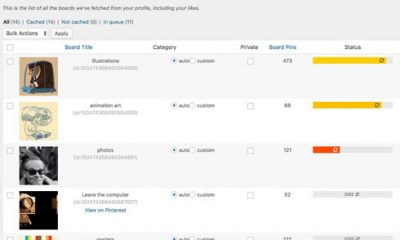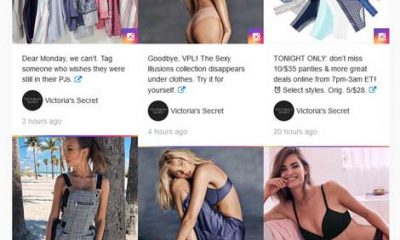Social Media
How to Get More Retweets: WordPress Edition
Twitter is one of the most popular online communities around. It can drive a significant amount of traffic to your website if you produce great content and promote your content the right way. Most bloggers have added Twitter buttons to their websites. Here are just a few more ways to use WordPress plugins to get more tweets and retweets:
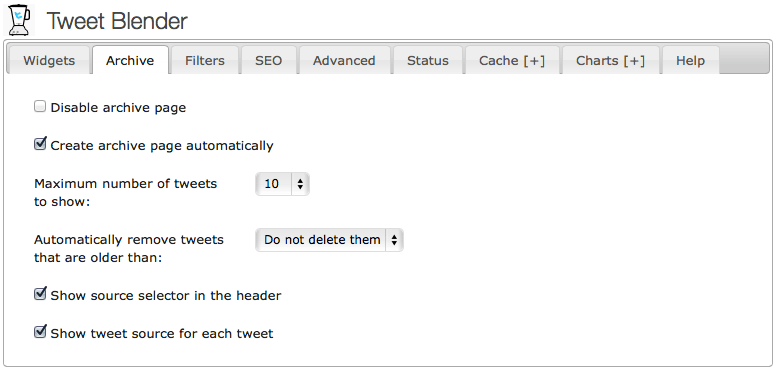
Display your tweets on your site: one of the best ways to get more tweets is by showing your visitors that you are active on Twitter and contributing to that community all the time. Tweet Blender is a simple plugin that shows tweets by you and your team.
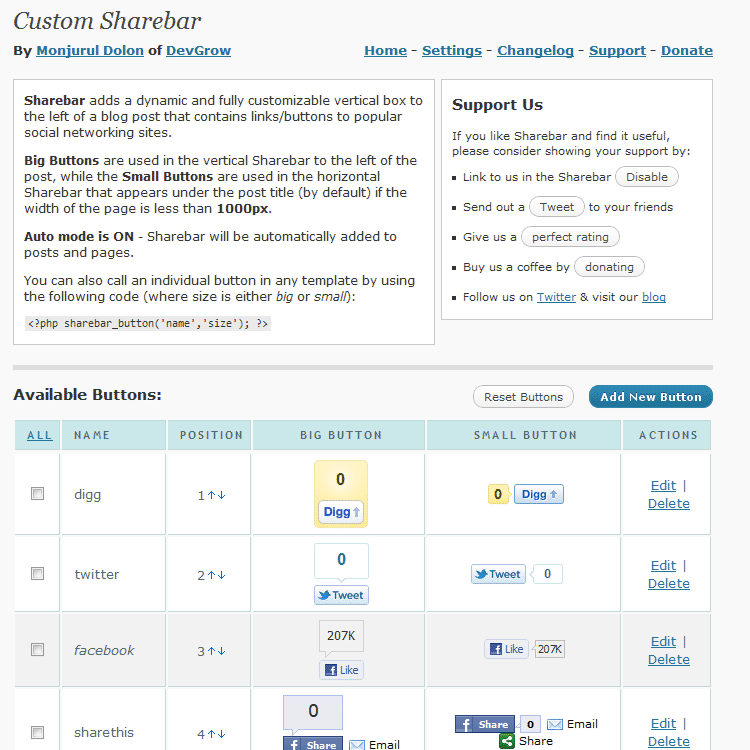
Add floating tweet buttons: many tops such as Mashable have used this approach in the past. Sharebar is one of the best plugins for the job.
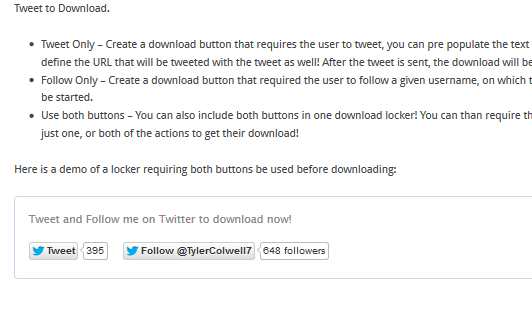
Offer downloadable items for tweets: we all love freebies. You could always offer those in exchange for retweets. Tweet for Download handles that for you.
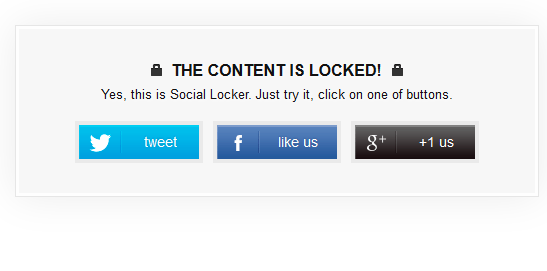
Provide premium content for tweets: similar to the previous approach, Social Locker locks a part of your content and displays it only to those who tweet about your work.
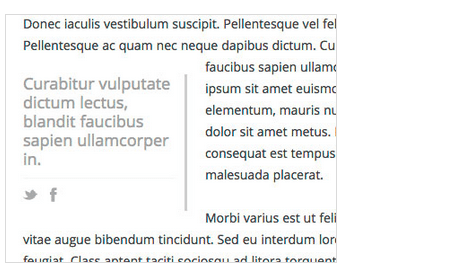
Make your pull quotes Twitter friendly: want your visitors to tweet only a part of your post? PushQuote lets you set that up easily. ShareIt is another plugin that enables you to create content snippets containing text and images for Twitter, Facebook, and Google+.
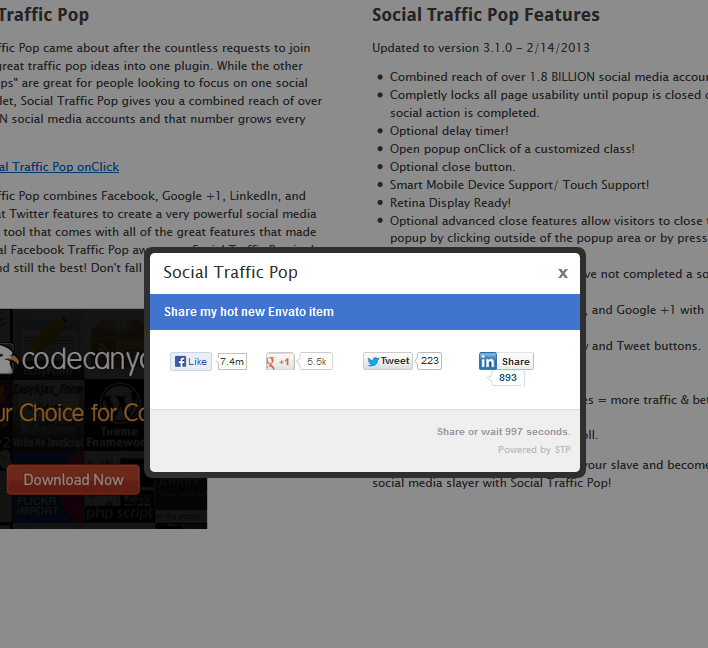
Add social pop-ups: many webmasters use pop-ups to promote their newsletters. Ninja Pop-ups is just one of many plugins you can use to promote your social media profiles using popups.
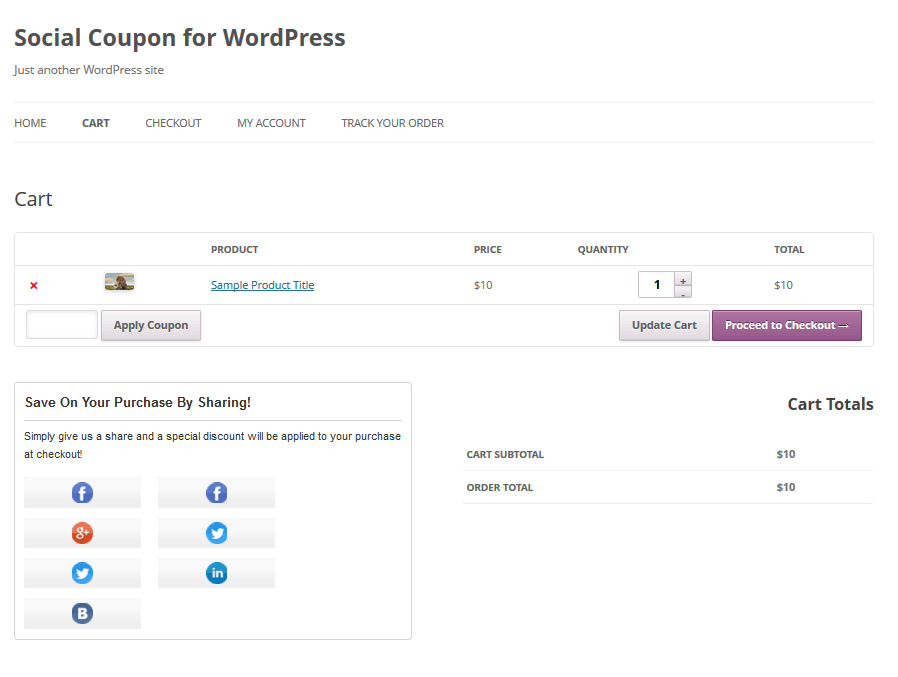
Offer social coupons: this strategy works great for those of you who sell products online. You can use plugins like Social Coupon to offer discount to customers who tweet about your business.
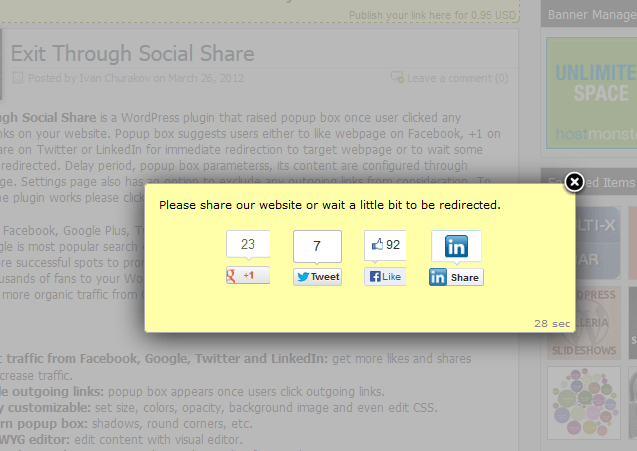
Ask your visitors for tweets at exit points: we all link to external sites. When people leave your website, they might not come back immediately. Exit Through Social Share lets you target folks who click on your external links.
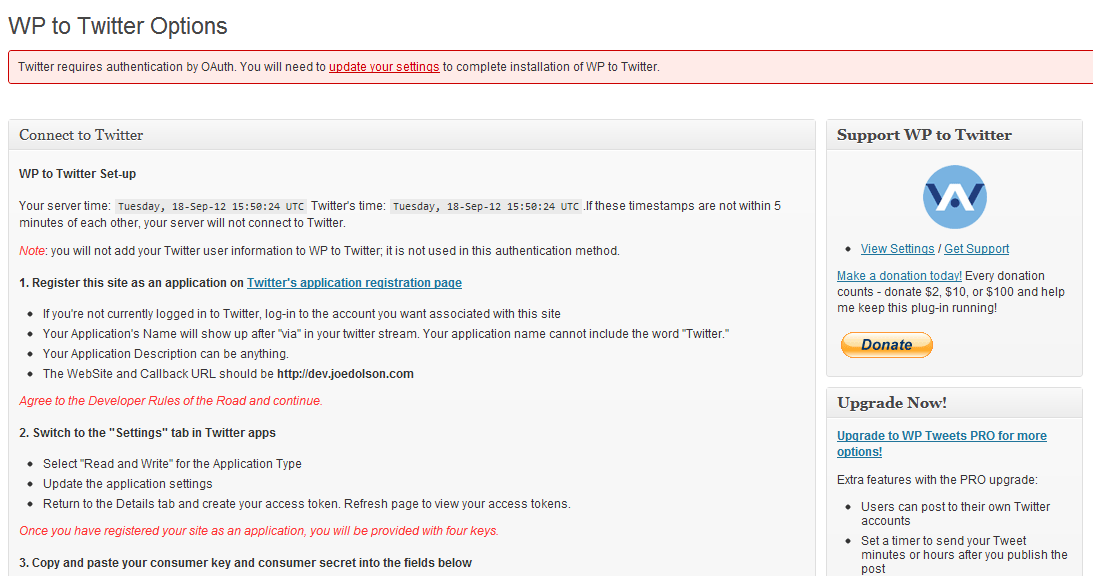
Automatically share your posts on Twitter: this approach might work great for super busy bloggers. WP To Twitter is a handy plugin that posts your latest articles to Twitter.

Take advantage of Twitter cards: many top sites are taking advantage of Twitter cards to attach media to tweets and make their posts Twitter friendly. You can implement this on your own but there are many plugins that do the job for you.
Twitter is a great community to be a part of. Producing great content increases your site’s chances of getting more tweets. You still need a solid Twitter strategy to succeed though.