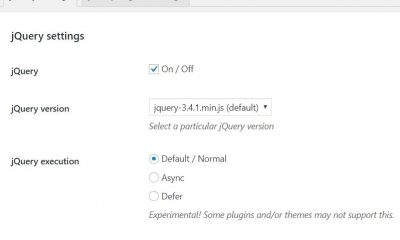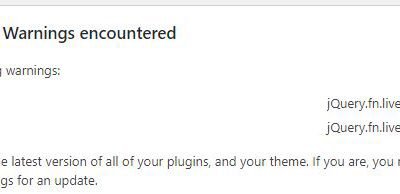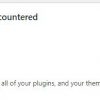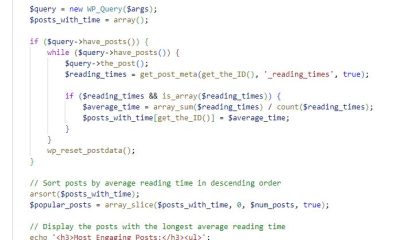Wordpress Plugins
How to Display ‘more’ Links Content Inline
Those of you who have been using WordPress for a while know too well about those “more” links. You can add them to your posts to make sure they don’t show up on your homepage in their entirety. Your visitors will have to click on “more” link to be able to access your “single” pages. Don’t want your visitors to have to wait for your pages to load up? You could always display your post’s content inline. Read More Right Here is just the plugin for the job.
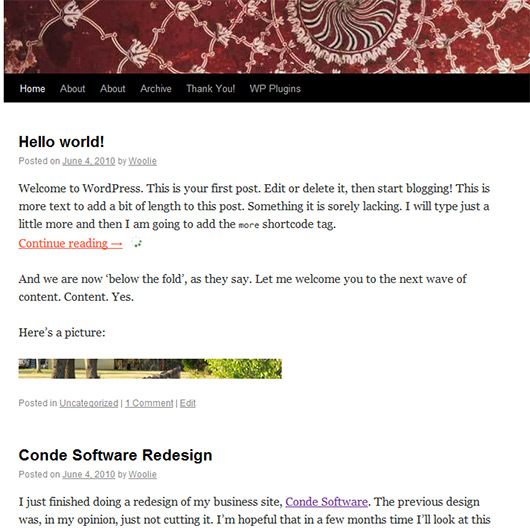
Read More Right Here uses jQuery to display your content inline. It uses a custom class to make sure visitors are not sent to a post’s single page display. Instead, they will be able to see posts in their entirety right away. This plugin can be used with pages as well. You are in control of the expansion speed as well as the link text for expanded content.
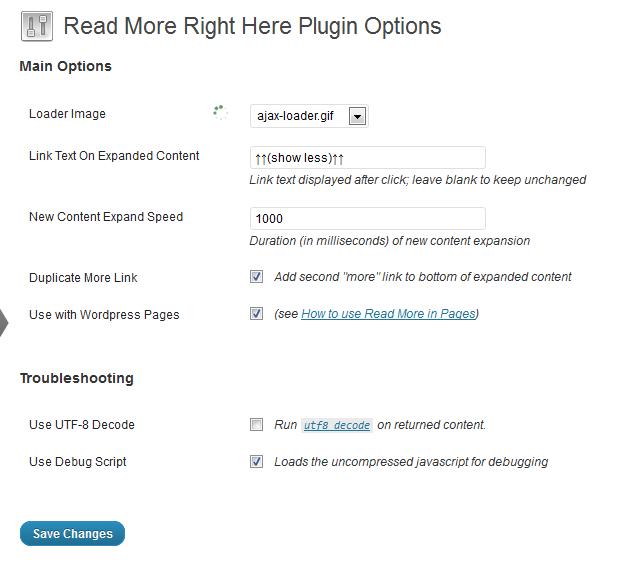
Read More Right Here is simple to implement and does what it promises well. It displays your content inline without you having to do much.