

It is no secret that comment spammers would love to play on sites whose webmasters don’t spend a whole lot of time managing comments. Running a blog or content portal is challenging by itself. If you don’t have the resources to manage every aspect of your community, you could always automate some tasks to save yourself some time. Closing your comments after a number of days have passed or when you have received a certain number of comments automatically could save you some time. These 2 plugins let you do just that:

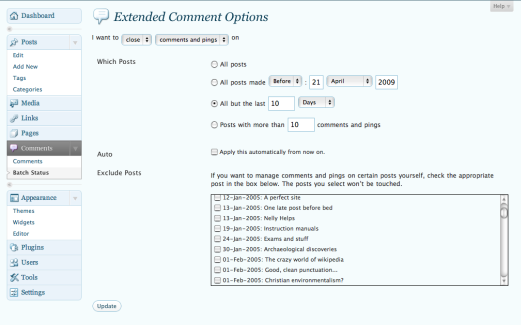
Extended Comment Options: lets you open and close comments on posts made before or after a specific date. You can close comments after you have a certain number of them per post.

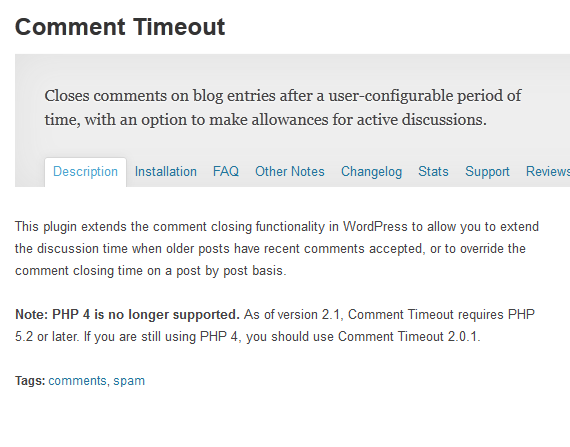
Comment Timeout: it closes comments on blog entries after a period of time has passed. You can override the global setting though.
You could always close comments on your site manually but that could be a lot of work. The above plugins automate the process and save you time in the process.
