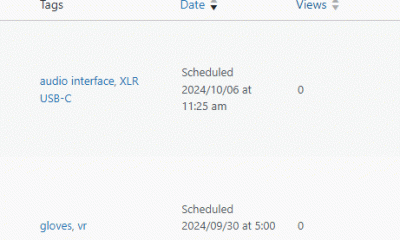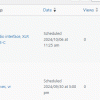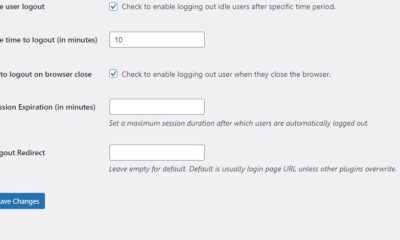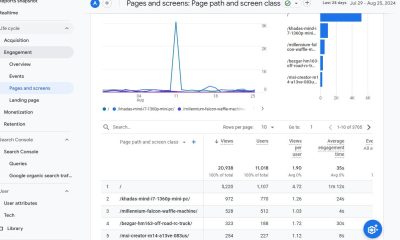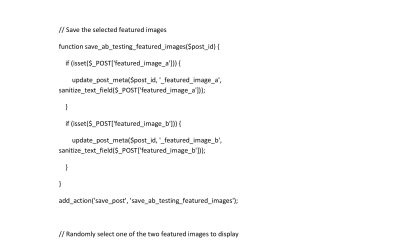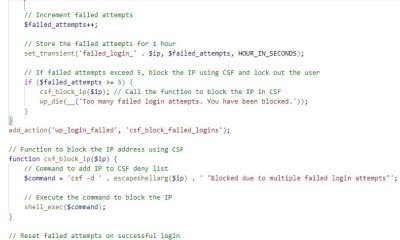Wordpress Tips
How To Buy a WordPress Theme Like a Pro

Buying a WordPress theme is not something you should hurry into. It’s something that you need to do proper research before taking action on. The topic is very close to my heart as I have bought numerous themes in the past few years. While it’s fun to go through designing a custom made WordPress theme, you are going to save yourself a lot of money by buying a premium theme and modifying it.
Not all premium WordPress themes are created equal. And you do get what you pay for in most cases. So if you see a theme that is going for $20 and another that is going for $400, there got to be a difference. You just have to try and find it. After having bought numerous WordPress themes, here is what I look for in a good premium WordPress theme:
- Enhancements: not every coder codes the same way. If you are buying a theme to customize and enhance it, you should try to figure out if it’s easily customizable. After you buy a theme, you are going to figure out how a coder codes. But if you haven’t bought a theme from a specific coder before, you should try to ask on forums, blogs, and Twitter about his/her previous customers. Ask them questions about their themes and do your research before paying up for a theme.
- Graphics: not every coder provides you with Photoshop files that can save you time customizing your theme (ElegantThemes is one of those coders). Think about it. If you are not really that great with graphics and you get a theme with no customizable logo and images, you are going to have to do things from scratch yourself or pay for it. It really helps to get the files you need to customize your theme fast!
- Plug-ins: some themes come with a set of built-in plug-ins. You want to make sure you get all the information you need to get going without too much trouble.
- License: before buying a theme, you want to make sure what you are paying for. Some coders ask $100 to $500 more for you to have the right to remove the footer information. Also, just because you buy a theme for $300 doesn’t mean you can use it on an unlimited number of sites. Make sure you know your rights before paying up.
- Updates: most coders keep updating their themes to keep their customers happy. Some others charge their customers for updates. You want to make sure you know what you are getting with your purchase. Getting life-time updates is ideal here.
- Support: top coders often provide lifetime support for their themes. But not everybody does. You want to make sure you have the after-sale support you need to take care of potential issues.
- Documentation: most top themes come with custom fields that you can use to enhance the functionality of your blog. But you wouldn’t know how to use them unless you have proper documentation. Make sure you get them with your theme at the time of purchase.
- Fees: most themes are sold for a fixed fee. Some coders have started to move towards subscription-based business models, which means their customers will have to pay an annual or monthly fee to get after-sale support or theme updates. Make sure you understand the fees before buying a theme.
Buying a theme is more than just handing over your credit card to a coder. You want to make sure you get the biggest bang for your buck. Do a proper background check and try to talk to other WordPress users to find out about their experiences. There is no excuse in paying for bad themes these days.
Did I miss anything?