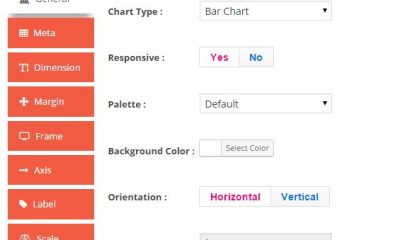Wordpress Plugins
How to Add Content Walls to WordPress: 3 Plugins
Everyone has heard of the Facebook Wall. Most of us don’t want to clone what Facebook has done in the past on our site. But turning your top posts into a content wall would give your visitors a new way to go through them. You can use your blog posts or social media content to make your content wall. These 3 plugins can help with that:
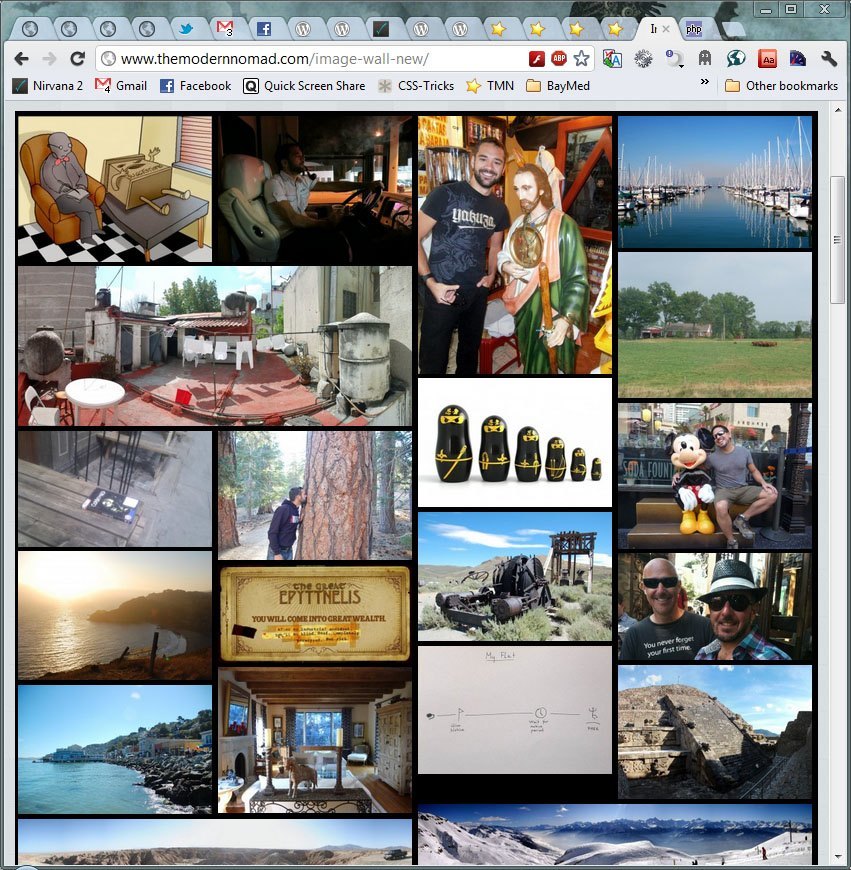
Image Wall: creates an image wall from your posts. It makes your website more interactive. Your visitors will be able to browse your posts by their images.
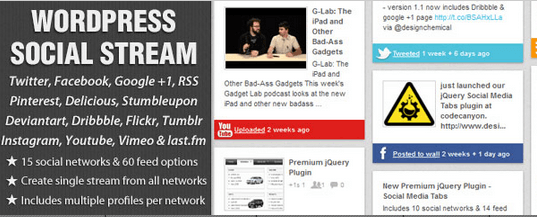
WordPress Social Stream: lets you combine all your social network interactions into one single network stream. Twitter, Pinterest, Google+, and many other top social networks are covered.
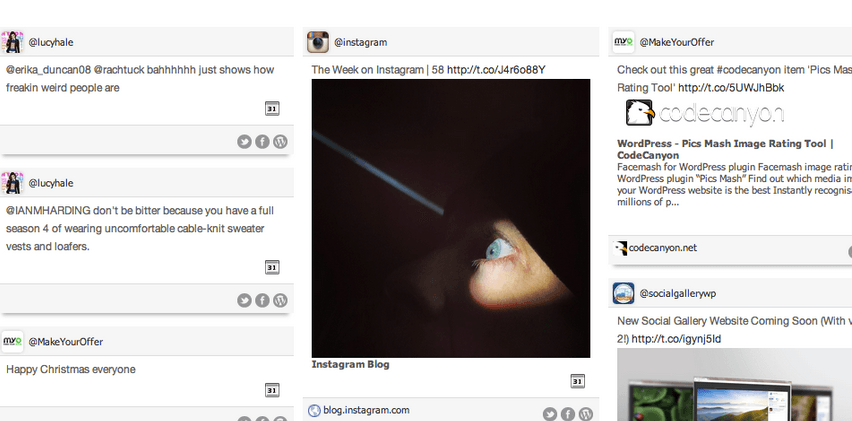
Tweety Wall WordPress Plugin: this plugin creates an interactive wall of tweets and lets you import content from any Twitter username.
Creating your own content walls is very easy when you install the above plugins. They have you covered whether you want to use your own posts or the content you have added to your favorite social networks.