Free Plug-ins
How To Add a Foursquare Map To WordPress
Foursquare is one of the most exciting local social networks around. It has turned exploring cities into a game and has given plenty of people the chance to find new places of service in their city and meet up with friends too. This social network gives businesses the chance to reward their loyal customers. In addition, it provides customers with the chance to share their experiences and tips about places with their friends. Foursquare may not be as popular as Twitter or Facebook at this point, but it is gaining momentum really fast. It’s a very fun network to be a part of and can encourage you to discover new places in your city.
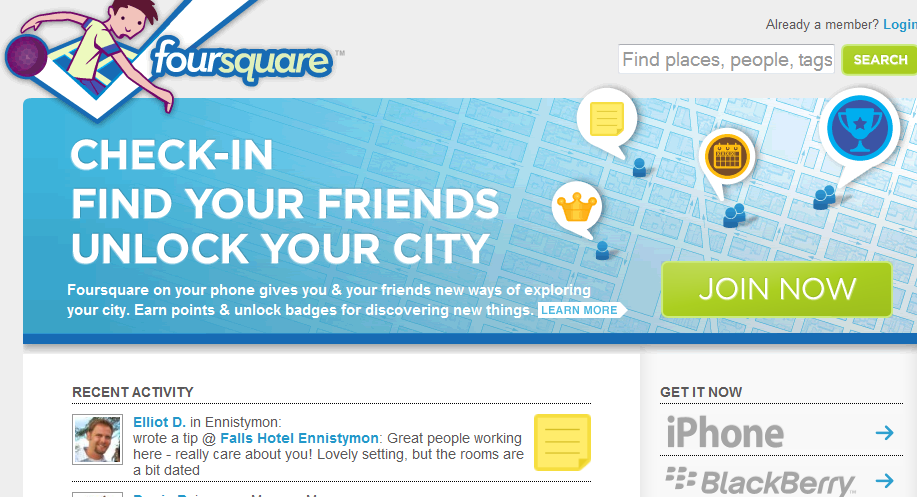
If you are just getting started with Foursquare or want to share your adventures with your audience, you are going to need Foursquare Map for WordPress. It’s a straight-forward plugin that lets you share your check-ins on a map with the world. It does not require you to know any programming. All you need is a Foursquare account and some activity on that network.
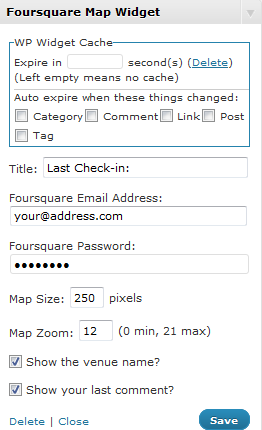
Once you install this plugin, you can customize the look and feel of your Foursquare map. You can choose to show the name of the venue you have just visited. Your latest comment can be displayed on your map too. Here is how the map will look like:
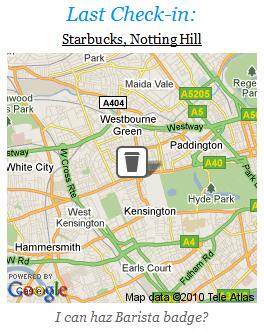
Foursquare Map plugin gives you an easy way to share your Foursquare updates with the world. The plugin still has some ways to go, but it does what it promises. No need to know any mapping API or even be a Foursquare expert to take advantage of Foursquare Map plugin.

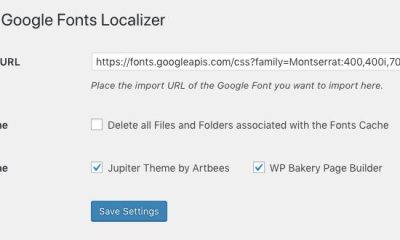

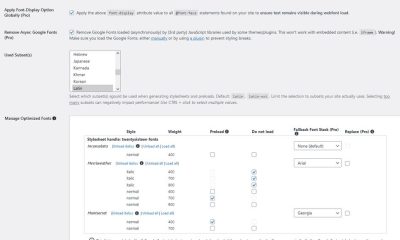




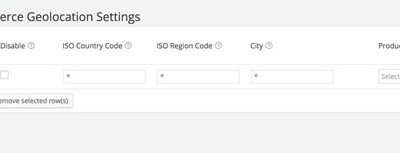
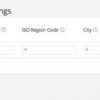
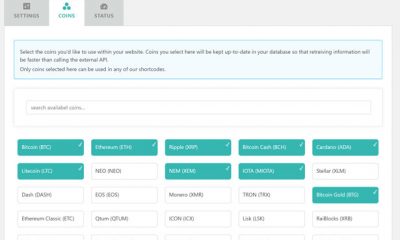

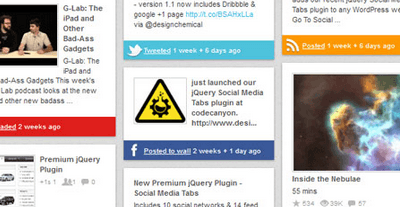





Tom Saunter
July 25 at 3:39 am
Hello WordPress Jedi!
Thanks for the write-up of my plugin. I'm glad you've taken the time to tell your readers about how simple it can be to share their location.
I should add that although the widget is easy to get started with, it's also really customisable, so it needn't look 'exactly' like it does in the screenshot.
Yours,
Tom