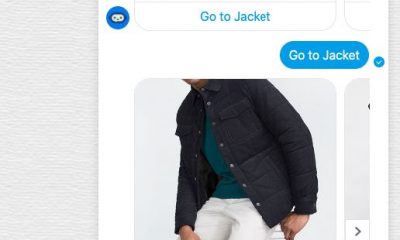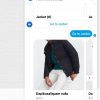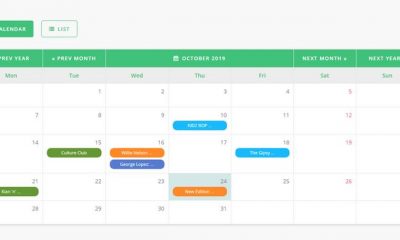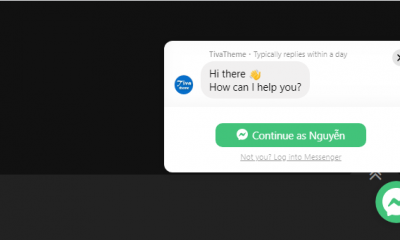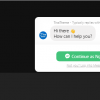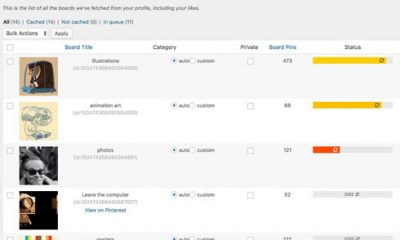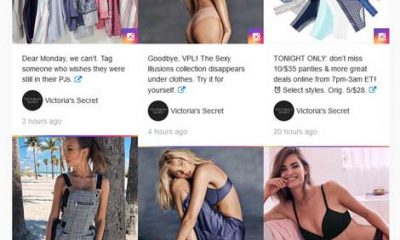Social Media
How to Add a Facebook Like Slider to WordPress
Facebook is one of the most popular social networks around. It has millions of active users contributing to it on a daily basis. The site can bring your business a ton of free traffic. You need to have a real Facebook strategy to succeed though. At the very least, you should add Facebook buttons and Like boxes to your website. The Facebook Likebox Slider can also help. It is a social slider plugin that allows you to promote your social media profiles professionally.
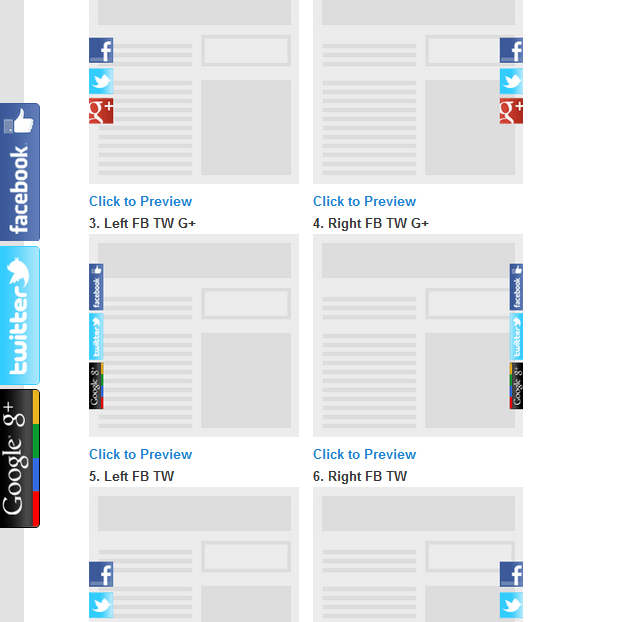
The Facebook Like Slider is very easy to configure. It provides support for Facebook, Twitter, Pinterest, and many other top social networking websites. You can display the slider on the left or right side or your page. The position and style can be changed on the Settings page. Just preview different options to find the one that works better. You can even show your slider on mobile devices. The boxes open up quite fast.
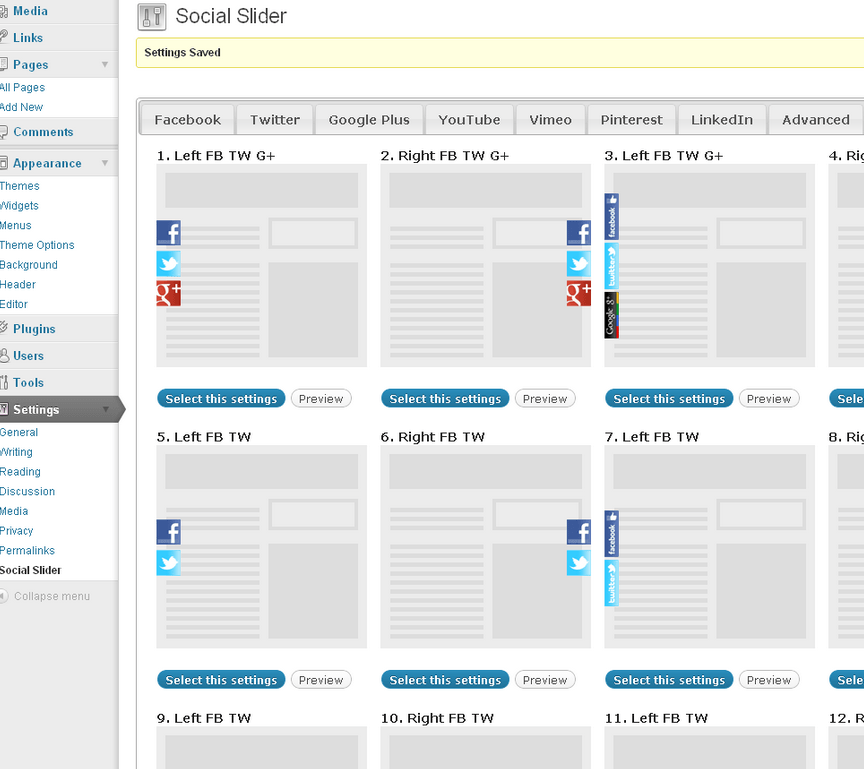
The Facebook Like Slider plugin covers more than just Facebook. It supports Twitter, Google+, YouTube, Vimeo, Pinterest, and LinkedIn. It opens your profile on click or hover. We did not have any conflict issues, which is always a plus. Overall, this gives you an interesting way to promote your Facebook profile. It is well worth testing.