

In a perfect world, we’d all be able to share our contact information on our websites without having to worry about spammers. Spamming is a serious crime, but that does not stop people from doing it. Some of these spammers do give their victims the chance to opt out of their e-mail lists. Others are more vicious when it comes to using e-mails they scrape from websites. If you intend to share your e-mail address on your website, you should install Cryptx or WordPress to keep your contact information protected.

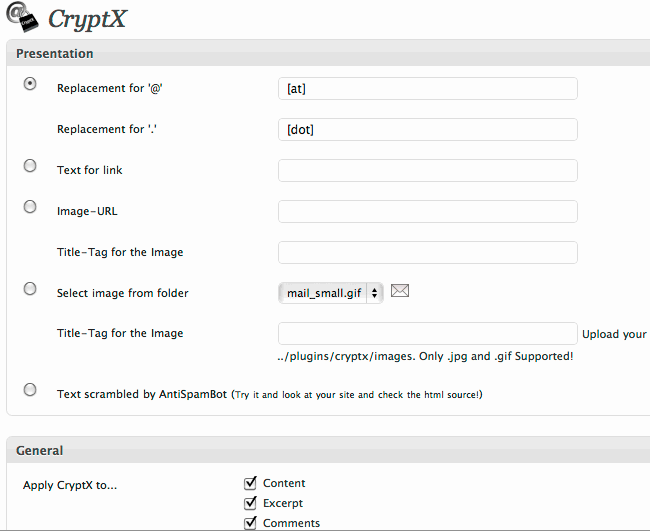
Spammers use web bots to go through your website and mine e-mail addresses. While they don’t have permission to send e-mail to these addresses, they do it anyway. CryptX allows you to hide your e-mail addresses by using Javascript and Unicode. It covers both regular and mailto e-mail links. The plugin allows you to apply it to your content, comments, and other sections of your website.

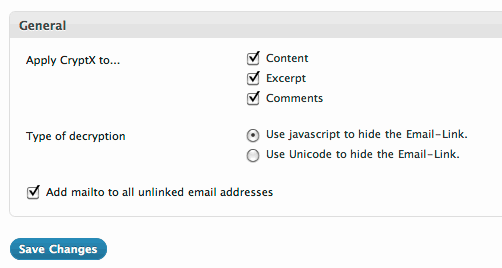
I love the fact that you can add mailto to all your unlinked e-mail addresses. If you have been careless in that regard, you can fix that issue with one click. CrpytX also supports custom characters for @ and “.” signs in your e-mails.

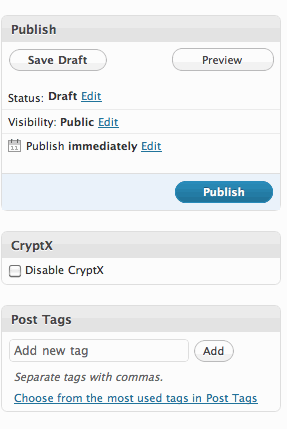
You always have the option to turn CryptX off just in case it is not working for a certain article of yours or are just not interested in using it. It does not affect your site’s performance significantly, so it’s a decent option to go with.
