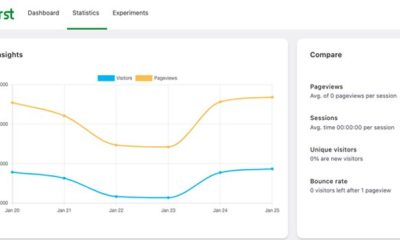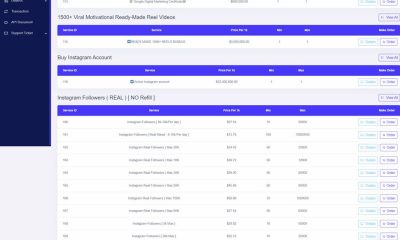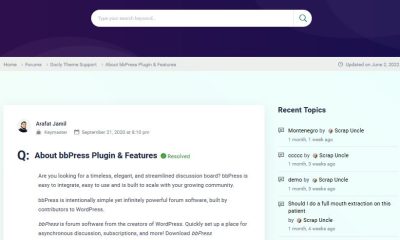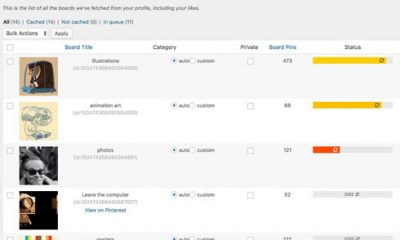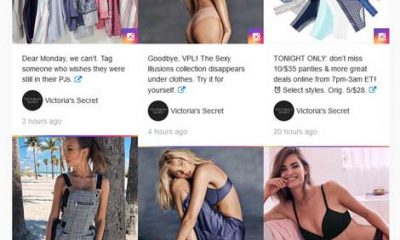Social Media
5 Social Media Counters and Analytics Plugins for WordPress
Social networking communities such as Twitter and Facebook provide bloggers with the chance to promote their content and gain more traffic for their website. As a webmaster, you should monitor the performance of your site in these communities to figure out what is working for you. These 5 social metrics plugins help with that:
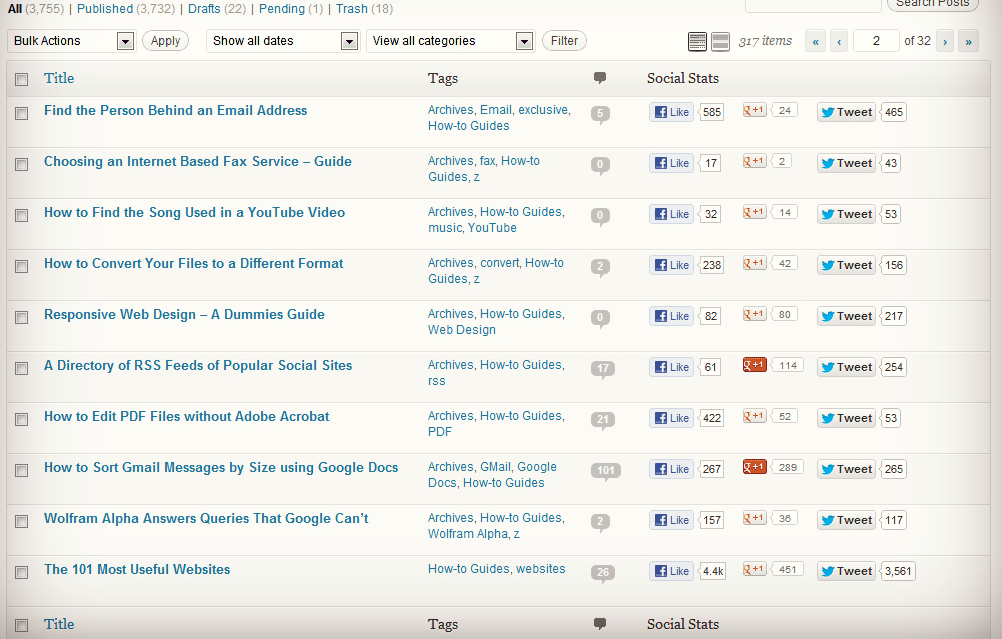
Social Sharing Analytics: displays social sharing counts of your blog posts in the admin panel.
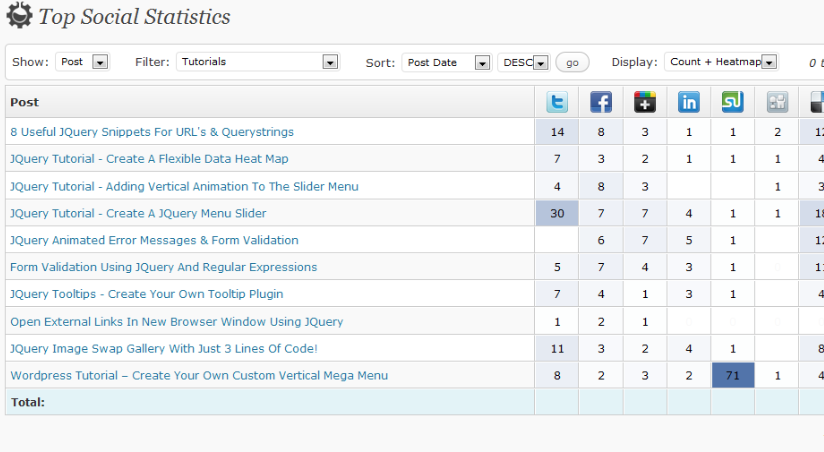
Top Social Share Posts: keeps track of your top social posts and lets you display them in your sidebar or with a short-code.

Slick Social Share Buttons: adds Facebook, Twitter, Reddit, Google+, and other social buttons to your website (in two styles: floating and sliding tab). It keeps track of your stats too.

Social Metrics: a social media analytics tool that tracks how is your content shared on Twitter, Facebook, and other sites. It shows the performance of all your posts and pages. Use this to find out which one of your posts have gone viral.
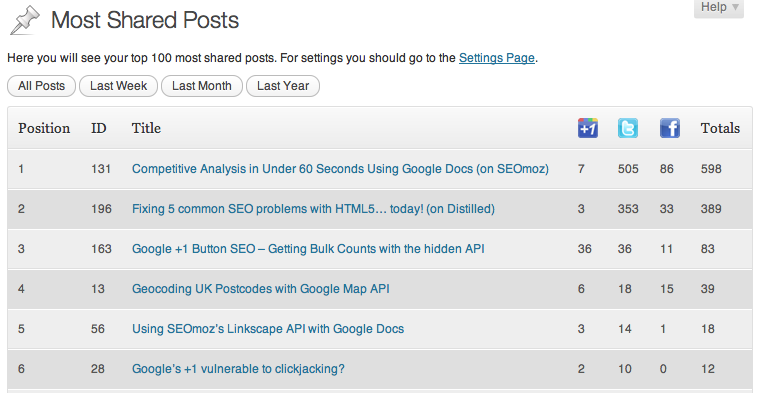
Most Shared Posts: want to show your top posts in your sidebar (based on your social stats)? This social media counter makes that possible. It shows Twitter, Facebook, and Google+ stats.
You could always use Google Analytics and other similar tools to delve deeper into your social data. The above plugins are more than decent enough if you need a social counter.