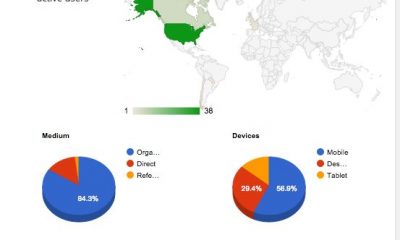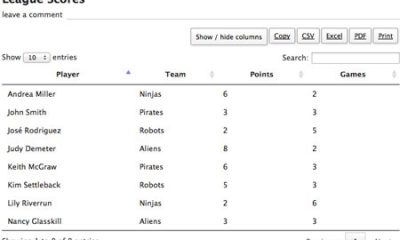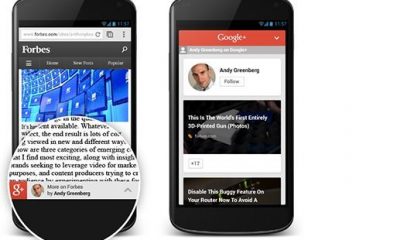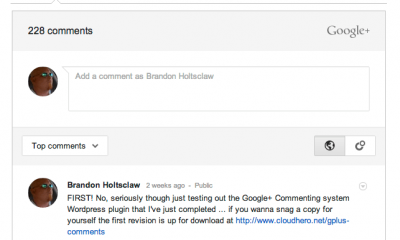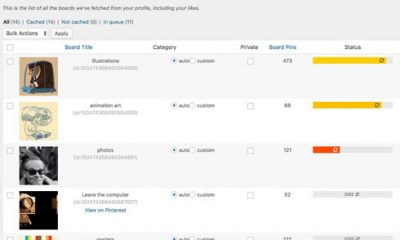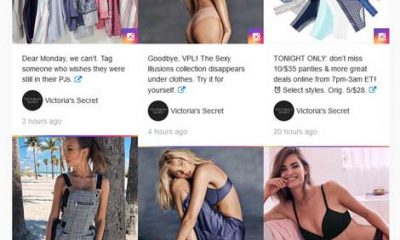Social Media
Google+ Hangout Events Plugin for WordPress
Google+ is not a ghost town like some bloggers have been claiming in the past few months. The community has gone through many changes and is improving all the time. According to Google, it has well over 500m members already. Getting involved in this community is a no brainer. Google+ Hangouts are especially fun if you enjoy meeting people from all over the globe. You can use Google+ Hangouts to get in touch with your customers/ readers or hold public/private events with your colleagues. Thanks to the Yakadanda Google+ Hangout Events plugin, you can promote your Hangout events on your WordPress site.
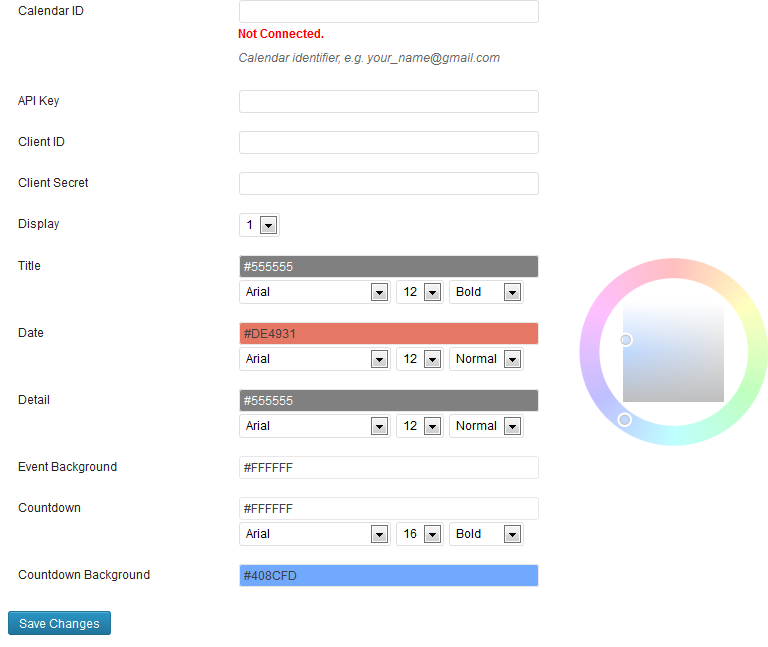
In order to get started with this plugin, you will need to provide it with your Google API credentials. Just visit Google APIs Console and create a new project. Make sure Calendar API is turned on when finalizing it. You will have to create an OAuth 2.0 client ID as well. Once there, you will have access to the Client ID and Secret Key information.
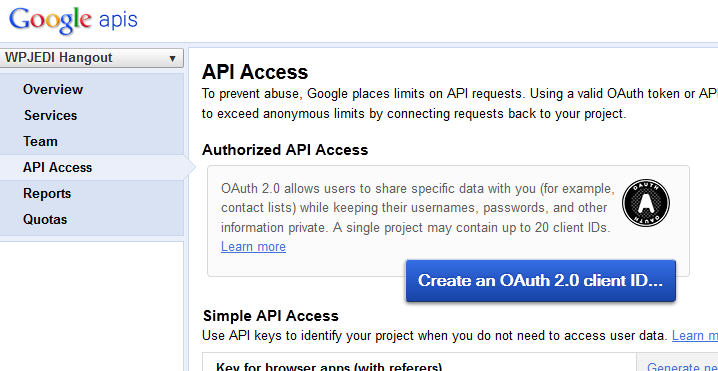
You will also have to create Hangout Events to start using this plugin. In order to do so, log on to Google+/Events, go to Event Options/Advanced, and choose Google+ Hangout as your event type. This script will show a countdown clock to each event in your sidebar.
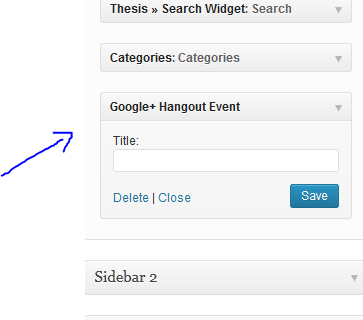
Hangouts can be time-consuming but a lot of fun. They are great for individuals and businesses. Thanks to the Google+ Hangout Events Plugin, you will be able to show a countdown to your upcoming events on your WordPress site. The script does take a bit of time to set up but could help you promote your events more effectively.