

So you want to get more people to share your content on top sites such as Facebook, Twitter, and even Digg? You can always assume that people are going to remember your blog posts and will go out of their way to submit them to those sites. In reality, people have a lot of other things to be worried about, so you always want to give your readers the right call to actions and tools to help them help your blog become more popular. One way to do just that is by adding social media buttons to your blog. You can add them easily to your WordPress site with Fixed Social Plugin.

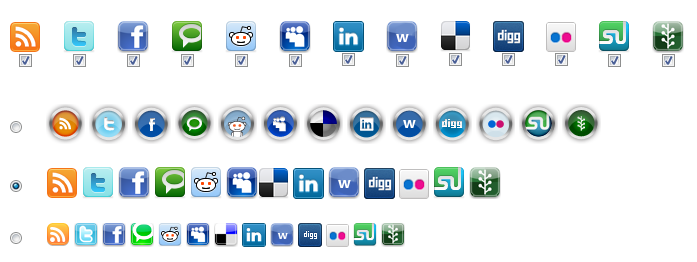
Fixed Social Plugin is very easy to use and takes the pain of adding social media submission links to your blog. Once you enable it, these buttons are going to show where you want them to show up. You can choose to display these buttons on the top of your blog, horizontally or vertically. You can also pick and choose what services you want to display in your social media button bar. You can of course show the buttons at the top of your page as well.

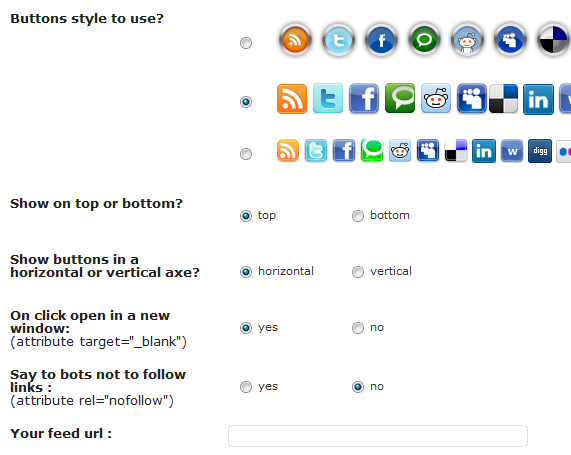
Worried about all those outgoing links? You can nofollow all those links as well. Feed URL and Twitter credentials can be added to this plugin as well. You can also choose to open the links in a new window, just in case you don’t want people to leave your page too early.
All in all, if you are looking for an attractive plugin that adds social media buttons to your blog easily without you having to touch a single line of code, Fixed Social Buttons is a must have.
