

I have been recommending Thesis as the theme to own if you want to start your WordPress blog fast without having to worry about the underlying code. Thesis is a light-weight and powerful platform that enables you to start your blog fast and have the ability to customize it easily down the road. Light-weight themes are not designed to be flashy and colorful. They are designed to be easily customizable, so you can enhance them without having to start coding from scratch.

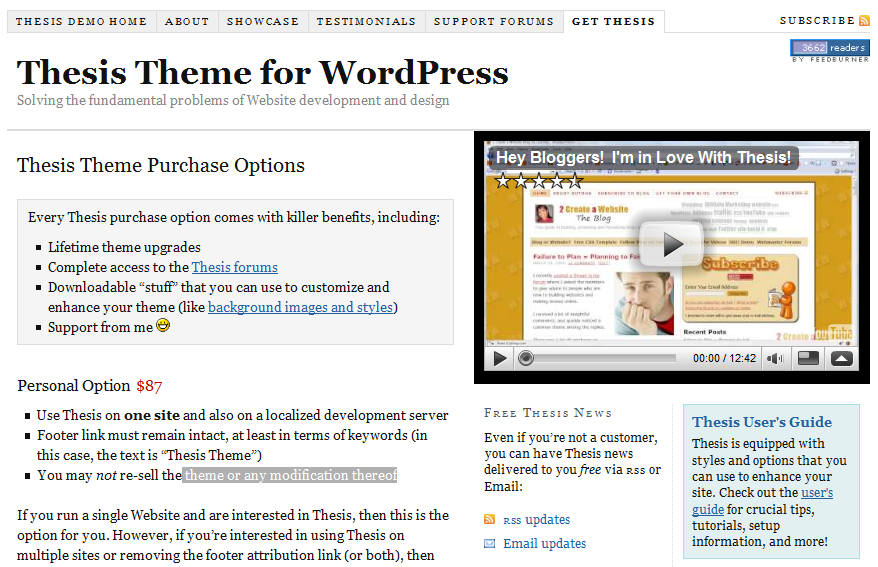
Thesis is very SEO friendly and can save you a lot of time. But getting a handle of the framework can take a bit of time, especially if WordPress programming is not your cup of tea. You can always read the instructions that you receive when you purchase the theme to master the hooks, but there are easier ways to customize your thesis theme. Thesis OpenHook is a cool plugin that takes the pain out of the process and makes customizing Thesis for WordPress a piece of cake. Once you install this plugin, you are going to see the below items added to your admin dashboard. From there you can customize the look and feel of your Thesis install without knowing too much about the hooks.

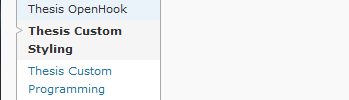
I found the plugin to be very easy to use and a life saver. It can save you a lot of time if you don’t have time to go through the instructions you receive with the theme.

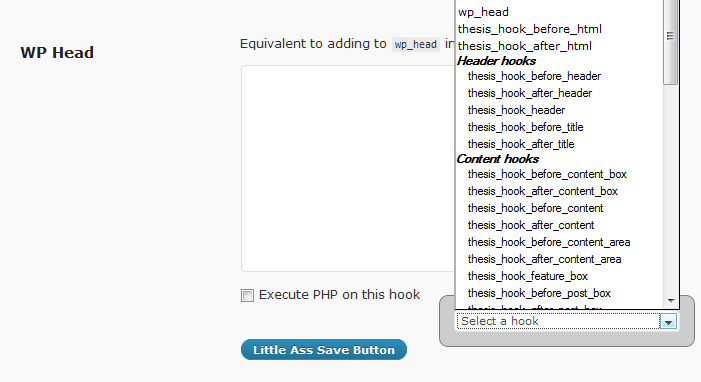
As you can see, the plugin already shows you what hooks you have available, and all you have to do is add your code to where you want it to show up. You do want to make sure that you write the right conditions and differentiate between pages, posts, and so on to get the out of this plugin, but you won’t have to worry about adding the hooks to your custom functions files. This plugin takes care of that for you.
All in all, if you have bought Thesis theme for WordPress and want to customize its look and feel, Thesis OpenHook is worth a try.
